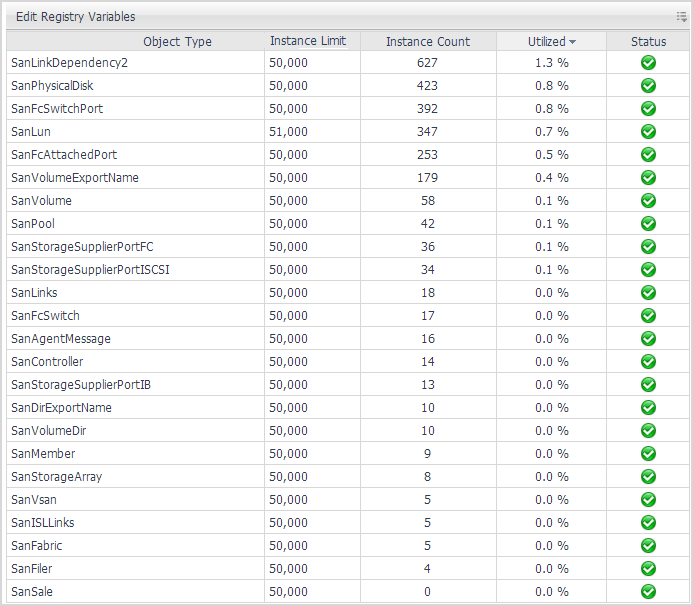Troubleshooting Database Limits
The limit on the number of instances per object type is a global default value, which is set in the registry variable called foglight.limit instances. You can override the limit for selected topology types.
|
1 |
|
3 |
Understanding Metrics
This section contains the following topics:
Units of Measurement
Foglight for Storage Management uses the following units of measurement:
|
• |
B/s — Number of bytes per second. Frequently converted to KB/s or MB/s. |
|
• |
ops/s — Number of operations per second. |
|
• |
ms — Milliseconds. Frequently converted to μs (microsecond). |
|
• |
m — milli — Thousandth. |
|
• |
ms/op — Milliseconds per operation. |
|
• |
MB — Capacity metrics are captured in MB (megabytes), but are frequently displayed in GB (gigabytes) or TB (terabytes). |
Performance Metrics
Performance metrics are organized into the following categories: