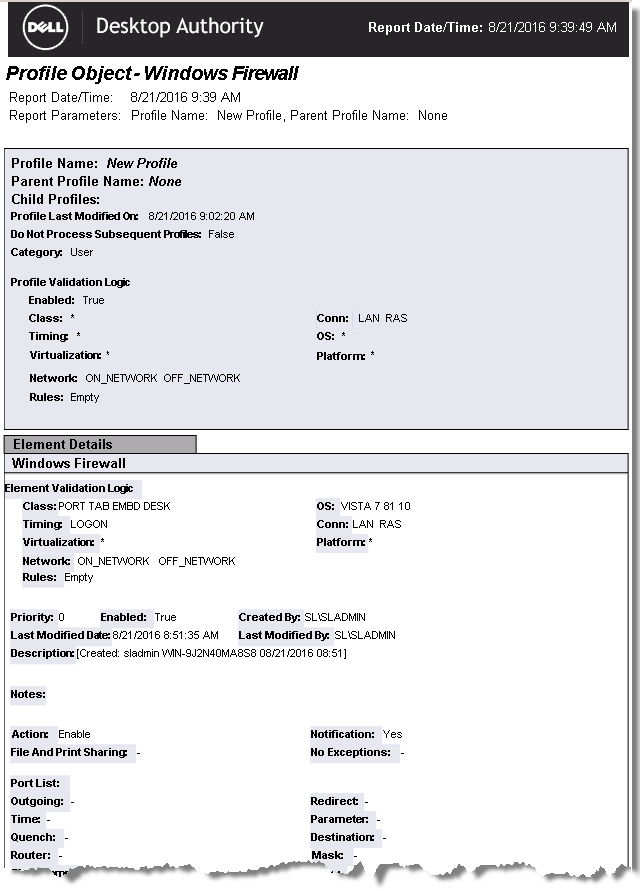The Administrator Activity report details the activity of one or more administrators. Collected operations include:
|
Type |
Operation |
Description |
|---|---|---|
|
Profile |
Add |
A Profile has been added. |
|
Profile |
Update |
A Profile has been changed. |
|
Profile |
Delete |
A Profile has been deleted. |
|
Profile |
ForceUnlock |
A Profile has been unlocked by another user. |
|
Profile |
Published |
A Profile has been replicated to the Domain Controllers. |
|
ProfileElement |
Add |
An Element has been added to a profile. |
|
ProfileElement |
Update |
An Element has been changed in a profile. |
|
ProfileElement |
Delete |
An Element has been deleted from a profile. |
|
User |
Add |
A User or group has been added to the Super User/Group list. |
|
User |
Update |
A User or group has been updated in the Super User/Group list. |
|
User |
Delete |
A User or group has been deleted from the Super User/Group list. |
|
Role |
Add |
A Role has been added to the Roles table. |
|
Role |
Update |
A Role has been updated in the Roles table. |
|
Role |
Delete |
A Role has been deleted from the Roles table. |
|
Role |
ForceUnlock |
A Record lock has been removed by another user. |
|
RoleUser |
Add |
A SID has been added to the RoleUsers table. |
|
RoleUser |
Update |
A SID has been updated in the RoleUsers table. |
|
RoleUser |
Delete |
A SID has been deleted from the RoleUsers table. |
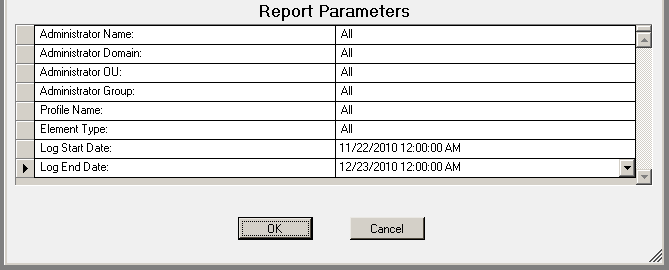

The Profile Activity report details the activity executed on one or all profiles. The activities detailed are Profile Add, Update, Delete, Unlock and Replicate, and Element Add, Update and Delete. The report includes the date and time the operation took place, the actual operation along with a description of the operation, the profile acted upon and the administrator that performed the operation.
The Profile Activity report prompts the user for the Name of the Profile and Element Type to report on as well as the Start and End Date range to include in the report. By default, the Profile Activity report is sorted in Log Date/Time order.


The Roles Maintenance report details the activity with respect to adding, updating and deleting local and global roles. The activities detailed are Profile Add, Update, Delete, Unlock and Replicate, and Profile Element Add, Update and Delete. The report includes the date and time the operation took place, the actual operation along with a description of the operation, the profile acted upon and the administrator that performed the operation.


The User Maintenance Audit report details the activity done by any system user.


Hardware Inventory - Computers Missing report lists computers that were detected by Desktop Authority at one time on the network, but are no longer found to be active. For example, if Computer X was found on the network every day for a couple of weeks and then was not found at all for the next 2 weeks, Computer X would show as a computer that was not found within the last week.
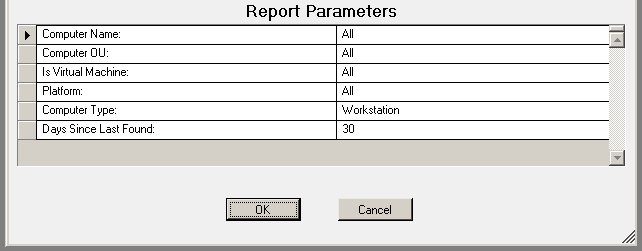

The Hardware Inventory - Detailed - Summary Page report reports on data collected from computers logging onto the network. The report includes a summary of the Operating Systems, Physical Memory, Processors and Computer Classes and is followed by the details for each computer.
The Hardware Inventory - Detailed - Summary Page report prompts the user for the Computer Name, Computer OU, Virtual Machine type, Operating System, Computer Platform and Scanned Since Date.

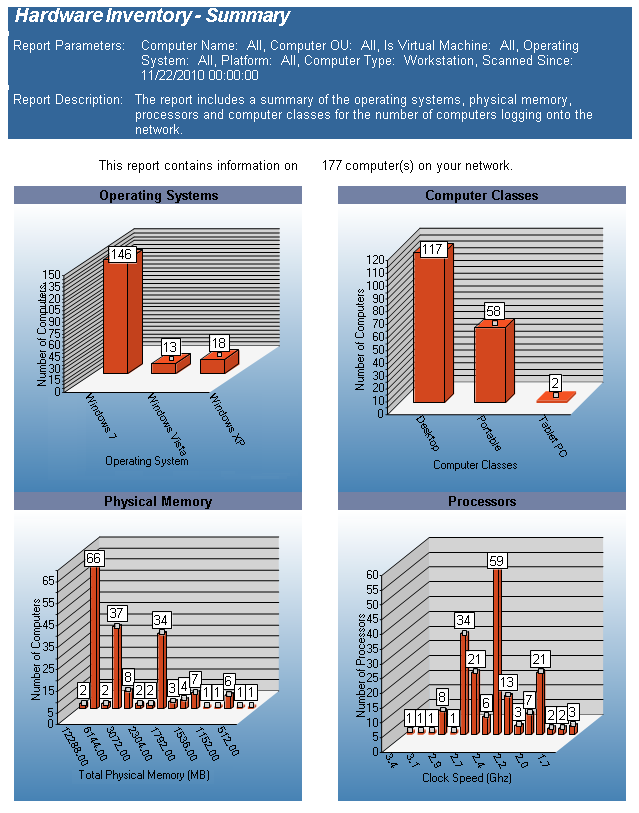
The Hardware Inventory - Detailed by Component report reports on data collected from computers logging onto the network. The report details each computer's installed hardware.
The Hardware Inventory - Detailed by Component report prompts the user for the Computer Name Computer OU, Virtual Machine, Virtual Environment, Operating System, Service Pack, Platform, Computer Model, NIC Model, Display Type, RAM and Scanned Since date.


The Hardware Inventory (Detailed with Virtual Machines) report reports on data collected from computers logging onto the network. The report details each computer's installed hardware.
The Hardware Inventory (Detailed with Virtual Machines) report prompts the user for the Computer Name, Computer OU, Virtual Machine type, Virtual Environment, Operating System, Computer Platform and Scanned Since Date.


The Hardware Inventory - Detailed report reports on data collected from computers logging onto the network. The report details each computer's installed hardware.
The Hardware Inventory - Detailed report prompts the user for the Computer Name, Computer OU, Virtual Machine type, Virtual Environment, Operating System, Computer Platform and Scanned Since Date.


The Hardware Inventory - Excel Optimized report reports on data collected from computers logging onto the network. The report details each computer's basic hardware and is optimized for use in Microsoft Excel.
The Hardware Inventory - Excel Optimized report prompts the user for the Computer Name, Virtual Machine type, Scanned Since Date and Computer Platform

Viewed in Desktop Authority
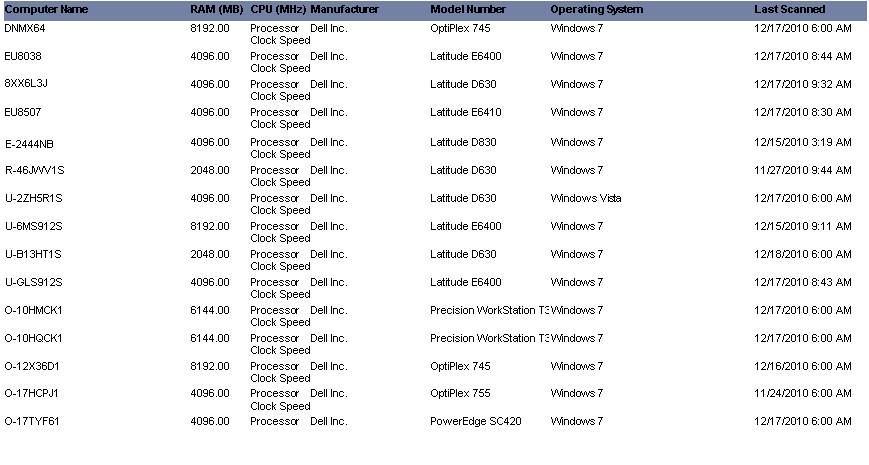
Imported into Excel

The Hardware Inventory - Monitors report reports on data collected from computers logging onto the network.
The Hardware Inventory - Monitors report prompts the user for the Computer Name, Computer OU, Virtual Machine Type, Computer Platform and Scanned Since Date.
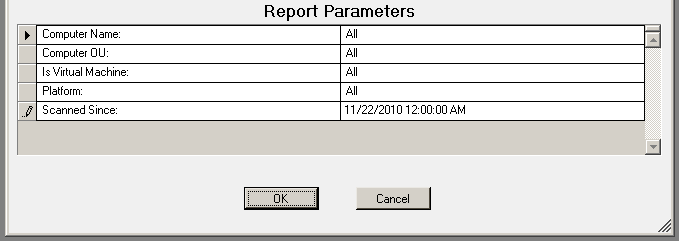
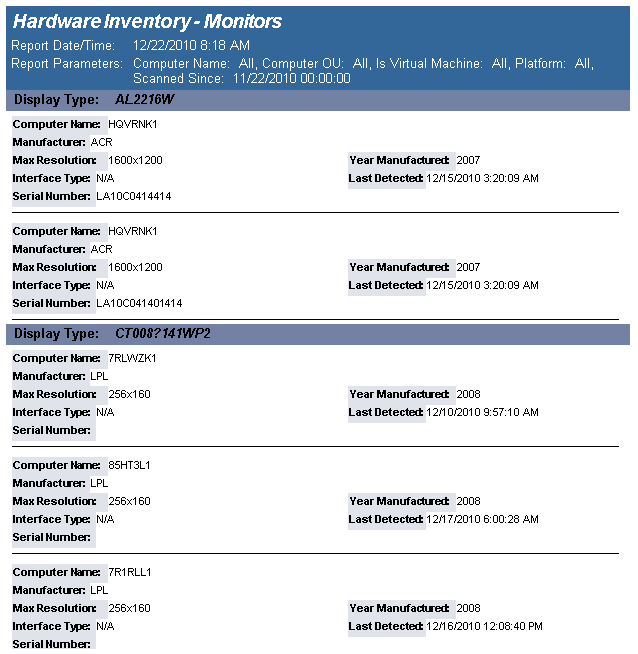
The Hardware Inventory - Summary report reports on data collected from computers logging onto the network. The report summarizes each computer's name, class, manufacturer, model, memory, operating system and the date it was last scanned.
The Hardware Inventory - Summary report prompts the user for the Computer Name, Virtual Machine type, Scanned Since and Computer Platform.
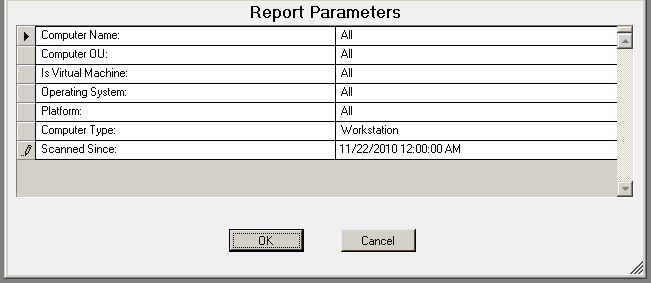
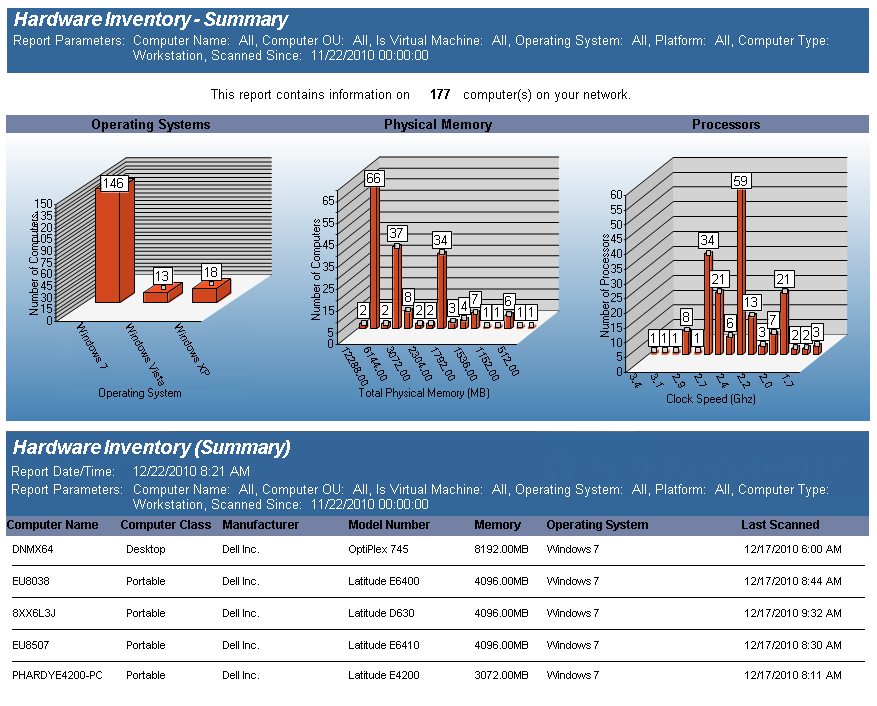
The Hardware Inventory - Windows 7 Compatibility 32-bit report presents data collected from computers that meet the minimum requirements of Windows 7 (32-bit) operating system.
The Hardware Inventory - Windows 7 Compatibility 32-bit report prompts the user for the Scanned Since date,>Computer Name, Computer OU, Computer Platform and Virtual Machine type.

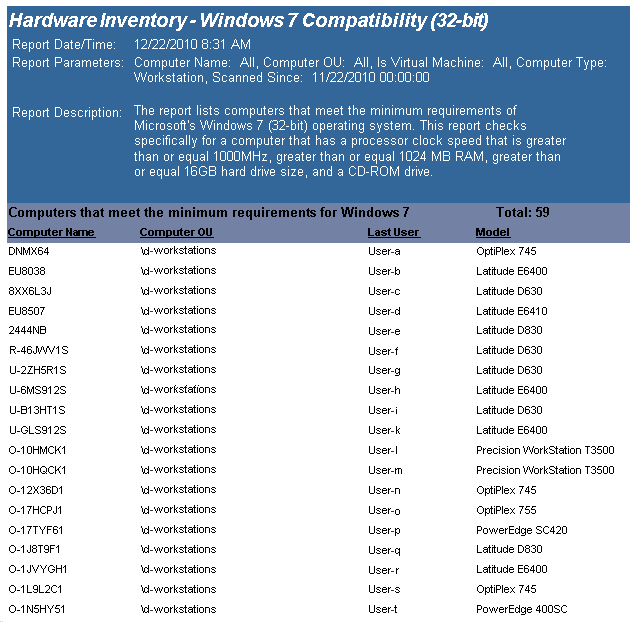
The Hardware Inventory -Windows 7 Compatibility 64-bit report presents data collected from computers that meet the minimum requirements of Windows 7 (64-bit) operating system.
The Hardware Inventory - Windows 7 Compatibility 64-bit report prompts the user for the Scanned Since date,>Computer Name, Computer OU, Computer Platform and Virtual Machine type.
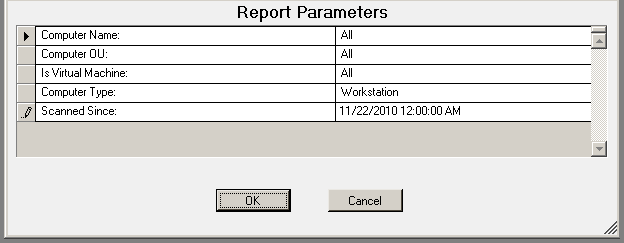

The Hardware Inventory -Windows 7 Incompatibility 32-bit report presents data collected from computers that do not meet the minimum requirements of Windows 7 (32-bit) operating system.
The Hardware Inventory -Windows 7 Incompatibility 32-bit report prompts the user for the Scanned Since date,>Computer Name, Computer OU, Computer Platform and Virtual Machine type.
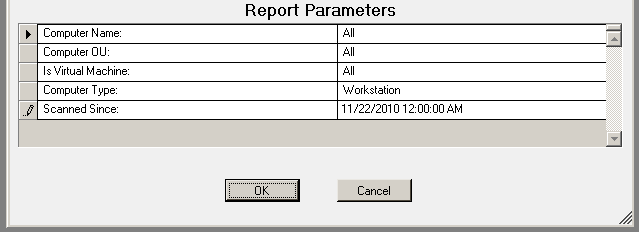
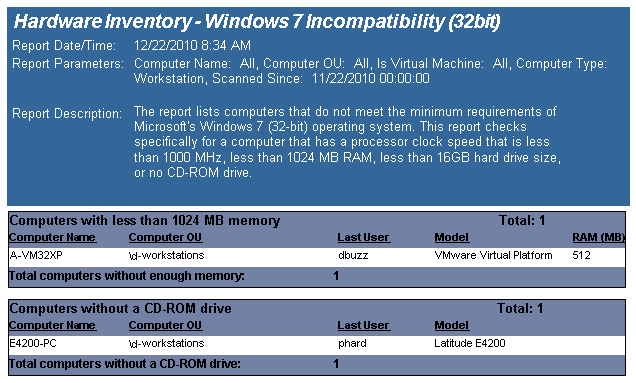
The Hardware Inventory -Windows 7 Incompatibility 64-bit report presents data collected from computers that do not meet the minimum requirements of Windows 7 (64-bit) operating system.
The Hardware Inventory - Windows 7 Incompatibility 64-bit report prompts the user for the Scanned Since date, Computer Name, Computer OU, Computer Platform and Virtual Machine type.
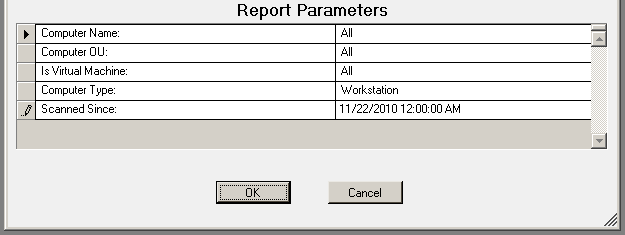

The Hardware Inventory - Windows 8.1 Compatibility 32-bit report presents data collected from computers that meet the minimum requirements of Windows 8.1 (32-bit) operating system.
The Hardware Inventory - Windows 8.1 Compatibility 32-bit report prompts the user for the Scanned Since date >Computer Name, Computer OU, Computer Platform and Virtual Machine type.


The Hardware Inventory -Windows 8.1 Compatibility 64-bit report presents data collected from computers that meet the minimum requirements of Windows 8.1 (64-bit) operating system.
The Hardware Inventory - Windows 8.1 Compatibility 64-bit report prompts the user for the Scanned Since date,>Computer Name, Computer OU, Computer Platform and Virtual Machine type.
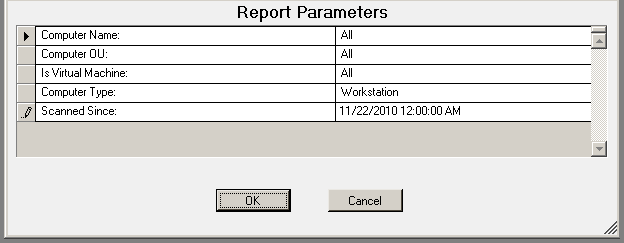
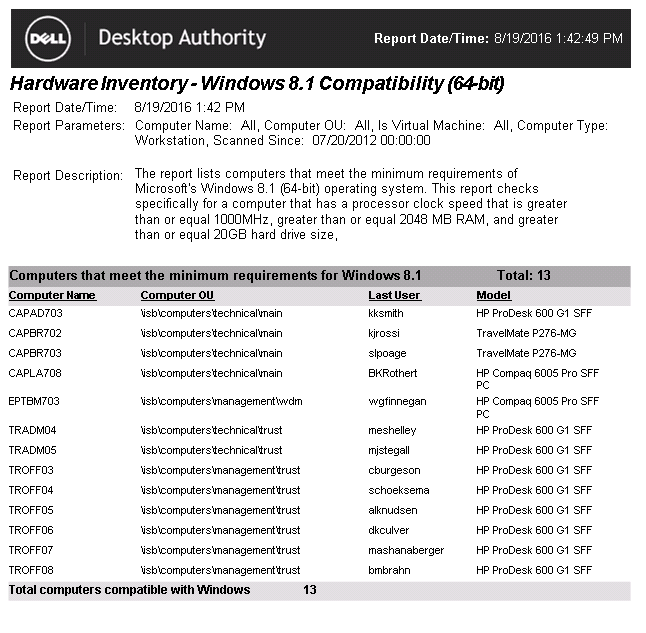
The Hardware Inventory -Windows 8.1 Incompatibility 32-bit report presents data collected from computers that do not meet the minimum requirements of Windows 8.1 (32-bit) operating system.
The Hardware Inventory -Windows 8.1 Incompatibility 32-bit report prompts the user for the Scanned Since date,>Computer Name, Computer OU, Computer Platform and Virtual Machine type.
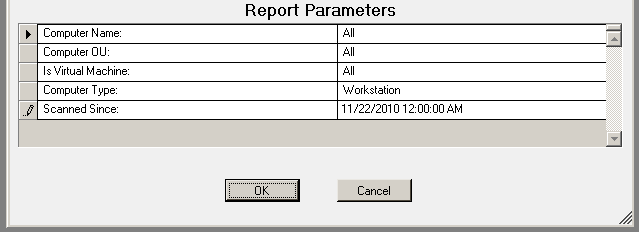
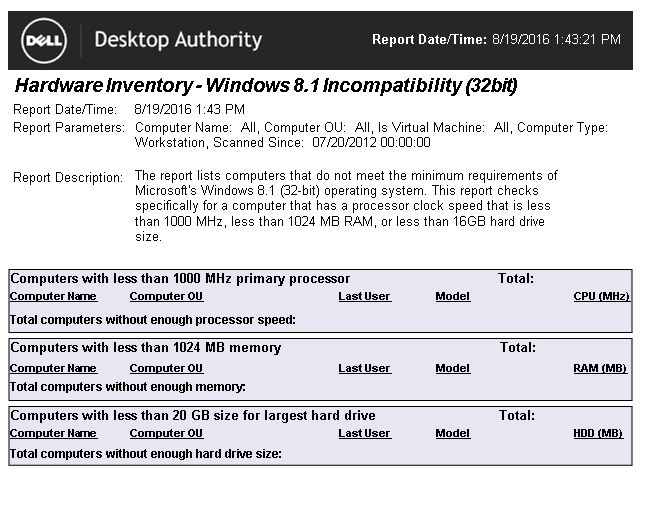
The Hardware Inventory -Windows 8.1 Incompatibility 64-bit report presents data collected from computers that do not meet the minimum requirements of Windows 8.1 (64-bit) operating system.
The Hardware Inventory - Windows 8.1 Incompatibility 64-bit report prompts the user for the Scanned Since date, Computer Name, Computer OU, Computer Platform and Virtual Machine type.
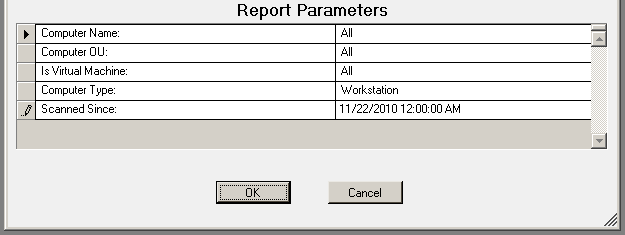

The Hardware Inventory - Windows 10 Compatibility 32-bit report presents data collected from computers that meet the minimum requirements of Windows 10 (32-bit) operating system.
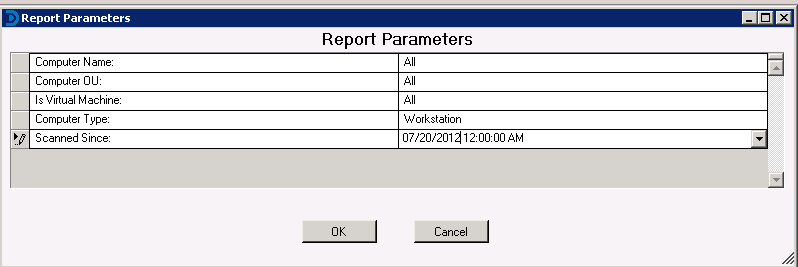
The Hardware Inventory - Windows 10 Compatibility 32-bit report prompts the user for the Scanned Since date, Computer Name, Computer OU, Computer Platform and Virtual Machine type.
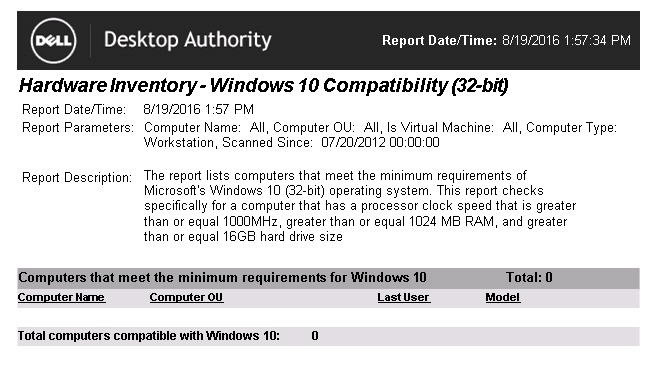
The Hardware Inventory -Windows 10 Compatibility 64-bit report presents data collected from computers that meet the minimum requirements of Windows 10 (64-bit) operating system.

The Hardware Inventory - Windows 10 Compatibility 64-bit report prompts the user for the Scanned Since date, Computer Name, Computer OU, Computer Platform and Virtual Machine type.
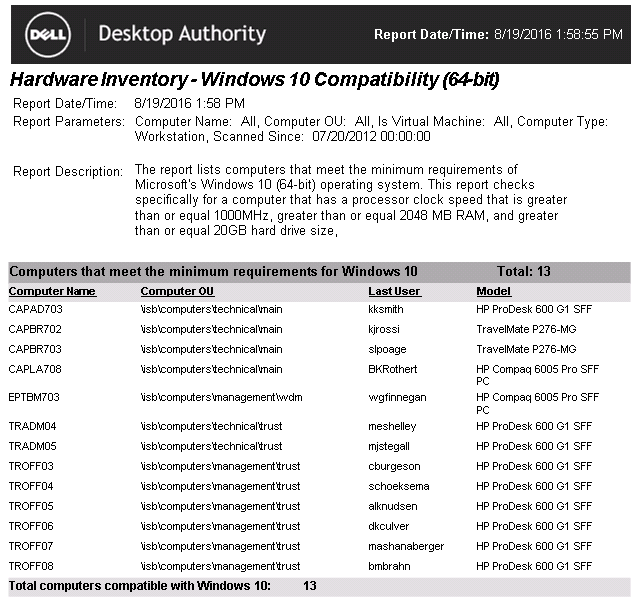
The Hardware Inventory -Windows 10 Incompatibility 32-bit report presents data collected from computers that do not meet the minimum requirements of Windows 10 (32-bit) operating system.
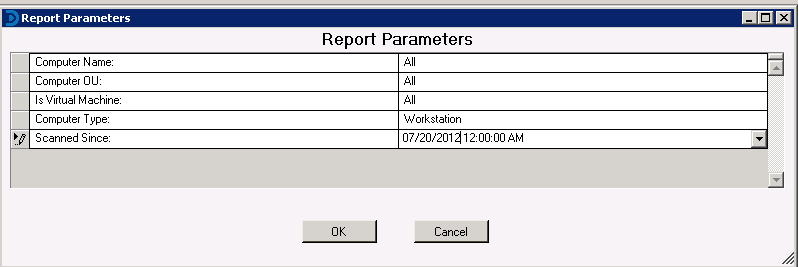
The Hardware Inventory -Windows 10 Incompatibility 32-bit report prompts the user for the Scanned Since date, Computer Name, Computer OU, Computer Platform and Virtual Machine type.
The Hardware Inventory -Windows 10 Incompatibility 64-bit report presents data collected from computers that do not meet the minimum requirements of Windows 10 (64-bit) operating system.
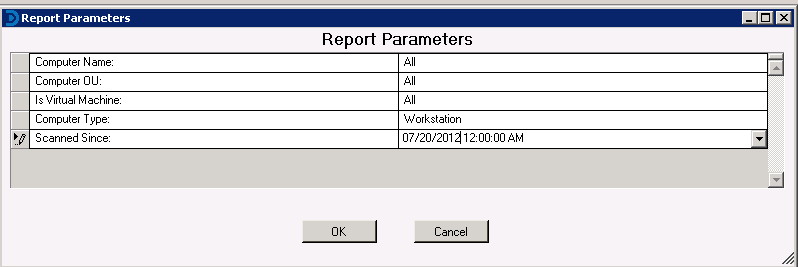
The Hardware Inventory - Windows 10 Incompatibility 64-bit report prompts the user for the Scanned Since date, Computer Name, Computer OU, Computer Platform and Virtual Machine type.

The Managed Computer Inventory report summarizes all clients including terminal servers that have been configured by Desktop Authority. The Inventory list is broken up into three categories, a) desktops directly managed by Desktop Authority, b) computers connecting to Terminal Servers managed by Desktop Authority and c) Terminal Servers directly managed by Desktop Authority.
The Managed Computer Inventory report prompts the user to filter on Computer Name, Last Detected date, Virtual Machine type and Computer Platform.
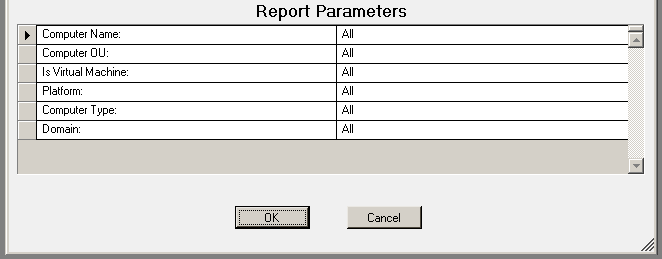
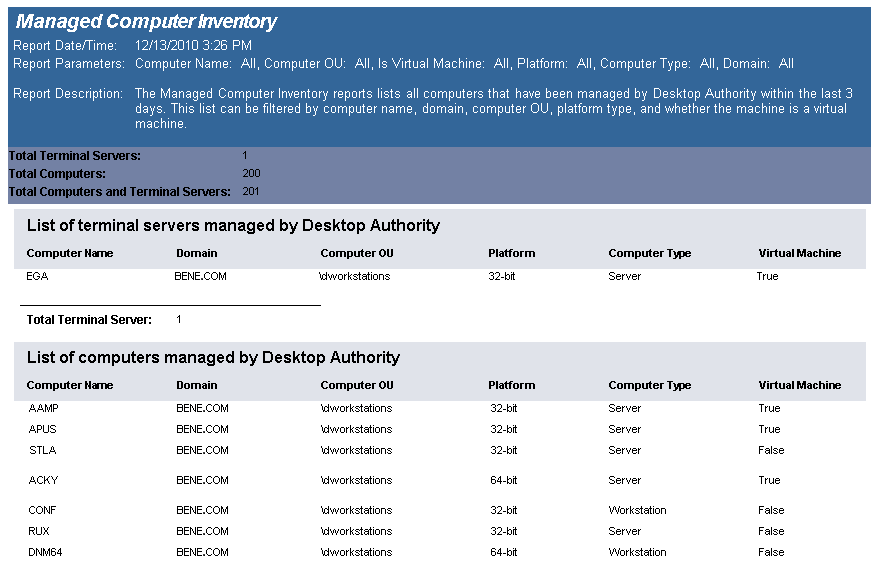
The Computers OnOff Network report displays date collected from computers that have...
The Energy Efficiency Audit report presents data collected from computers that have logged on to the network. The report details the enterprise's potential cost savings based on the Power Management settings specified in the report parameters dialog.
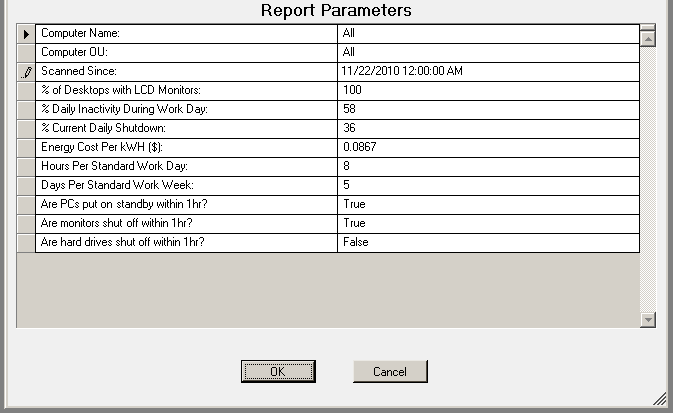

The Logging report is used to track information about users logging onto the network and the computer they are logging from. The specific data collected can be customized within the Logging profile object. The default collection data set includes:
This report is included for use with legacy systems that use the logging data files (.CSV) from prior versions of Desktop Authority. This report can also be used to export data to Excel or other systems for further manipulation and/or study.

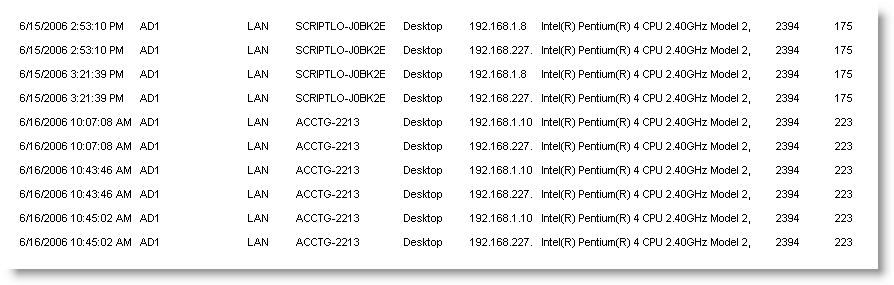
The Power Management Savings Calculator presents data collected from computers that have logged on to the network. The report details the enterprise's potential cost savings based on the Power Management settings specified in the report parameters dialog.
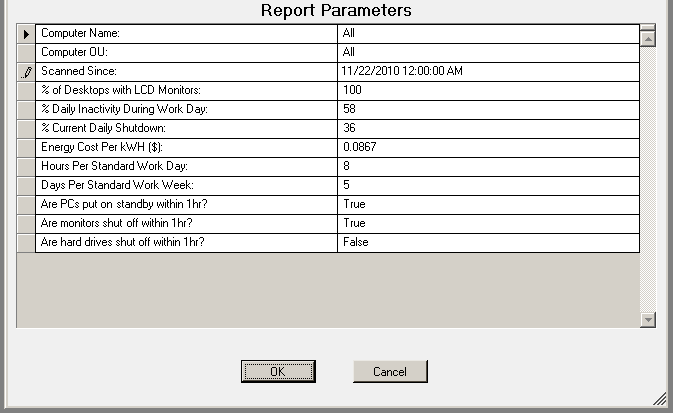
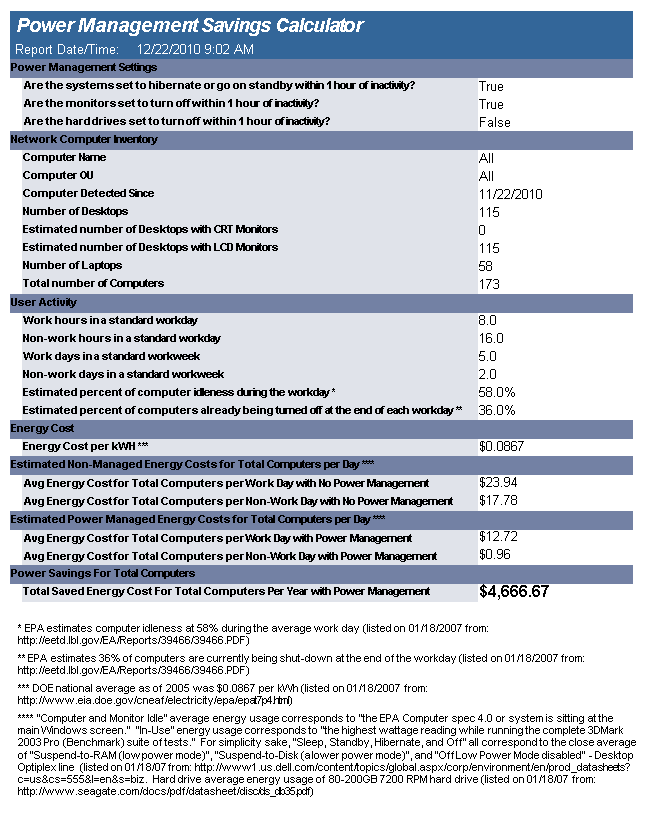
The ReportTemplateLandscape and ReportTemplatePortrait reports are template reports that are used with the User-Defined Report Wizard. These reports should not be modified.
The Profile Full Detail report details on selected objects and elements for the specified profile(s). The report includes a Profile Summary followed by each of the selected object element details including Validation Logic, Created By, Last Modified Date and Last Modified By.
The Profile Full Detail report prompts the user for the Profile Name, Parent Profile Name and Profile Objects. All elements of each profile and profile object are grouped together.
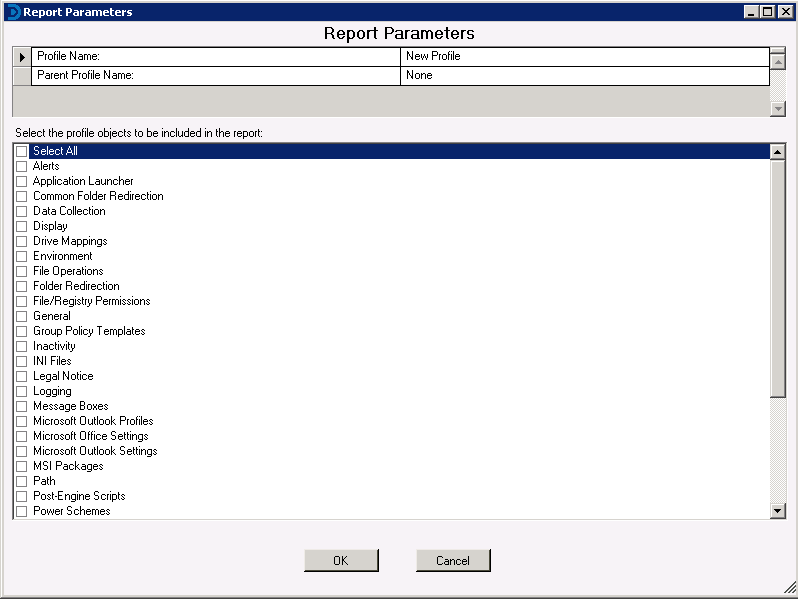
The Profile Full Detail report details all elements for the selected profile objects in the report parameters dialog. Each profile object along with its associated profile elements are displayed in alphabetical order. The details for each profile object elements is the same as the individual profile object reports. Examples of each profile objects detail can be seen under the particular profile object report section.
The Profile Full Detail report details on selected objects and elements for the specified profile(s). The report includes a Profile Summary followed by each of the selected object element details including Validation Logic, Created By, Last Modified Date and Last Modified By.
The Profile Full Detail report prompts the user for the Profile Name>, Parent Profile Name and Profile Objects. All elements of each profile and profile object are grouped together.
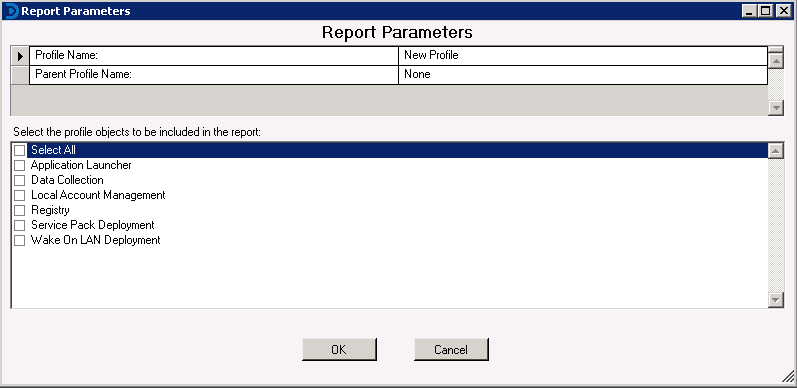
The Profile Full Detail (Computer Management) report details all elements for the selected profile objects in the report parameters dialog. Each profile object along with its associated profile elements are displayed in alphabetical order. The details for each profile object elements is the same as the individual profile object reports. Examples of each profile objects detail can be seen under the particular profile object report section.
The Profiles Summary summarizes all existing profiles in the Manager. The report includes the following profile information: Profile Name, Parent Profile Name, Child Profiles, Last Modified Date and Profile Validation Logic.
The Profiles Summary prompts the user for the Profile Name and Parent Profile Name.
This report is ordered by the selected Order by field.
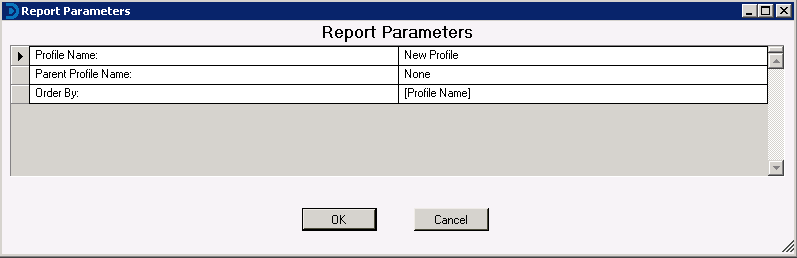
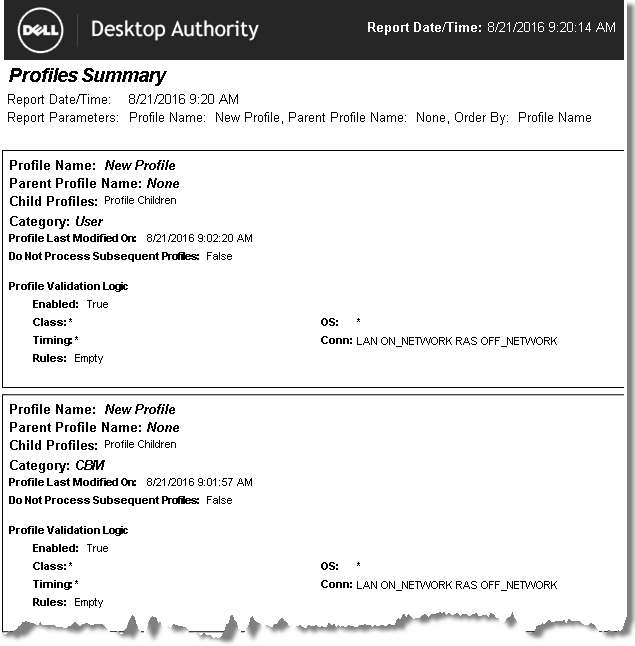
The Profile Object - Alerts report details all Alerts elements for the specified profiles. The report includes a Profile Summary of each profile containing Alerts elements followed by each element's details including Validation Logic, Created By, Last Modified Date and Last Modified By.
The Profile Object - Alerts report prompts the user for the Profile Name and Parent Profile Name. All elements of each profile are grouped together.

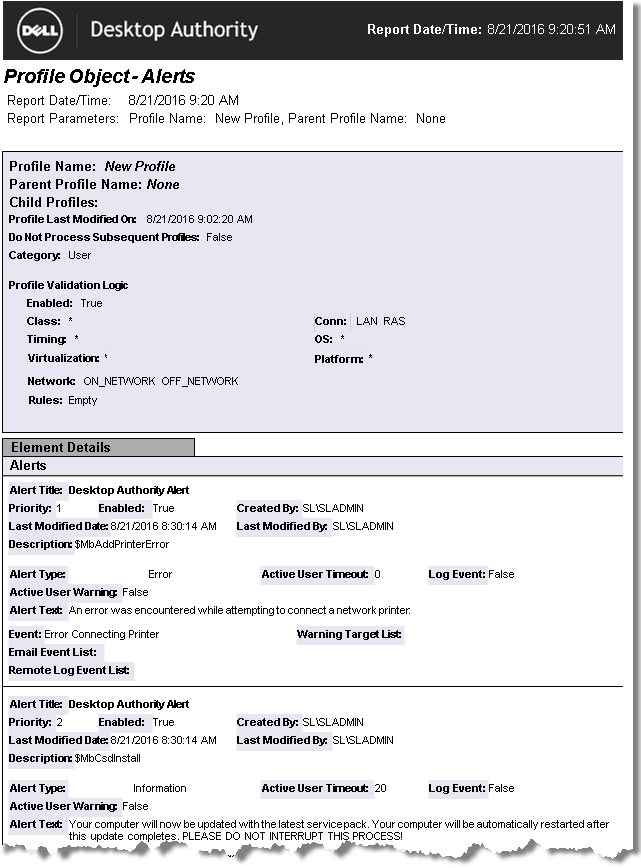
The Profile Object - Application Launcher (Computer Management) report details all Computer Management Application Launcher elements for the specified profiles. The report includes a Profile Summary of each profile containing Application Launcher (Computer Management) elements followed by each element's details including Validation Logic, Created By, Last Modified Date and Last Modified By.
The Profile Object - Application Launcher (Computer Management) report prompts the user for the Profile Name and Parent Profile Name. All elements of each profile are grouped together.


The Profile Object - Application Launcher report details all Application Launcher elements for the specified profiles. The report includes a Profile Summary of each profile containing Application Launcher elements followed by each element's details including Validation Logic, Created By, Last Modified Date and Last Modified By.
The Profile Object - Application Launcher report prompts the user for the Profile Name and Parent Profile Name. All elements of each profile are grouped together.

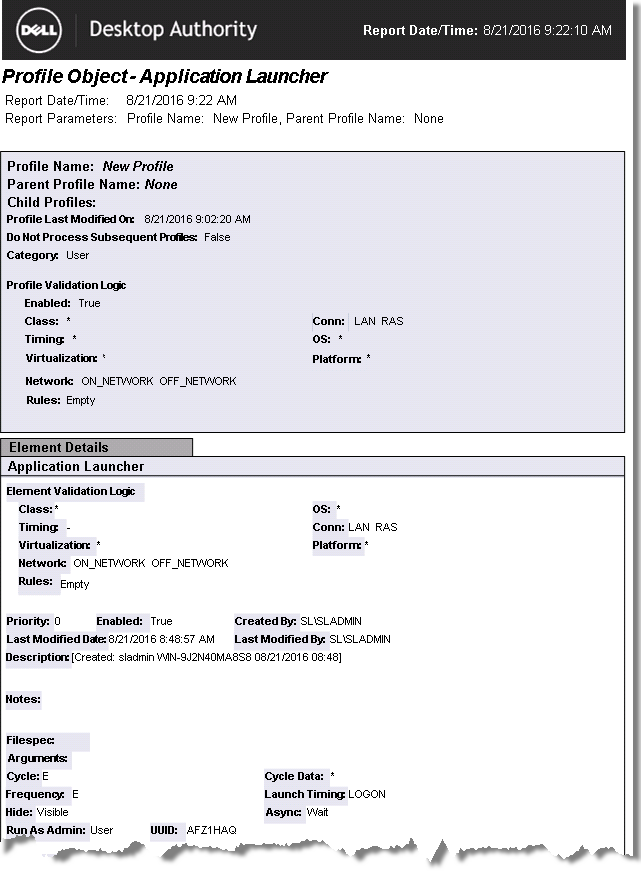
The Profile Object - Common Folder Redirection report details all Common Folder Redirection elements for the specified profiles. The report includes a Profile Summary of each profile containing Common Folder Redirection elements followed by each element's details including Validation Logic, Created By, Last Modified Date and Last Modified By.
The Profile Object - Common Folder Redirection report prompts the user for the Profile Name and Parent Profile Name. All elements of each profile are grouped together.

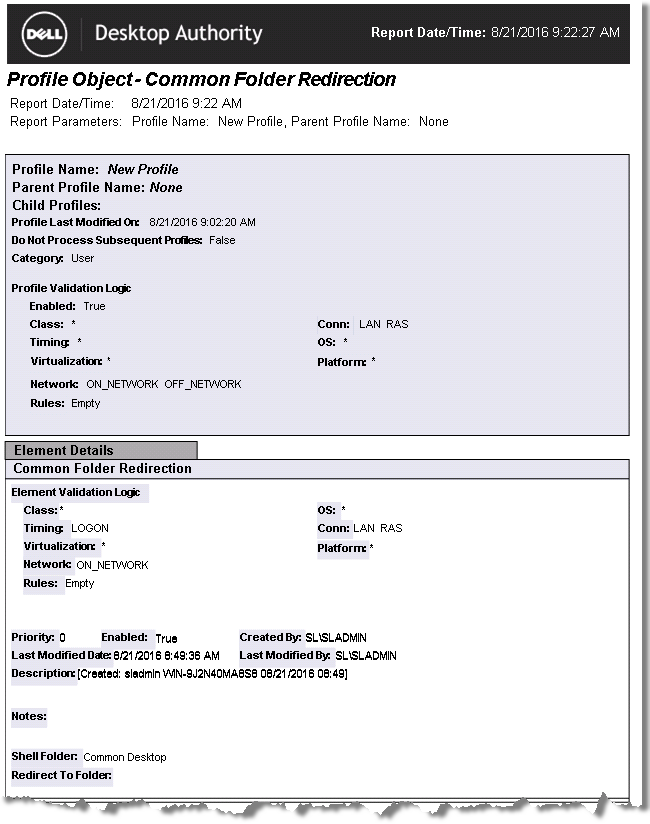
The Profile Object -Data Collection (Computer Management) report details the Data Collection settings for the specified profiles. The report includes a Profile Summary the profile being reported on followed by the Data Collection details including Validation Logic, Created By, Last Modified Date and Last Modified By.
The Profile Object - Data Collection (Computer Management) report prompts the user for the Profile Name and Parent Profile Name.

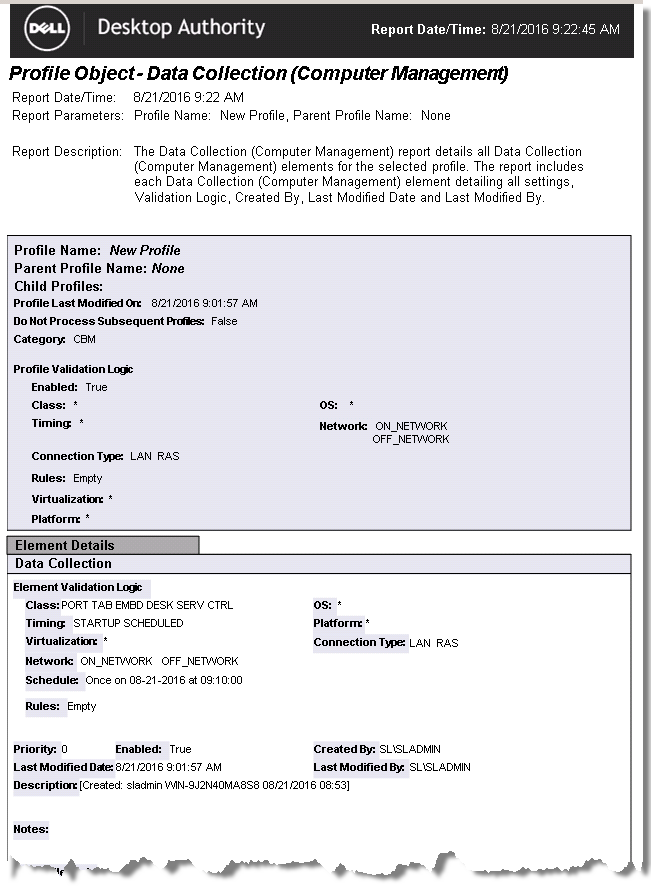
The Profile Object -Data Collection report details the Data Collection settings for the specified profiles. The report includes a Profile Summary the profile being reported on followed by the Data Collection details including Validation Logic, Created By, Last Modified Date and Last Modified By.
The Profile Object - Data Collection report prompts the user for the Profile Name and Parent Profile Name.

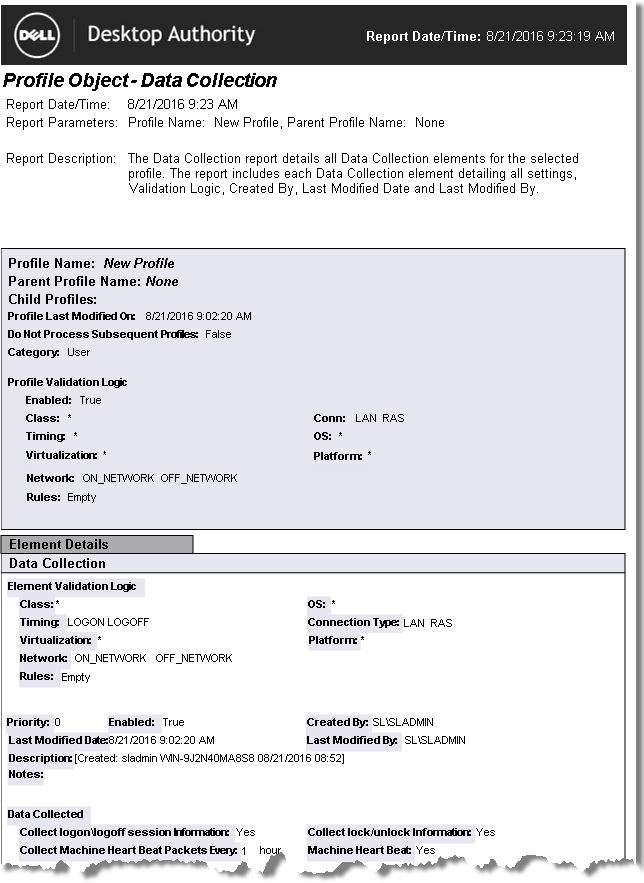
The Profile Object - Display report details all Display elements for the specified profiles. The report includes a Profile Summary of each profile containing Display elements followed by each element's details including Validation Logic, Created By, Last Modified Date and Last Modified By.
The Profile Object - Display report prompts the user for the Profile Name and Parent Profile Name. All elements of each profile are grouped together.


The Profile Object - Drive Mappings report details all Drives elements for the specified profiles. The report includes a Profile Summary of each profile containing Drives elements followed by each element's details including Validation Logic, Created By, Last Modified Date and Last Modified By.
The Profile Object - Drive Mappings report prompts the user for the Profile Name and Parent Profile Name. All elements of each profile are grouped together.


The Profile Object - Environment report details all Environment elements for the specified profiles. The report includes a Profile Summary of each profile containing Environment elements followed by each element's details including Validation Logic, Created By, Last Modified Date and Last Modified By.
The Profile Object - Environment report prompts the user for the Profile Name and Parent Profile Name. All elements of each profile are grouped together.

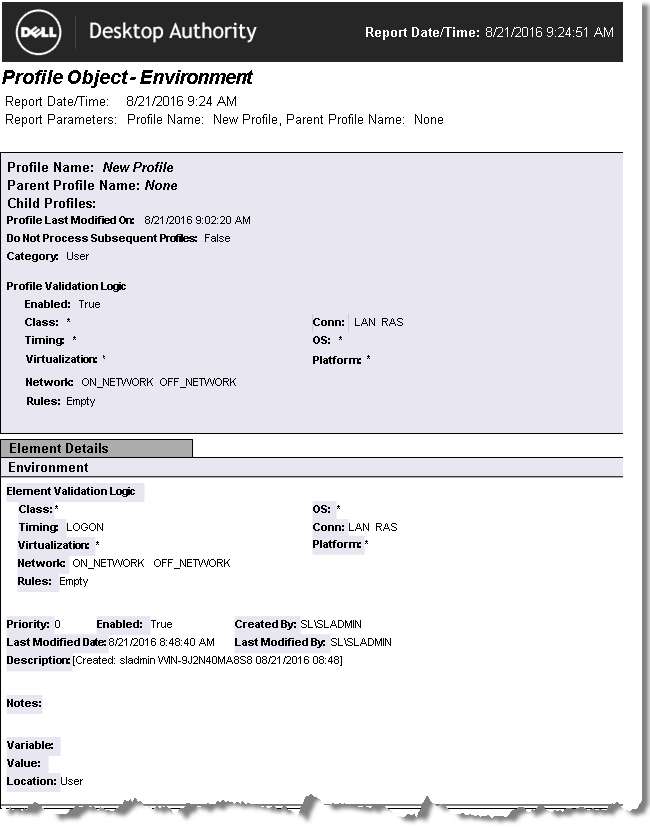
The Profile Object - File Operations report details all File Operations elements for the specified profiles. The report includes a Profile Summary of each profile containing File Operations elements followed by each element's details including Validation Logic, Created By, Last Modified Date and Last Modified By.
The Profile Object - File Operations report prompts the user for the Profile Name and Parent Profile Name. All elements of each profile are grouped together.


The Profile Object - File/Registry Permissions report details all Permissions elements for the specified profiles. The report includes a Profile Summary of each profile containing Permissions elements followed by each element's details including Validation Logic, Created By, Last Modified Date and Last Modified By.
The Profile Object - File/Registry Permissions report prompts the user for the Profile Name and Parent Profile Name. All elements of each profile are grouped together.

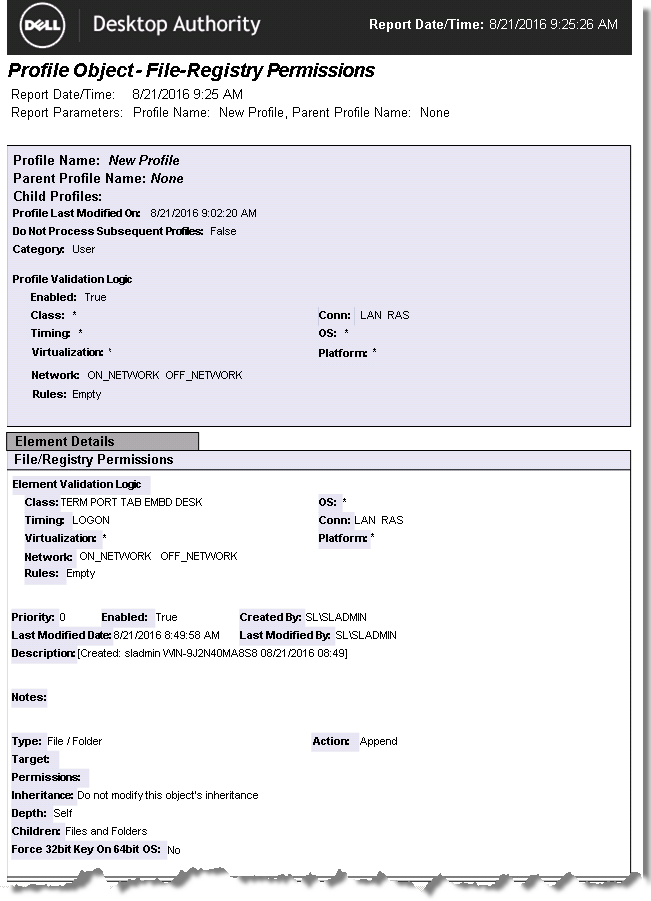
The Profile Object - Folder Redirection report details all Folder Redirection elements for the specified profiles. The report includes a Profile Summary of each profile containing Folder Redirection elements followed by each element's details including Validation Logic, Created By, Last Modified Date and Last Modified By.
The Profile Object - Folder Redirection report prompts the user for the Profile Name and Parent Profile Name. All elements of each profile are grouped together.

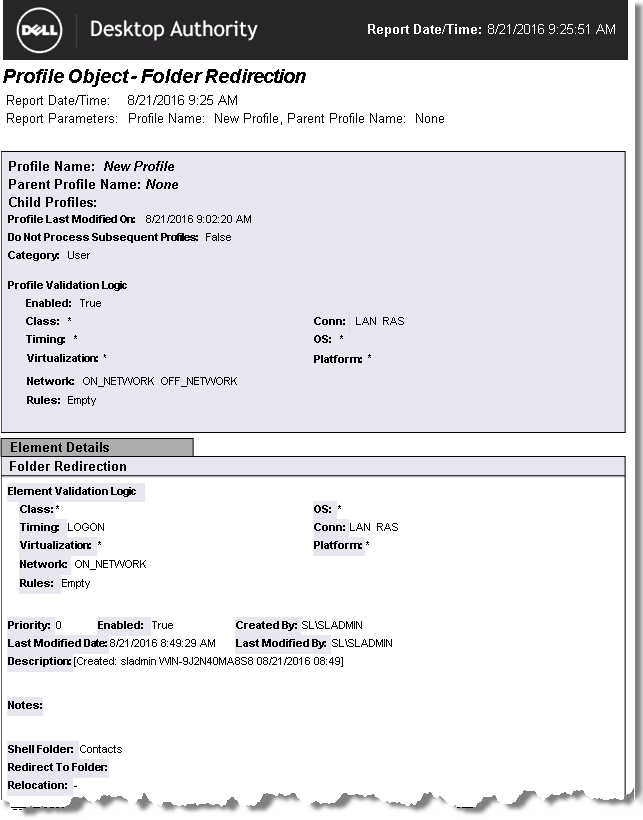
The Profile Object - General report details all General elements for the specified profiles. The report includes a Profile Summary of each profile containing General elements followed by each element's details including Validation Logic, Created By, Last Modified Date and Last Modified By.
The Profile Object - General report prompts the user for the Profile Name and Parent Profile Name. All elements of each profile are grouped together.


The Profile Object - Group Policy Templates report details all Group Policy Template elements for the specified profiles. The report includes a Profile Summary of each profile containing Group Policy Template elements followed by each element's details including Validation Logic, Created By, Last Modified Date and Last Modified By.
The Profile Object - Group Policy Templates report prompts the user for the Profile Name and Parent Profile Name. All elements of each profile are grouped together.


The Profile Object - Inactivity report details all Inactivity elements for the specified profiles. The report includes a Profile Summary of each profile containing Inactivity elements followed by each element's details including Validation Logic, Created By, Last Modified Date and Last Modified By.
The Profile Object - Inactivity report prompts the user for the Profile Name and Parent Profile Name. All elements of each profile are grouped together.

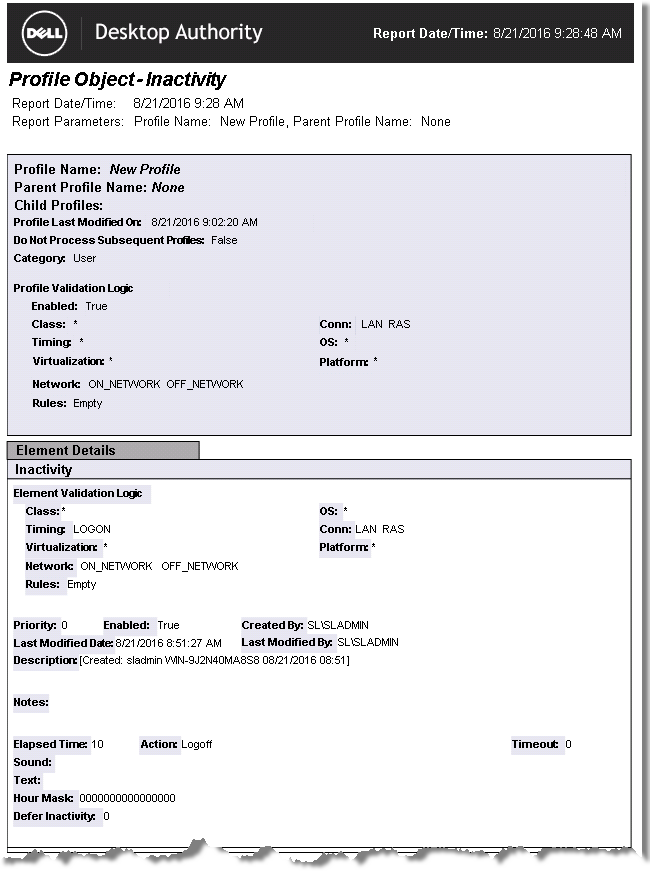
The Profile Object - INI Files report details all INI File elements for the specified profiles. The report includes a Profile Summary of each profile containing INI File elements followed by each element's details including Validation Logic, Created By, Last Modified Date and Last Modified By.
The Profile Object - INI Files report prompts the user for the Profile Name and Parent Profile Name. All elements of each profile are grouped together.

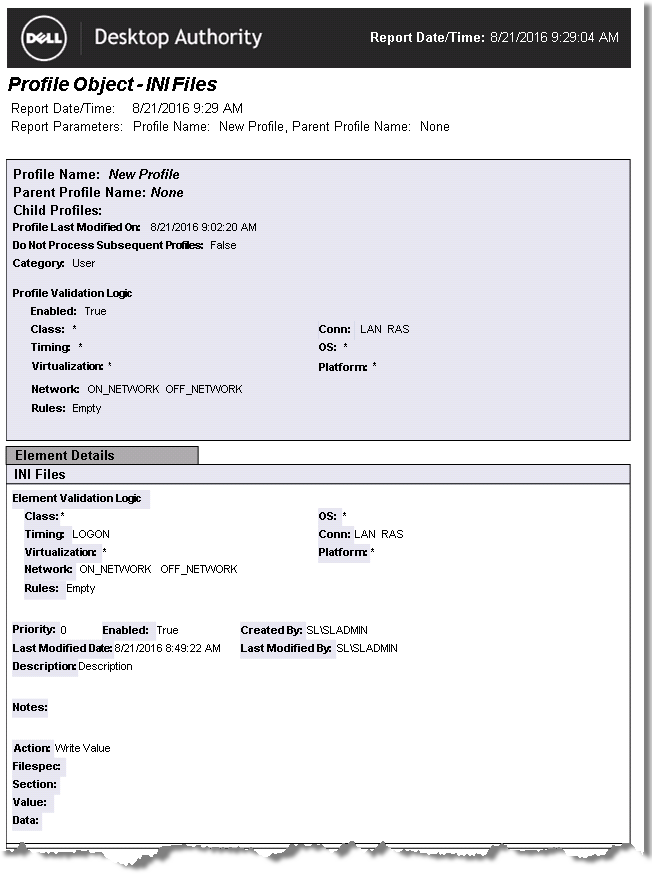
The Profile Object - Legal Notice report details all Legal Notice elements for the specified profiles. The report includes a Profile Summary of each profile containing Legal Notice elements followed by each element's details including Validation Logic, Created By, Last Modified Date and Last Modified By.
The Profile Object - Legal Notice report prompts the user for the Profile Name and Parent Profile Name. All elements of each profile are grouped together.


The Profile Object - Local Account Management (Computer Management) report details all Local Account Management elements for the specified profiles. The report includes a Profile Summary of each profile containing Local Account Management elements followed by each element's details including Validation Logic, Created By, Last Modified Date and Last Modified By.
The Profile Object - Local Account Management (Computer Management) report prompts the user for the Profile Name and Parent Profile Name. All elements of each profile are grouped together.

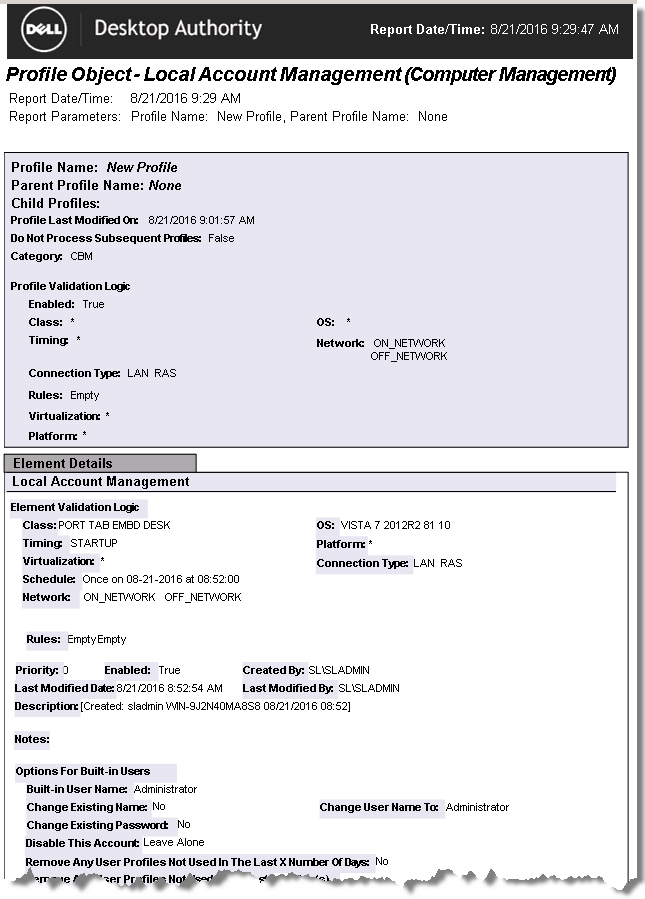
The Profile Object - Logging report details all Logging elements for the specified profiles. The report includes a Profile Summary of each profile containing Logging elements followed by each element's details including Validation Logic, Created By, Last Modified Date and Last Modified By.
The Profile Object - Logging report prompts the user for the Profile Name and Parent Profile Name. All elements of each profile are grouped together.


The Profile Object - Message Boxes report details all Message Boxes elements for the specified profiles. The report includes a Profile Summary of each profile containing Message Boxes elements followed by each element's details including Validation Logic, Created By, Last Modified Date and Last Modified By.
The Profile Object - Message Boxes report prompts the user for the Profile Name and Parent Profile Name. All elements of each profile are grouped together.


The Profile Object - Microsoft Office Settings report details all Microsoft Office elements for the specified profiles. The report includes a Profile Summary of each profile containing Microsoft Office elements followed by each element's details including Validation Logic, Created By, Last Modified Date and Last Modified By.
The Profile Object - Microsoft Office Settings report prompts the user for the Profile Name and Parent Profile Name. All elements of each profile are grouped together.


The Profile Object - Microsoft Outlook Profiles report details all Mail Profile elements for the specified profiles. The report includes a Profile Summary of each profile containing Mail Profile elements followed by each element's details including Validation Logic, Created By, Last Modified Date and Last Modified By.
The Profile Object - Microsoft Outlook Profiles report prompts the user for the Profile Name and Parent Profile Name. All elements of each profile are grouped together.


The Profile Object - Microsoft Outlook Settings >report details all Outlook elements for the specified profiles. The report includes a Profile Summary of each profile containing Outlook elements followed by each element's details including Validation Logic, Created By, Last Modified Date and Last Modified By.
The Profile Object - Microsoft Outlook Settings report prompts the user for the Profile Name and Parent Profile Name. All elements of each profile are grouped together.

The Profile Object - MSI Packages (Computer Management) report details all MSI Package element s for the specified profiles. The report includes a Profile Summary of each profile containing MSI Package (Computer Management) elements followed by each element's details including Validation Logic, Created By, Last Modified Date and Last Modified By.
The Profile Object - MSI Packages (Computer Management) report prompts the user for the Profile Name and Parent Profile Name. All elements of each profile are grouped together.

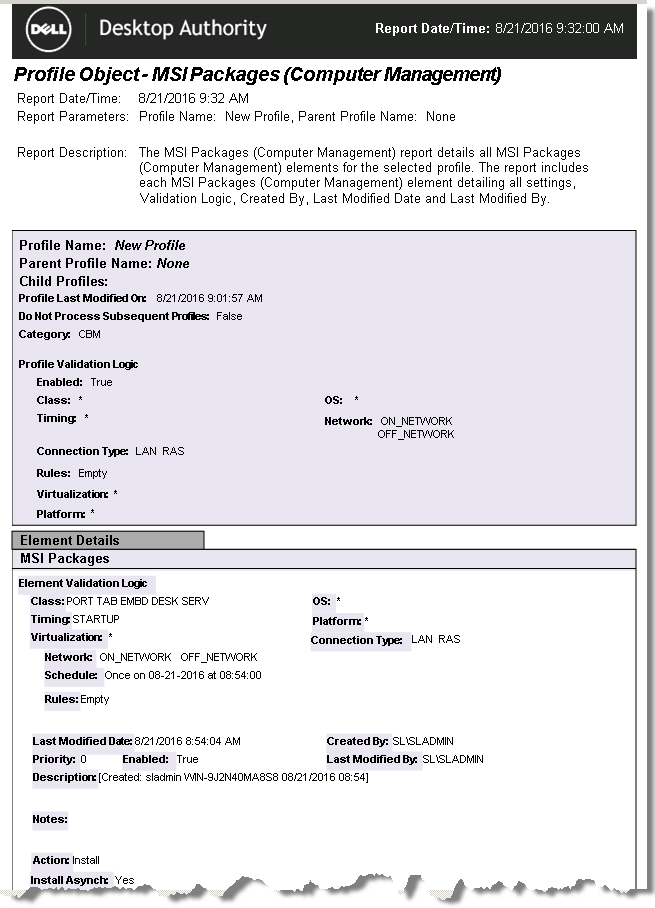
The Profile Object - MSI Packages report details all MSI Package elements for the specified profiles. The report includes a Profile Summary of each profile containing MSI Package elements followed by each element's details including Validation Logic, Created By, Last Modified Date and Last Modified By.
The Profile Object - MSI Packages report prompts the user for the Profile Name and Parent Profile Name. All elements of each profile are grouped together.


The Profile Object - OneDrive report details all OneDrive elements for the specified profiles. The report includes a Profile Summary of each profile containing OneDrive elements followed by each element's details including Validation Logic, Created By, Last Modified Date and Last Modified By.
The Profile Object - OneDrive report prompts the user for the Profile Name and Parent Profile Name. All elements of each profile are grouped together.


The Profile Object - Path report details all Path elements for the specified profiles. The report includes a Profile Summary of each profile containing Path elements followed by each element's details including Validation Logic, Created By, Last Modified Date and Last Modified By.
The Profile Object - Path report prompts the user for the Profile Name and Parent Profile Name. All elements of each profile are grouped together.


The Profile Object - Post-Engine report details all Post-Engine elements for the specified profiles. The report includes a Profile Summary of each profile containing Post-Engine elements followed by each element's details including Validation Logic, Created By, Last Modified Date and Last Modified By.
The Profile Object - Post-Engine report prompts the user for the Profile Name and Parent Profile Name. All elements of each profile are grouped together.

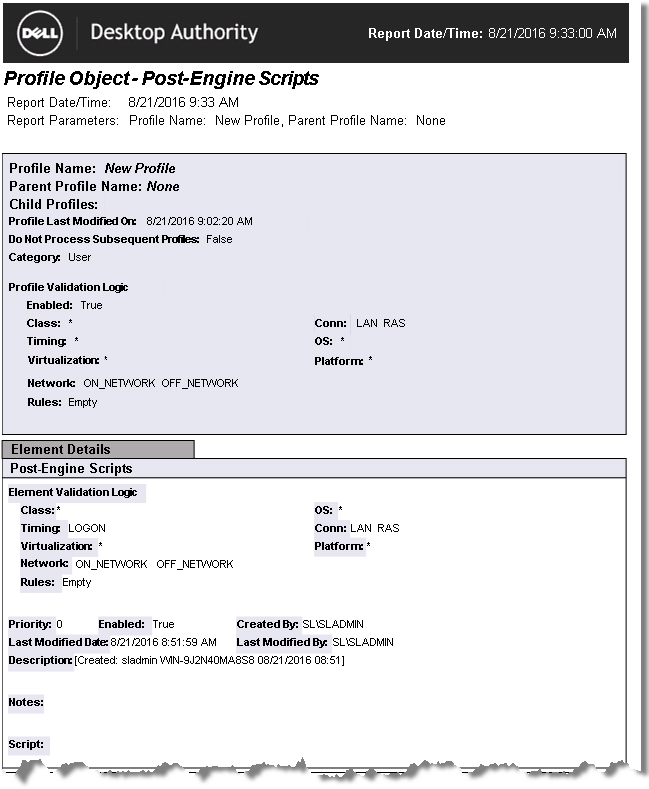
The Profile Object - Power Schemes report details all Power Scheme elements for the specified profiles. The report includes a Profile Summary of each profile containing Power Scheme elements followed by each element's details including Validation Logic, Created By, Last Modified Date and Last Modified By.
The Profile Object - Power Schemes report prompts the user for the Profile Name and Parent Profile Name. All elements of each profile are grouped together.

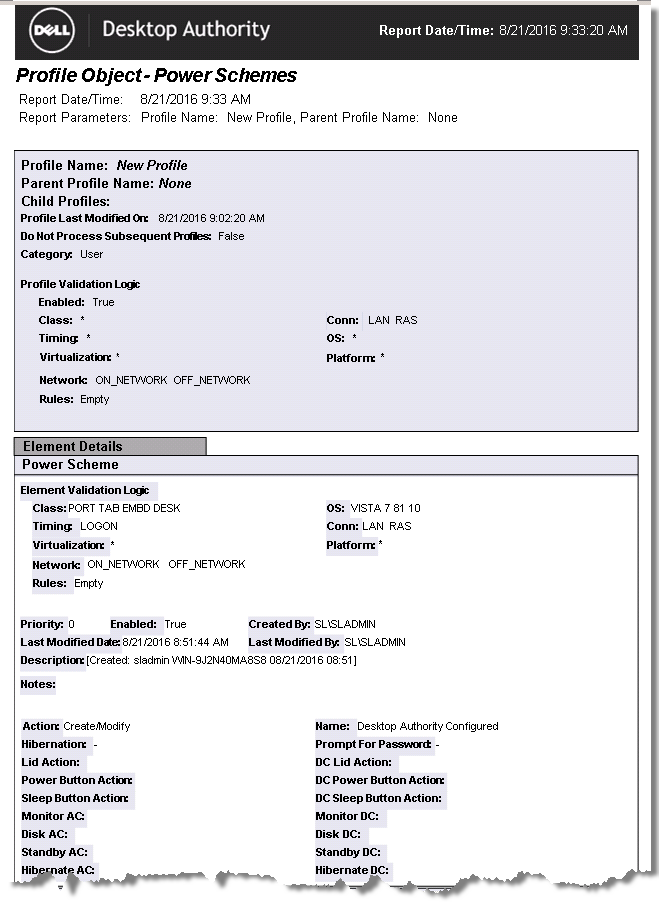
The Profile Object - Pre-Engine report details all Pre-Engine elements for the specified profiles. The report includes a Profile Summary of each profile containing Pre-Engine elements followed by each element's details including Validation Logic, Created By, Last Modified Date and Last Modified By.
The Profile Object - Pre-Engine report prompts the user for the Profile Name and Parent Profile Name. All elements of each profile are grouped together.


The Profile Object - Printer report details all Printer elements for the specified profiles. The report includes a Profile Summary of each profile containing Printer elements followed by each element's details including Validation Logic, Created By, Last Modified Date and Last Modified By.
The Profile Object - Printer report prompts the user for the Profile Name and Parent Profile Name. All elements of each profile are grouped together.

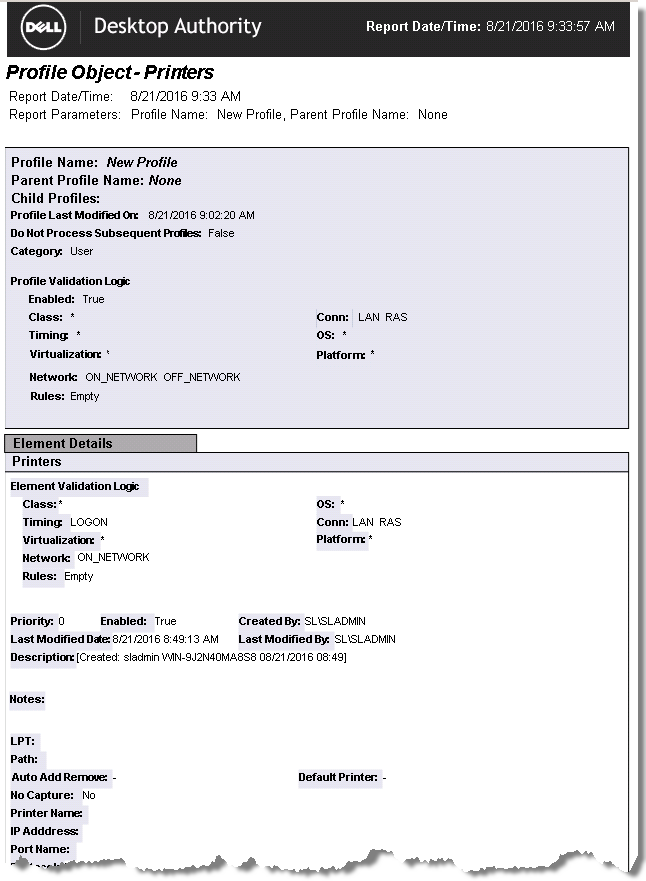
The Profile Object - Registry (Computer Management) report details all Registry elements for the specified profiles. The report includes a Profile Summary of each profile containing Registry (Computer Management) elements followed by each element's details including Validation Logic, Created By, Last Modified Date and Last Modified By.
The Profile Object - Registry (Computer Management) report prompts the user for the Profile Name and Parent Profile Name. All elements of each profile are grouped together.

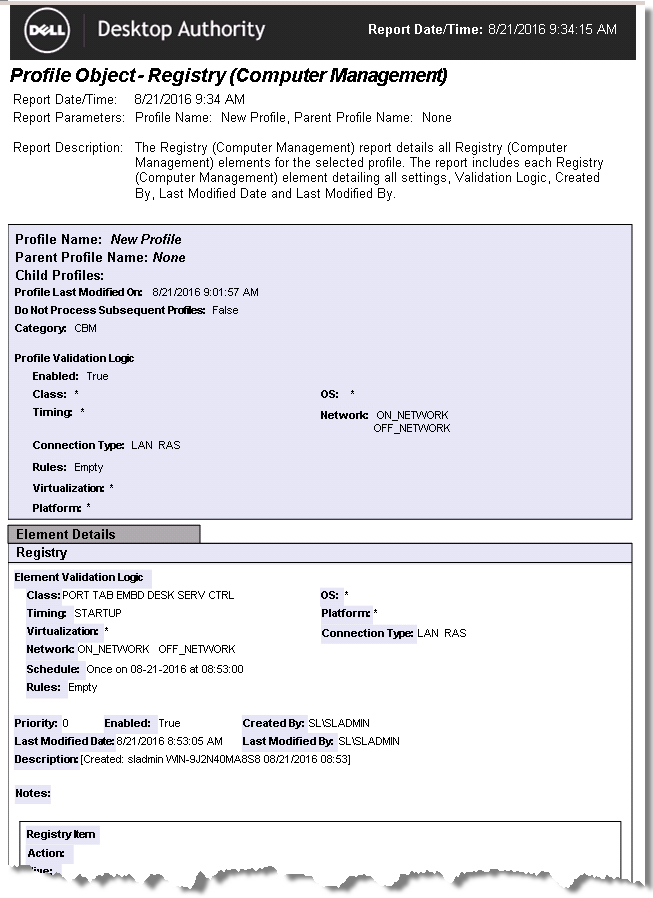
The Profile Object - Registry report details all Registry elements for the specified profiles. The report includes a Profile Summary of each profile containing Registry elements followed by each element's details including Validation Logic, Created By, Last Modified Date and Last Modified By.
The Profile Object - Registry report prompts the user for the Profile Name and Parent Profile Name. All elements of each profile are grouped together.

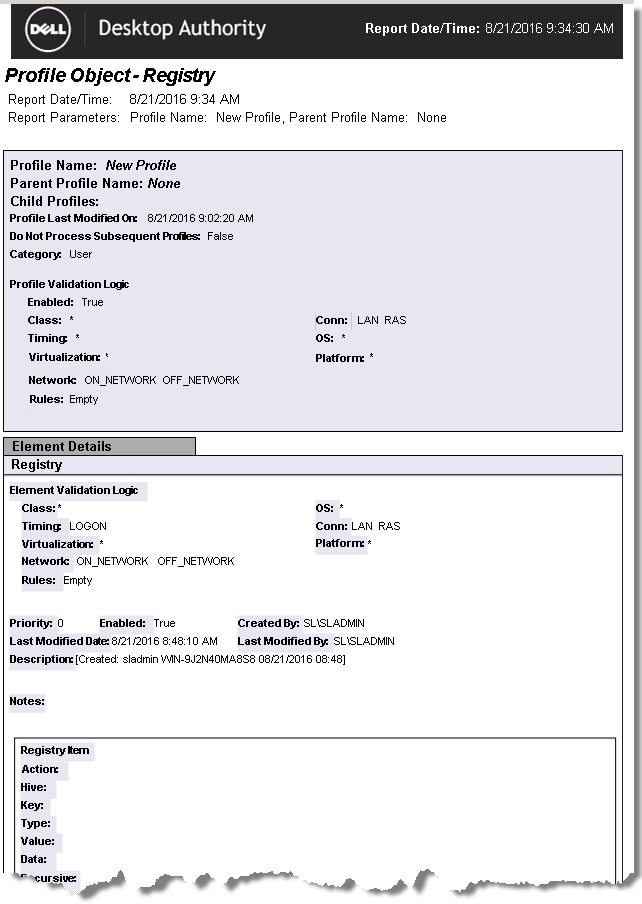
The Profile Object - Remote Management report details all Remote Management elements for the specified profiles. The report includes a Profile Summary of each profile containing Remote Management elements followed by each element's details including Validation Logic, Created By, Last Modified Date and Last Modified By.
The Profile Object - Remote Management report prompts the user for the Profile Name and Parent Profile Name. All elements of each profile are grouped together.

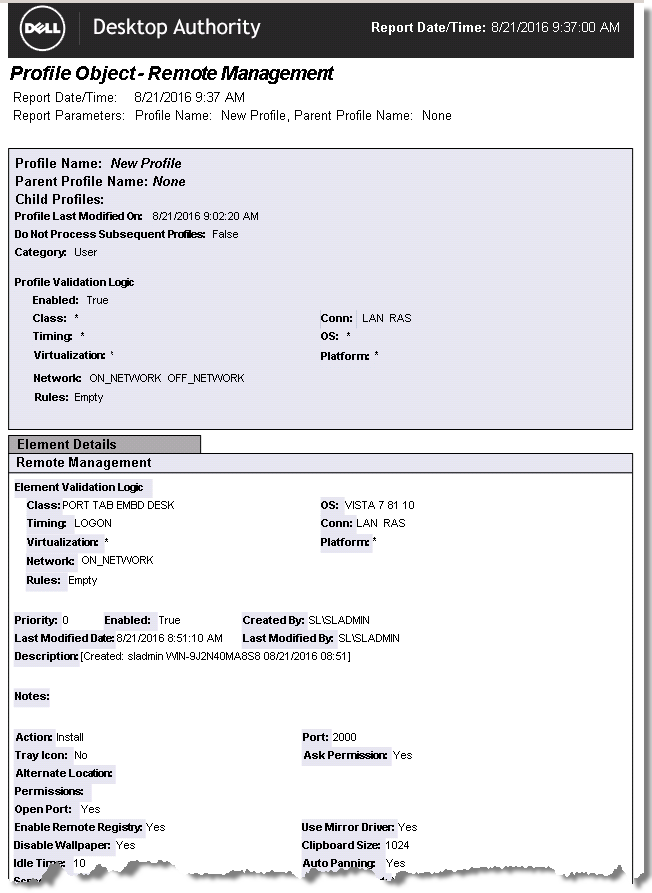
The Profile Object - Security Policies report details all Security Policy elements for the specified profiles. The report includes a Profile Summary of each profile containing Security Policy elements followed by each element's details including Validation Logic, Created By, Last Modified Date and Last Modified By.
The Profile Object - Security Policies report prompts the user for the Profile Name and Parent Profile Name. All elements of each profile are grouped together.

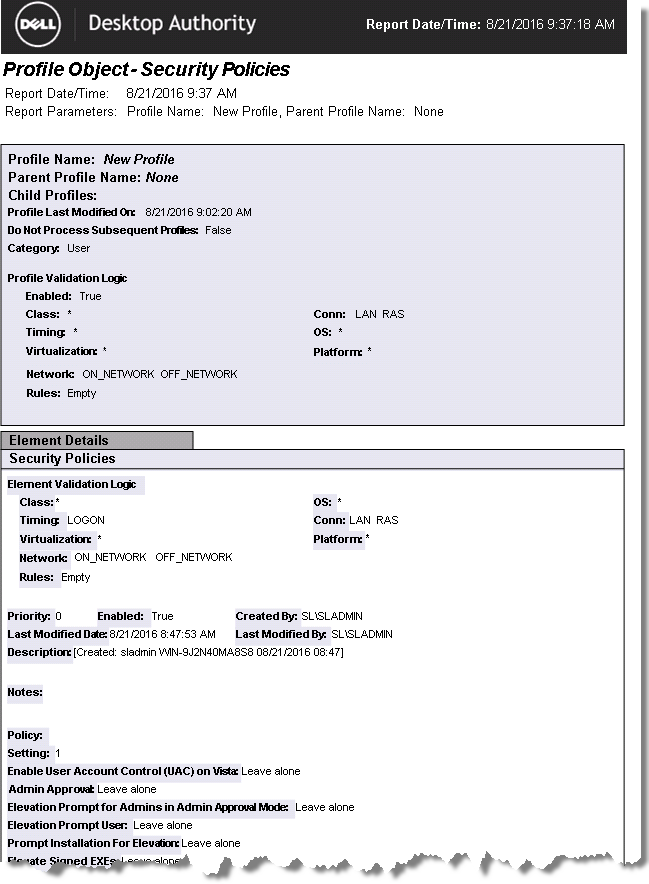
The Profile Object - Service Pack Deployment (Computer Management) report details all Service Pack elements for the specified profiles. The report includes a Profile Summary of each profile containing Service Pack elements followed by each element's details including Validation Logic, Created By, Last Modified Date and Last Modified By.
The Profile Object - Service Pack Deployment (Computer Management) report prompts the user for the Profile Name and Parent Profile Name. All elements of each profile are grouped together.

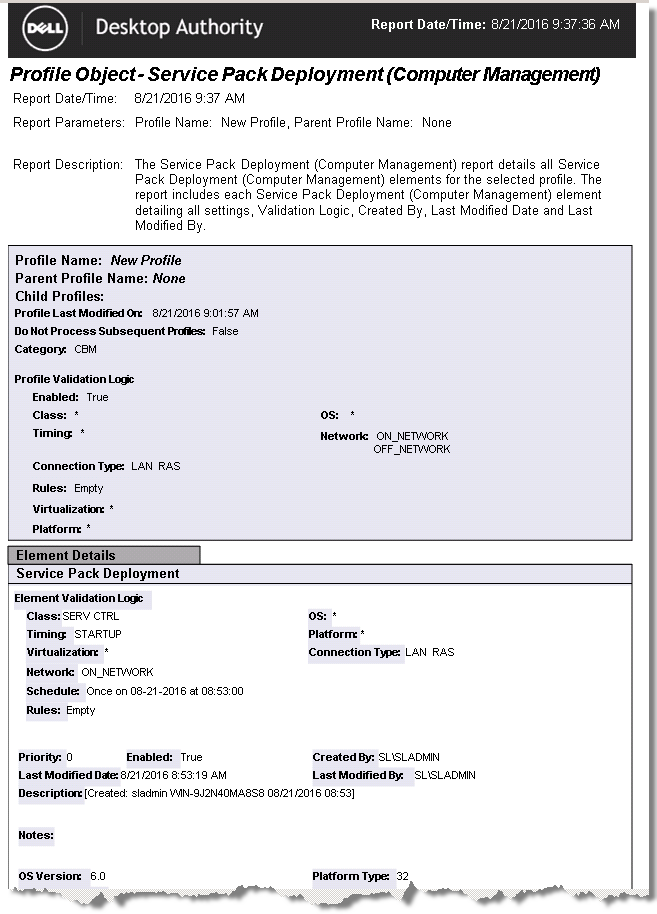
The Profile Object - Service Pack Deployment report details all Service Pack elements for the specified profiles. The report includes a Profile Summary of each profile containing Service Pack elements followed by each element's details including Validation Logic, Created By, Last Modified Date and Last Modified By.
The Profile Object - Service Pack Deployment report prompts the user for the Profile Name and Parent Profile Name. All elements of each profile are grouped together.


The Profile Object - Shortcuts report details all Shortcut elements for the specified profiles. The report includes a Profile Summary of each profile containing Shortcut elements followed by each element's details including Validation Logic, Created By, Last Modified Date and Last Modified By.
The Profile Object - Shortcut report prompts the user for the Profile Name and Parent Profile Name. All elements of each profile are grouped together.

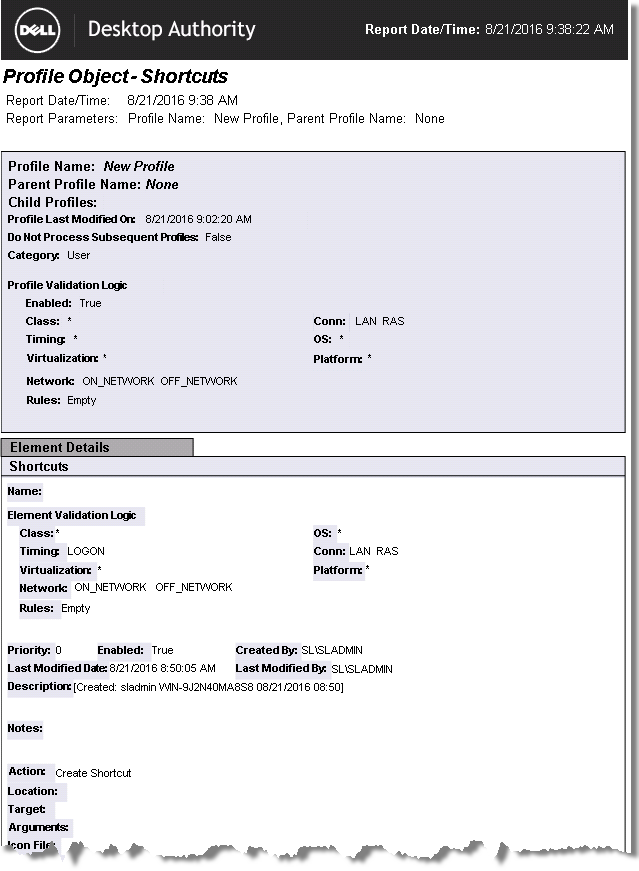
The Profile Object - Time Synchronization report details all Time Synchronization elements for the specified profiles. The report includes a Profile Summary of each profile containing Time Synchronization elements followed by each element's details including Validation Logic, Created By, Last Modified Date and Last Modified By.
The Profile Object - Time Synchronization report prompts the user for the Profile Name and Parent Profile Name. All elements of each profile are grouped together.


The Profile Object - USB/Port Security report details all USB/Port Security elements for the specified profiles. The report includes a Profile Summary of each profile containing the USB/Port Security elements followed by each element's details including Validation Logic, Created By, Last Modified Date and Last Modified By.
The Profile Object - USB/Port Security report prompts the user for the Profile Name and Parent Profile Name. All elements of each profile are grouped together.

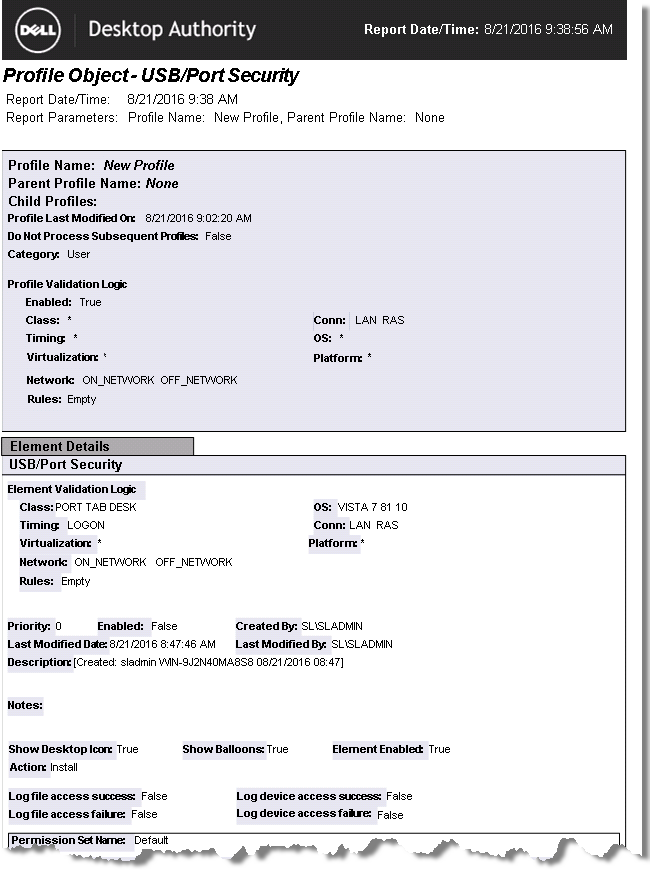
The Profile Object - Wake On LAN (Computer Management) report details all Wake On LAN elements for the specified profiles. The report includes a Profile Summary of each profile containing all Wake On LAN elements followed by each element's details including Validation Logic, Created By, Last Modified Date and Last Modified By.
The Profile Object - Wake On LAN (Computer Management) report prompts the user for the Profile Name and Parent Profile Name. All elements of each profile are grouped together.

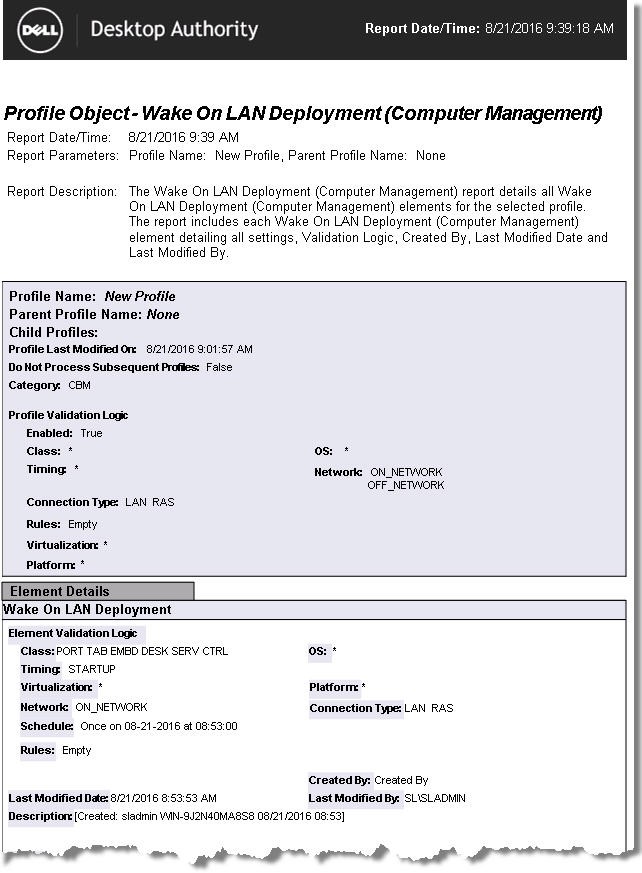
The Profile Object - Web Browser report details all Web Browser elements for the specified profiles. The report includes a Profile Summary of each profile containing the Web Browser elements followed by each element's details including Validation Logic, Created By, Last Modified Date and Last Modified By.
The Profile Object - Web Browser report prompts the user for the Profile Name and Parent Profile Name. All elements of each profile are grouped together.

The Profile Object - Windows Firewall report details all Windows Firewall elements for the specified profiles. The report includes a Profile Summary of each profile containing Windows Firewall elements followed by each element's details including Validation Logic, Created By, Last Modified Date and Last Modified By.
The Profile Object - Windows Firewall report prompts the user for the Profile Name and Parent Profile Name. All elements of each profile are grouped together.