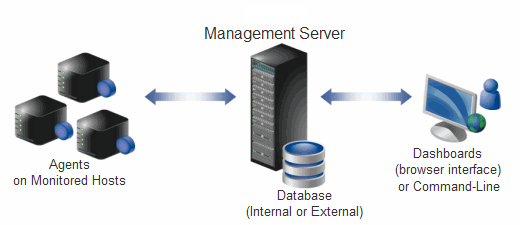Components
Quest Software Inc.’s Foglight® solution simplifies application performance monitoring and reduces the skills and effort required to manage applications, the user experience, and the supporting infrastructure.
Foglight Management Server
Foglight browser interface
The browser interface consists of three areas:
|
NOTE: The action panel is referred to as the page panel in the Web Component Framework documentation, for example in the Web Component Reference. |
See the User Guide and the Administration and Configuration Guide for more information.
Customizable dashboards
Foglight also includes the Web Component Framework (WCF), which allows you to create and populate your own custom interface views on top of the dynamic data schemas generated by the Management Server. See the Web Component Guide and the Web Component Tutorial for more information.