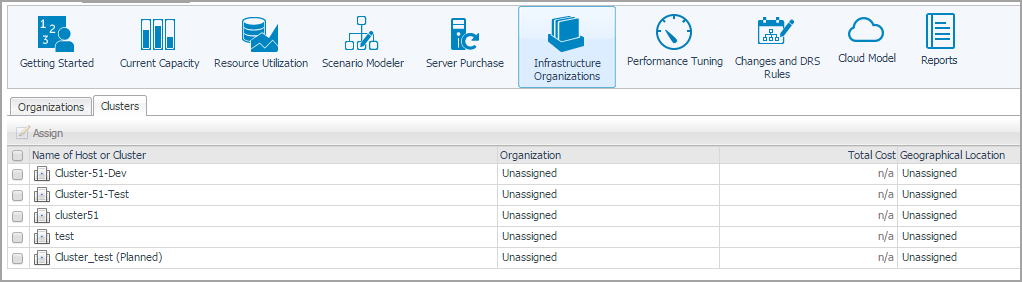Exporting server list
Before exporting a server list, in the Server Purchase pane, click the Replace Existing Servers tab or the Purchase Additional Servers tab, and locate the Server List table at the bottom of the Server Purchase view.
|
1 |
In the Server List table, click Export. |
Infrastructure Organizations Tab
The Infrastructure Organizations view shows detailed information about organizations and clusters, and provides an approach to manage them. The Infrastructure Organizations view contains two tabs:
|
• |
Organizations tab: Lists and manages the infrastructure organization. |
|
• |
Clusters tab: Lists the cluster information and assigns the clusters, as needed. |
Organizations tab
The Organizations tab includes:
|
• |
|
• |
Adding a new organization
|
1 |
|
2 |
In the Add Organization dialog box, specify the following fields, as needed. |
|
3 |
Click Save. The new organization is added to the Organizations table. |