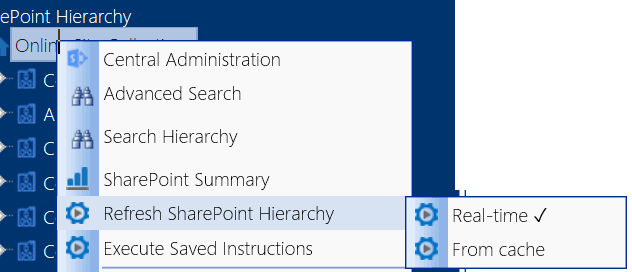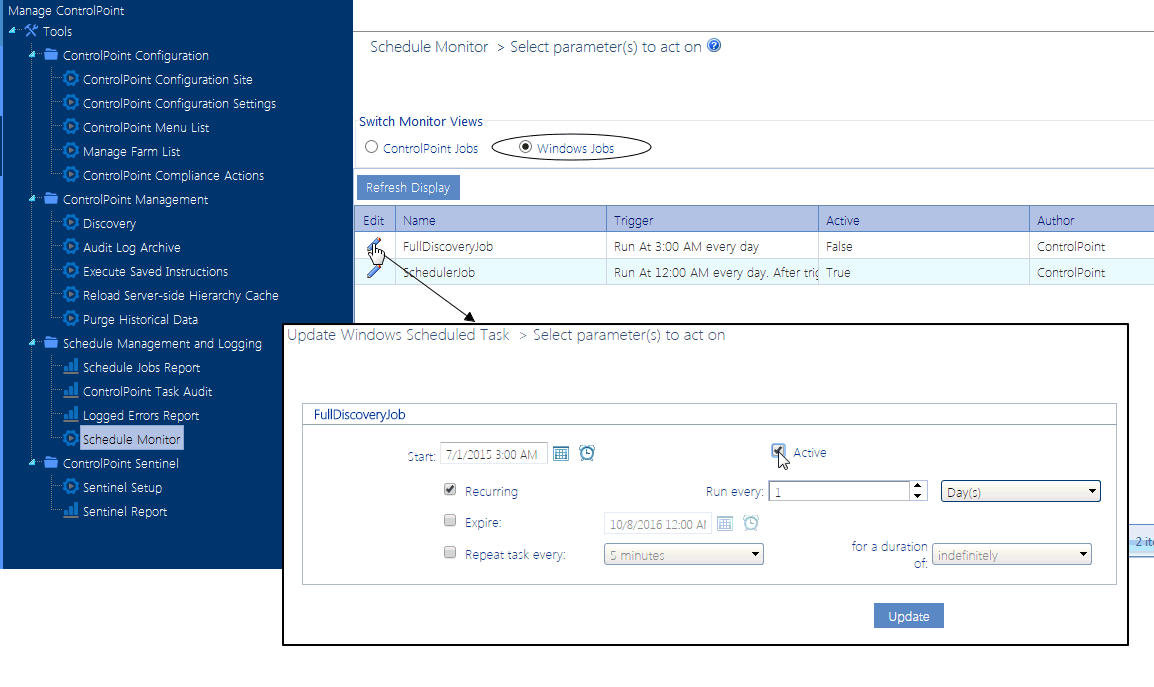Refreshing the SharePoint Hierarchy
The very first time you launch ControlPoint, the SharePoint Hierarchy is populated with real-time data. You can, however, choose to populate the SharePoint Hierarchy from the Controlpoint database cache, which is significantly faster, but is only current as of the last Full Discovery.
NOTE: This option is a faster, more efficient alternative to using the browser's refresh button if you want to update only the SharePoint Hierarchy navigation tree rather than the entire page or active workspace. It is important to note, however, that when you refresh the SharePoint Hierarchy, the browser's cache of previously-accessed items will be cleared (that is, the next time you access an item, ControlPoint will have to take the time to reload it).
To refresh the SharePoint Hierarchy:
In the SharePoint Hierarchy panel, right-click on the farm name and choose Refresh SharePoint Hierarchy , then choose either Real-time or From Cache.
NOTE: If a Full Discovery has never been performed, the From cache option will not be available.
In a multi-farm environment, each SharePoint Hierarchy is refreshed independently, from its own menu, and the method you select is persistent until you change it.
NOTE: When you refresh the SharePoint Hierarchy, any changes to ControlPoint menus will be viewable as well.
Reloading the Server-Side Hierarchy Cache
If the ControlPoint Application Administrator has configured ControlPoint to load site collections in the SharePoint Hierarchy from a server-side cache rather than in real-time, you can reload the server-side cache on an as-needed basis (for example, if a site collection has just been added or deleted) as follows:
From the Manage ControlPoint tree, choose ControlPoint Management > Reload Server-side Hierarchy Cache.
CAUTION: A reload of the server-side cache is a resource-intensive process that may affect application performance for all ControlPoint users.
This action will have no effect if the ControlPoint Configuration Setting PRELOADSITECACHE is set to false.
After reloading the server-side cache, you will need to refresh the SharePoint Hierarchy to clear the browser-side cache as well.
Using Discovery to Collect Information for the ControlPoint Database Cache
Discovery is a background task that collects information and stores it in the ControlPoint Services (xcAdmin) database cache for use in ControlPoint data analysis and reporting.
Nightly Full Discovery
As part of the initial configuration of ControlPoint Online, the nightly Full Discovery tasks is created in Windows Task Scheduler on the server where ControlPoint Online is installed.
If the ControlPoint Discovery Service is not configured, the nightly Discovery job is disabled by default, as are operations and parameters that rely on cached data collected by Discovery.
You can activate the Nightly Full Discovery task and change the default start time and/or frequency via the Schedule Monitor Windows Jobs view.
The ControlPoint Application Administrators can, however, enable both the nightly Discovery job and the operations and parameters that rely on it or configure the ControlPoint Discovery Service.
NOTE: If the ControlPoint Application Administrator configures the ControlPoint Discovery Service, these Discovery-dependent operations and parameters will be enabled automatically.
See also Updating Full Discovery and Scheduler Windows Jobs.