항목
하위 항목
There was a problem contacting the One Identity Starling server. You may need to refresh your page (press F5) (4376920)
The following error appears on the bottom of the PAM Essentials page: <br><br>There was a problem contacting the One Identity Starling server. ... Open the developer tools in the browser<br>2. ... Select the network tab<br>3.
ERROR When Selecting PAM Essentials under Modules - Access Denied (4376859)
The full error message is 'Access Denied, You do not have access to this application. ... <p><img src="https://prod-support-images-cfm.s3.amazonaws.com/KB_kA0RP0000002FhJ0AU_Login Error.png" style="width: 823px;height: 1024px;"></img></p>
PAM Essentials SSH Host Key change for SSH Sessions (4379185)
The PAM Essentials SSH Host Key was changed and users connecting to SSH sessions using native SSH client such as PuTTy for example would see the following prompt to accept the new SSH Host key: ... The following are the new PAM Essentials SSH Host keys which are safe to Accept:
PAM Essentials Directory connection fails with error access is denied (4378957)
The Directory connection was failing after the service account password change was attempted by Pam Essentials. ... Repairing the service account where an admin user provides credentials to repair the service account password allows the Directory connection to be successful initially but later the directory connection fails again.
Changes to Web Application Firewall for Starling (4378893)
When using a web application or a specific API call, the following error is displayed: ... 404 Forbidden ... Microsoft-Azure-Application-Gateway/v2 ... None ... STATUS: ... Please create a Level 1 case with Support.
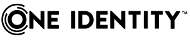
 신제품 조합
신제품 조합