-
Title
HTTP 500 error when launching ControlPoint -
Description
After completing the installation of ControlPoint, any attempt to access the ControlPoint application fails stating that the page cannot be displayed:
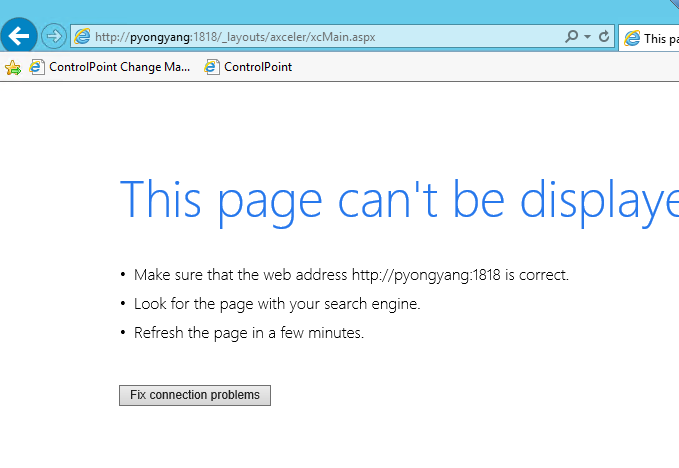
Using Fiddler or a similar product will find an HTTP 500 error when attempting to access the site. However, the ControlPoint Configuration Site is still accessible.
-
Cause
There is a discrepancy in the ControlPoint web.config file, which is located by default at C:\Program Files\Common Files\Microsoft Shared\web server extensions\15\TEMPLATE\LAYOUTS\Axceler. The web.config file defines a session module in the system.webServer section. If the session module has been previously defined in the web.config of the ControlPoint web application, there will be a conflict between the two web.config files prompting the error message above.
-
Resolution
- Open the ..\TEMPLATE\LAYOUTS\Axceler\web.config file using any text editor such as Notepad.
- Search for "<modules>".
- Add the line below under the other "remove name" keys.
<remove name="Session"/>
- Save the file.
- Although editing the web.config file will force an application pool recycle for that web application, manually recycle the Controlpoint application pool for validation after the change.
