-
Title
Error opening installation log file. Verify that the specified location exists and is writable. -
Description
Unable to uninstall a software from "Programs and Features" on a Windows machine with the error:
Error opening installation log file. Verify that the specified location exists and is writable.
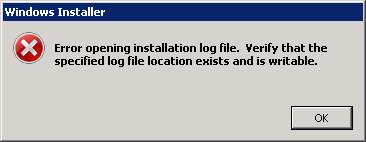
-
Cause
This is problem can affect any installed software on Windows and is not a Rapid Recovery specific problem.
For more information on this problem please refer to the below Microsoft knowledge article:
-
Resolution
1. Stop the explorer.exe process from Task Manager
2. Open Task Task manager and start a new Explorer.exe task.
CTRL+ALT+DEL | Task Manager | Applications | New Task...
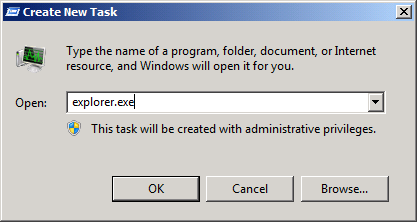
3. Retry the uninstallation again from "Program and Features". It should now allow you to successfully uninstall the affected software.
