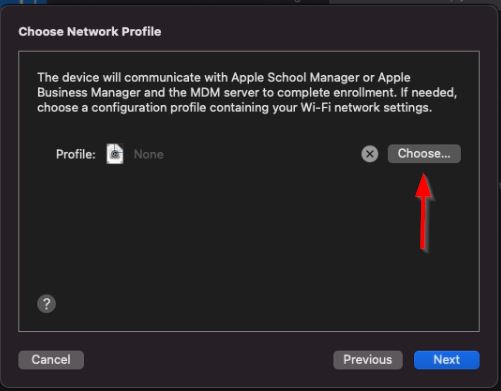Prerequisites:
* A Mac device (desktop or laptop)
* AppleConfigurator 2 installed on the device
* Physical access to the iOS/iPadOS device
* An ABM or ASM account with the role of “Device Enrollment Manager” assigned
Enrolling devices:
1. Open Apple Configurator 2
2. Select one or more devices to be prepared or one or more Blueprints, then one of the following:
- Click Prepare in the toolbar.
- Choose Actions > Prepare.
- Control-click the selected devices or Blueprints, and choose Prepare.

3. Select Automated Enrollment, then click Next.

4. Select a configuration profile with a Wi-Fi payload and (if your wireless network requires certificates) the Certificates payload, then click Next.
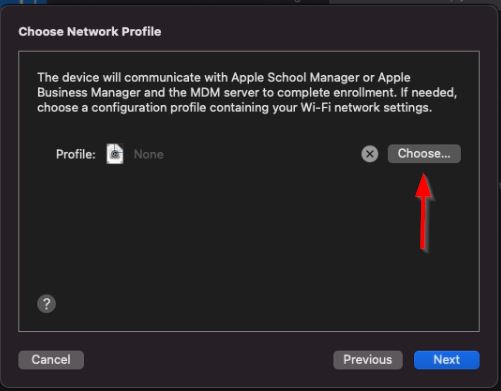
5. Enable MDM authentication
6. Click Prepare.
The process can be followed by going to Window, then View Activity
Note: For automated enrollment to take place, you must provide a configuration profile that contains Wi-Fi information and, if necessary, any associated certificates. This lets the device look for a network you specified so it can contact Apple and KACE Cloud.