To optimize indexes
Click Define New SQL Workload.
Select the type of SQL workload source from which you want to collect SQL.
| SQL Workload Source | Description |
|---|---|
| Scan Code | Scan SQL statements from file, database object source, or clipboard. |
| Plan Cache | Collect SQL from the Plan Cache. |
| SQL Profiler |
Collect SQL with built-in SQL Profiler or load SQL from a trace file or a trace table. |
| Spotlight Statistics Repository | Collect SQL from Spotlight Statistics Repository. |
Note: Depending on the workload source you select, you may need to select a database connection from which to collect SQL.
Specify the SQL filter criteria.
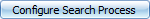 .
.
Optimize Indexes immediately asks you to choose a second database connection. Select a database connection to use to retrieve execution plans and evaluate index alternatives.
Note: This step allows you to select an alternate database (other than the one used to collect SQL) to run the index optimization process. In other words, you can collect your SQL from one database, but run the optimize indexes process on a second database. The second database must have the same application environment and data volume statistics as the first.
The Search Process page opens during the collection process. Before specifying search process criteria, you can review and modify your SQL workload.
Notes:
Click 
Note: You can schedule the index evaluation process on a specific date and time.
Plan Guides Management displays SQL Server plan guides deployed from Plan Control mode in Optimize SQL.
To manage a plan guide
Select the Manage Plan Guides tab in the main window.
Note: You need to create a new Manage Plans session before managing your stored plan guides. See Create Manage Plan Guides Session for more information.
Select a plan guide deployed from the Optimize SQL module in the Plan Guides pane.
Tip: Click 

Select the checkbox in the Enabled column to enable the plan guide.

| Button/Function | Description |
|---|---|
 |
Enable plan guides. |
 |
Disable plan guides. |
 |
Validate the plan guide. |
 |
Drop the plan guide. |
 |
Refresh the plan guide. |
 |
Display the filter panel. |
 |
Migrate a plan guide. |
 |
Import a plan guide. |
 |
Export a plan guide. |
To export a plan guide
Select a plan guide in the Plan Guides pane.
Tip: Press CTRL to select multiple plan guides when clicking a plan guide.
 .
.
Select a file name and location for your export file.
To import a plan guide
Select 
Select a file to import.
Review the following for additional information:
| Existing Plan Guides |
Select on of the following when there is a plan guide with identical SQL script found:
|
| Backup for Target Database | Backup the existing plan guides before importing and specify the backup file name and folder path. |
To migrate a plan guide
Select 
Click 
Tip: Click 
Click 
Review the following for additional information:
| Existing Plan Guides |
Select on of the following when there is a plan guide with identical SQL script found:
|
| Backup for Target Database | Backup the existing plan guides before importing and specify the backup file name and folder path. |
Export, Import, and Migrate Plan Guides
Quest creates software solutions that make the benefits of new technology real in an increasingly complex IT landscape. From database and systems management, to Active Directory and Office 365 management, and cyber security resilience, Quest helps customers solve their next IT challenge now.
Around the globe, more than 130,000 companies and 95% of the Fortune 500 count on Quest to deliver proactive management and monitoring for the next enterprise initiative, find the next solution for complex Microsoft challenges and stay ahead of the next threat.
Quest Software. Where next meets now. For more information, visit www.quest.com.
For sales or other inquiries, visit www.quest.com/contact.
Technical support is available to Quest customers with a valid maintenance contract and customers who have trial versions. You can access the Quest Support Portal at https://support.quest.com.
The Support Portal provides self-help tools you can use to solve problems quickly and independently, 24 hours a day, 365 days a year. The Support Portal enables you to:
You can also find help and additional information at the SQL Optimizer community at: https://blog.toadworld.com/tag/sql-optimizer-for-sql-server
Quest creates software solutions that make the benefits of new technology real in an increasingly complex IT landscape. From database and systems management, to Active Directory and Office 365 management, and cyber security resilience, Quest helps customers solve their next IT challenge now.
Around the globe, more than 130,000 companies and 95% of the Fortune 500 count on Quest to deliver proactive management and monitoring for the next enterprise initiative, find the next solution for complex Microsoft challenges and stay ahead of the next threat.
Quest Software. Where next meets now. For more information, visit www.quest.com.
For sales or other inquiries, visit www.quest.com/contact.
Technical support is available to Quest customers with a valid maintenance contract and customers who have trial versions. You can access the Quest Support Portal at https://support.quest.com.
The Support Portal provides self-help tools you can use to solve problems quickly and independently, 24 hours a day, 365 days a year. The Support Portal enables you to:
You can also find help and additional information at the SQL Optimizer community at: https://blog.toadworld.com/tag/sql-optimizer-for-sql-server