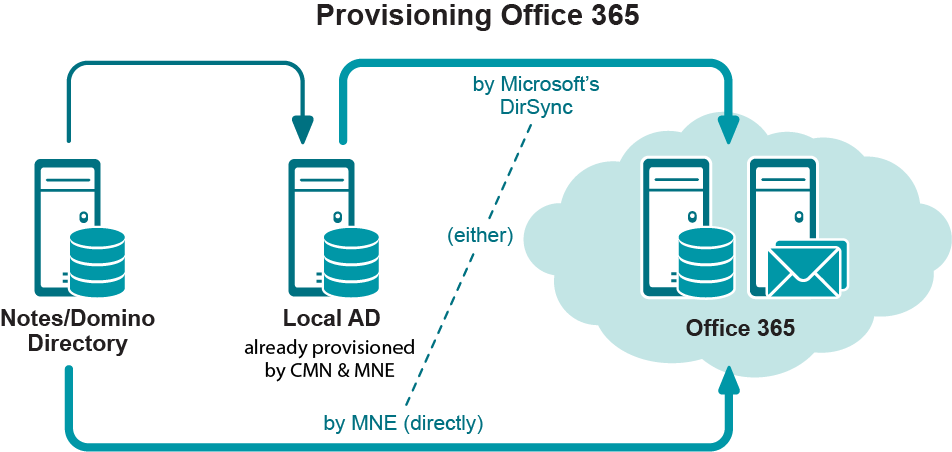Step 3: Reassess and refine (if necessary) the membership of this user collection
The Migrator for Notes to Exchange Data Migration Wizard is applied to particular groups of users, called collections, which were defined in the Pre-migration preparations earlier in this chapter. Each pass through this Batch Migration Process applies these migration tasks to a single user collection.
|
1 |
Re-run Migrator for Notes to Exchange’s Data Locator Wizard for this collection (only), and then View Summaries | User and Resource Detail, to reassess the per- user data volume in the Notes source for this collection. The Notes Data Locator Wizard is documented in chapter 7 of the Migrator for Notes to Exchange Administration Guide. The View Summaries features are part of Notes Migration Manager, documented in chapter 1 of the Administration Guide. |
|
3 |
If necessary, revisit the Collection Wizard for this collection to change its membership. Chapter 5 of the Migrator for Notes to Exchange Administration Guide provides instructions and application notes for the Collection Wizard. |
|
NOTE: Remember, Notes groups (distribution lists) are typically migrated separately, after all users have been migrated. The Post-migration activities described at the end of this chapter include the migration of groups. |
Step 4: Create Office 365 mailboxes
If you are provisioning from a local AD
|
1 |
Run Migrator for Notes to Exchange’s Data Migration Wizard and select Prepare local Active Directory accounts for MS AD Sync. This is a necessary administrative step that must precede running the MS AD Sync, and must precede running the Wizard for any other function. |
|
2 |
|
3 |
Run Migrator for Notes to Exchange’s Data Migration Wizard again and select Set Office 365 resource capacity to complete mailbox-enabling in Office 365. |
Then skip ahead to step 5 of this procedure to migrate data.
If you are provisioning directly from Notes/Domino
Run Migrator for Notes to Exchange’s Data Migration Wizard and select Create Office 365 accounts for this user collection. This feature will provision all Notes users into Office 365 and will create mailboxes for them.
Provision Office 365 manually with Microsoft’s online admin tools or by some other method.