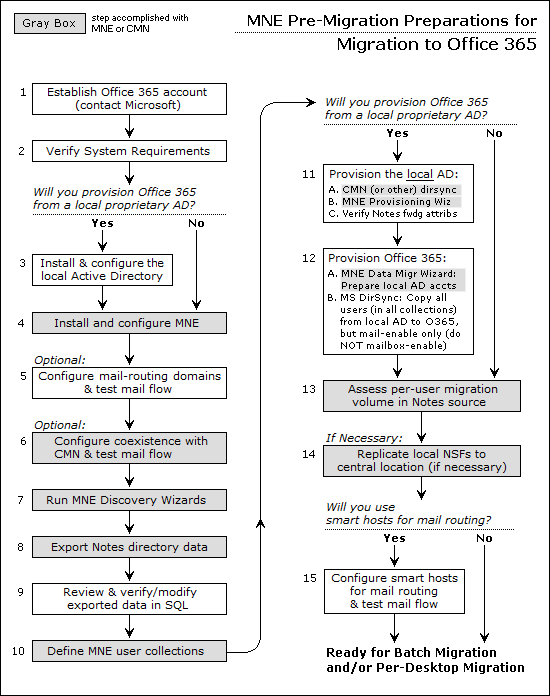Pre-migration preparations
Before you begin these preparations, remember to decide your strategy to accommodate the Exchange free/busy limitation, as explained in the Migrator for Notes to Exchange Pre-Migration Planning Guide (in chapter 2, see Provisioning the Target Active Directory).
The flow chart below illustrates these pre-migration preparations for migration to Microsoft’s Office 365. Note that the step numbers in the flow chart correspond to the step numbers in the process instructions that follow.
Step 1: Establish Office 365 account
Contact Microsoft to establish your Office 365 account (if you haven’t already).
Step 2: Verify all system requirements are satisfied
All of the system requirements must be satisfied before you begin this process. System Requirements are documented in the Migrator for Notes to Exchange Release Notes (for the most recent RTM version of the product). System Requirements include the admin accounts that will be used to run the Quest applications and access data and features in the Notes/Domino and Exchange/AD environments. As such, they require particular permissions, also specified in the System Requirements. If these accounts do not already exist, be sure to create and configure them now.
Step 3 (if provisioning from a local AD):Install and configure the local Active Directory
|
Conditional Step: This step applies only if you intend to provision Office 365 from a local proprietary Active Directory. If you will provision by some other method, skip ahead to step 4. |