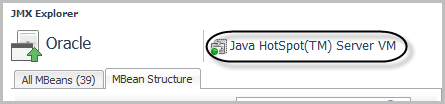Changing Metric Display Preferences
|
5 |
Click OK to save your changes. |
|
6 |
Click Close. |
Changing Metric Display Order
|
• |
|
• |
To manually arrange the metrics, click the blue arrows (located between the Type and Is Key Metric? columns) to move the metric up or down the list. |
|
3 |
Click Close. The Metrics pane refreshes to list the metrics in the specified order. |
Monitoring the Java Virtual Machine (JVM)
Reducing the Amount of Data Collected
Sometimes, the default JMX monitoring configurations provide you with too much data, which can lead to performance problems. One way to reduce data is to create server model instance overrides on a per-agent basis. This method allows you to collect a limited set of instances for an agent with a shared server model that is collecting data from all available instances by default, for example. With overrides at the agent level, you can include or exclude instances based on object name queries or regular expressions, or by selecting specific instances from a list. For more information, see Define Server Model Instance Overrides for a JMX Agent.