-
Title
Rule Management cannot open connection - An error has occured. Please check your logs -
Description
Rule management dashboard is loading forever then finally error message appeared "An error has occurred. Please check your logs".
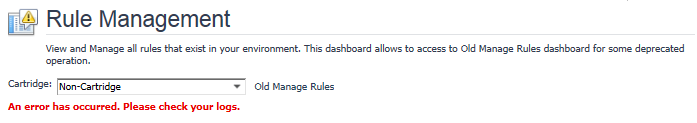
The following message is displayed in the FMS log:
YYYY-MM-DD HH:MM:SS.SSS ERROR [cwxhxbykzz:1008913240147019082284816] com.quest.wcf.core.module.function.FunctionManager - Error executing script id=system:administration_rulesnotifications_rulemanagement.getRules name="'Get Rules' from the System module Administration/Rules & Notifications/Rule Management" message: com.quest.nitro.service.sl.interfaces.scripting.ScriptingException: com.quest.nitro.service.sl.interfaces.scripting.ScriptAbortException: com.quest.wcf.data.DataSourceException: org.hibernate.exception.GenericJDBCException: Cannot open connection
Sign In Required
You need to be signed in and under a current maintenance contract to view premium knowledge articles.
