Step 1:
In order to populate the My Assets page you must select “Register New Product” from the gray bar:
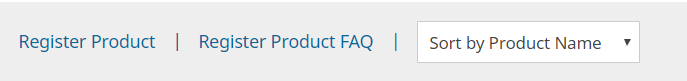
Step 2:
You will be asked to enter a license number or service tag and search for it. The first user to register a license or service tag will be the administrator of the new group will be created. For help finding your license number please visit How to find your asset number.
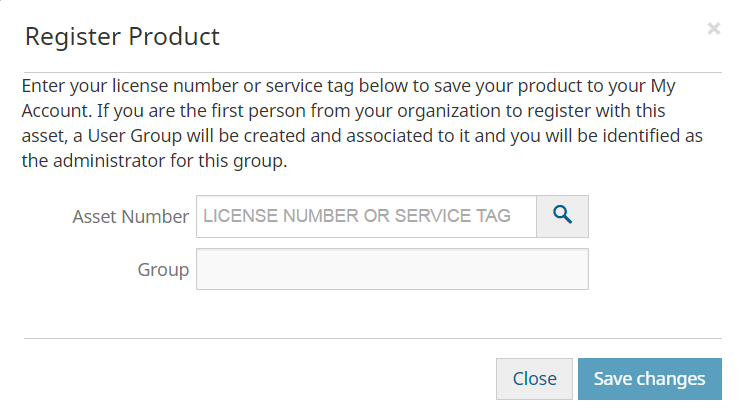
Step 3:
Once the license or service tag is successfully registered and a group is created, the My Assets page will show the licensed product with all available information based on your permission level. Administrators will see links to manage groups or request license user access. License Users will be able to retrieve license keys.
For more information on how to use the My Assets page please visit Licensing FAQ.