|
|
NOTE: Support for SharePoint 2013 will end from release of StoragePoint 6.4.1. |
StoragePoint provides a number of PowerShell cmdlets to automate setup and configuration tasks. While it is also possible to use the StoragePoint API directly in PowerShell, these cmdlets simplify common tasks and provide a basis for more complex API-oriented scripts.
The StoragePoint cmdlets can be grouped into the following categories:
·Profile and endpoint management
·Timer job scheduling
·BLOB information and migration
·Miscellaneous SharePoint utility commands
The StoragePoint PowerShell cmdllets require PowerShell version 2.0 or higher. Windows 2008 R2 includes PowerShell 2.0. For other operating systems, PowerShell version 2.0 is available in the Windows Management Framework download (see the Microsoft downloads site).
For Windows Server 2012 R2+, go to the start menu>Metalogix>StoragePoint>StoragePoint Management Shell.
Alternatively, go to Search and type StoragePoint Management Shell.
Installing StoragePoint Cmdlets for use with SharePoint PowerShell Console
Open the SharePoint Management Shell as Administrator.
Enter cmd.exe /c "<path to PowerShell installer>". For example, cmd.exe /c "C:\Program Files\Metalogix\StoragePoint\AppServer\PowershellInstaller.bat"
Then select which version of SharePoint is being used, and then which action to take.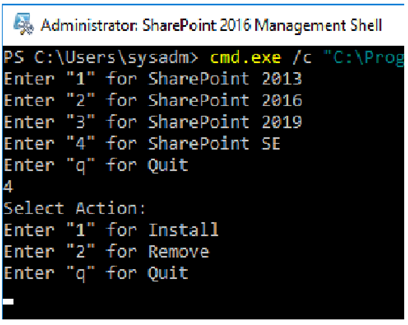
When that has finished, run add-PSSnapin StoragePoint.PowershellCmdlets
The StoragePoint PowerShell cmdlet library contains a number of cmdlets to simplify the creation and management of profiles and endpoints. In many cases these cmdlets return StoragePoint API objects (i.e. ProfileAPI, EndpointAPI, ProfileEndpointAPI). Please refer to the StoragePoint API Reference for more information on properties available in these objects.