Release Notes
Sunday, October 29, 2023
SQL Optimizer for SQL Server® is the most comprehensive optimization solution available for SQL Server environments. SQL Optimizer helps you shorten tuning time and optimizes database performance. You can:
Locate the most resource-intensive SQL in your server from the Extended Event files collected by SQL Server management studio.
This release of SQL Optimizer for SQL Server includes the following new features and enhancements.
The SQL Optimizer for SQL Server now offers an option to find SQL using Extended Events. It is important to note that SQL Server no longer supports the trace file feature for versions 2017 and above. Extended Events serve as the recommended solution for these environments. For additional information on how to find SQL using the Extended Events option, please consult the online Help.
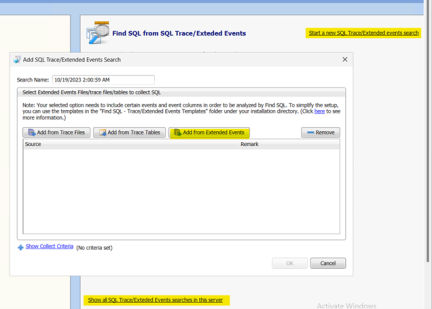
SQL Optimizer for SQL Server now supports the following Azure SQL database features:
Optimize SQL
Scan SQL
Managed Plan guide
Azure SQL Single Database, Azure Elastic Database Pools, Azure SQL Managed Instance
The 'Open SQL text file' option now only provides the 'SQL Files' browsing option.
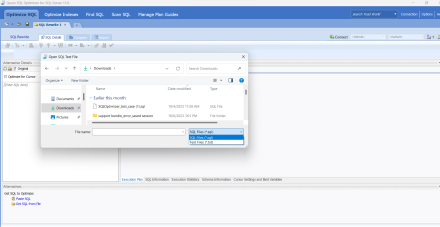
No features have been discontinued in the current release.
The following is a list of issues addressed and enhancements implemented in this release.
| Feature | Resolved Issue | Defect ID |
|---|---|---|
| SQL file | The 'Open SQL text file' option now only provides the 'SQL Files' browsing option. | SOFSS-1733 |
| Licensing | The Spotlight and Foglight trial pages are not generating valid trial license keys for customers to explore the tool. | SOFSS-1732 |
| Integration | Users are unable to integrate the SQL Optimizer for SQL Server application with the trial version of Foglight for SQL Server PI edition for testing purposes. | SOFSS-1730 |
| SQL Server database servers | The SQL Optimizer for SQL Server's Connection Manager window is unable to detect any SQL Server database servers on the network. | SOFSS-1727 |
| Azure database platforms | SQL Optimizer for SQL Server now supports the following Azure SQL database features:
|
SOFSS-1722 |
| Third party library | DevExpress library version has been upgraded from 19.2.6 to 19.2.14 and from 13.2.10 to 17.2.18 for SQL Optimizer for SQL Server. | SOFSS-1692 |
| Indexing | After two hours of indexing, SQL Optimizer for SQL Server stops the process with an 'Out of Memory' error. | SOFSS-1690 |