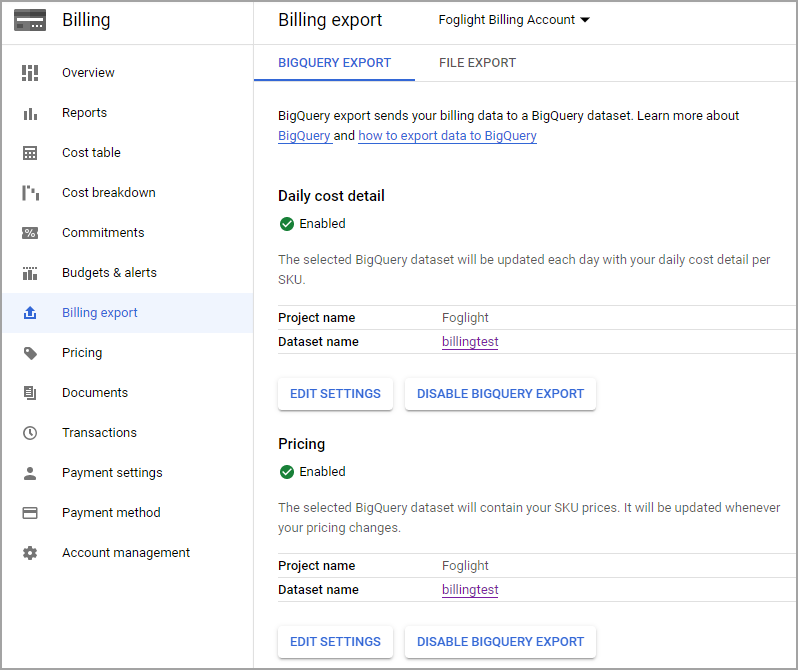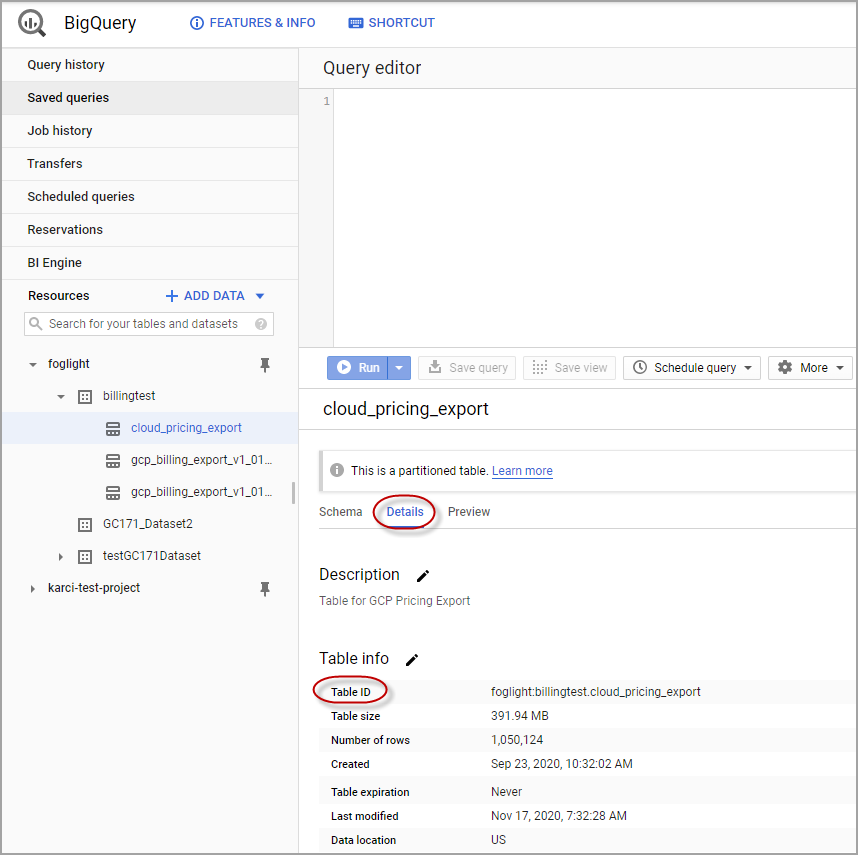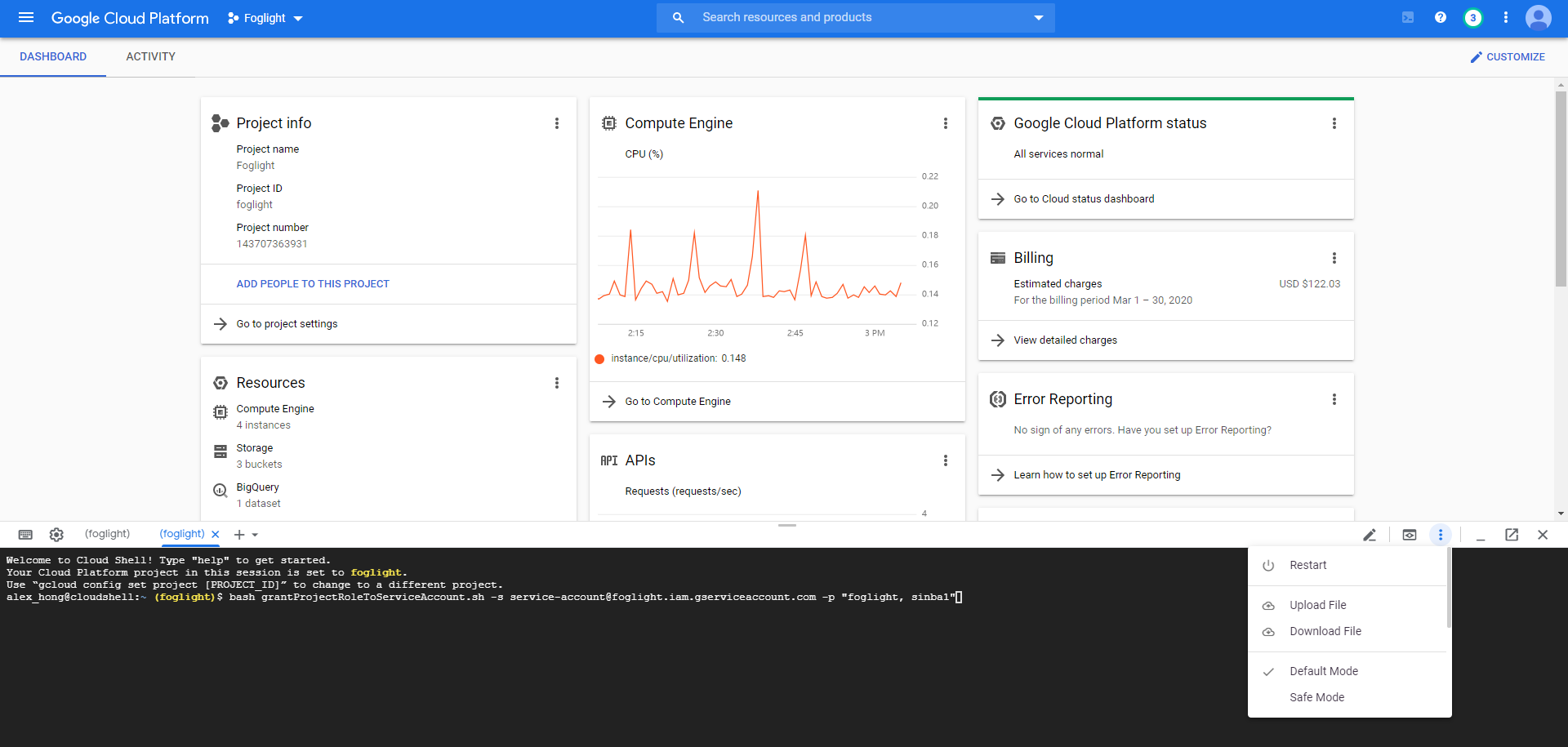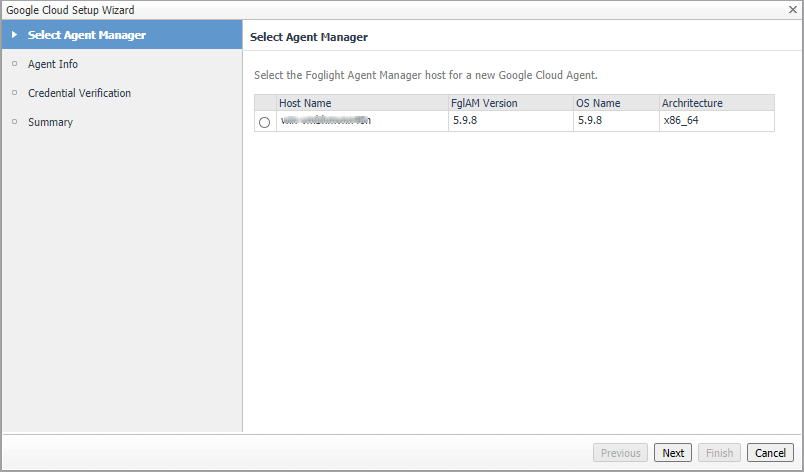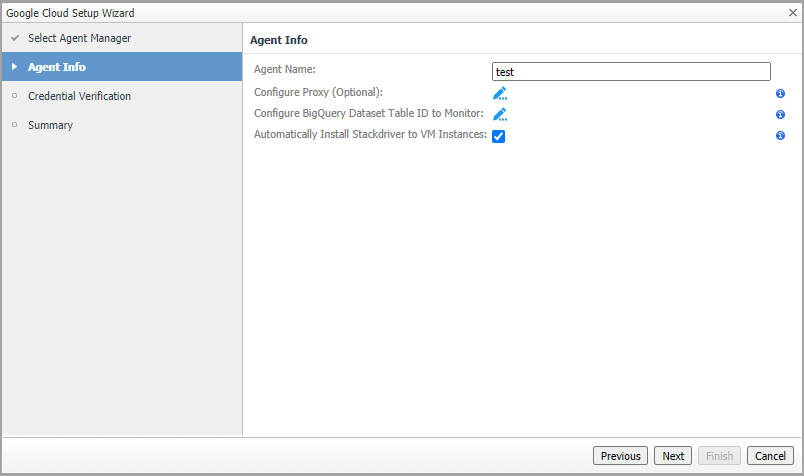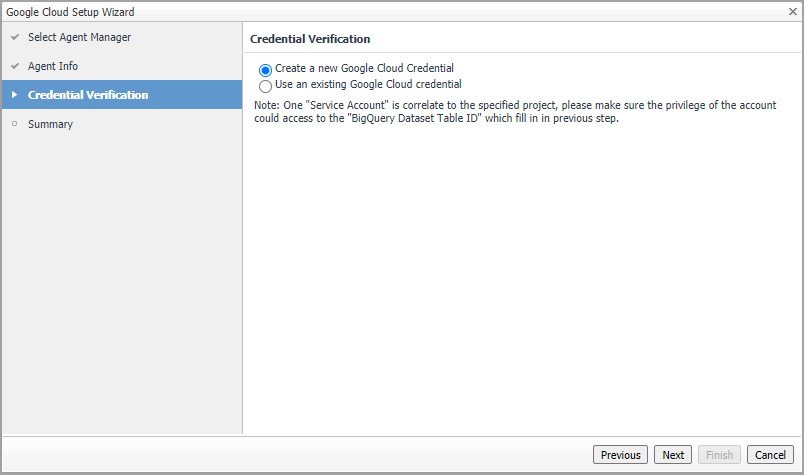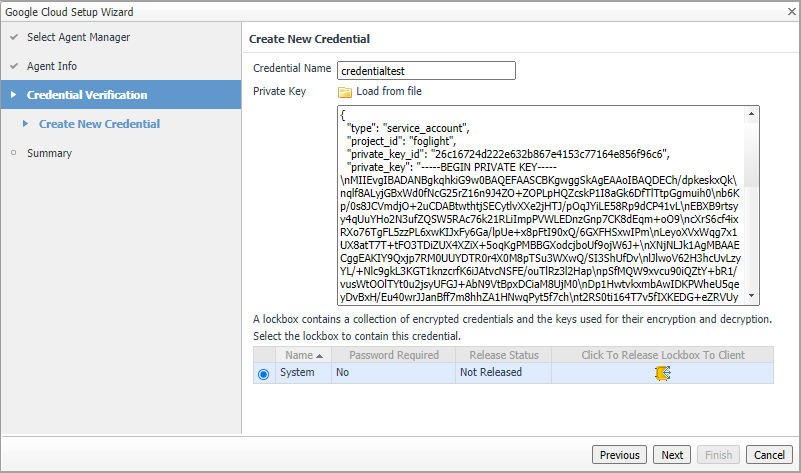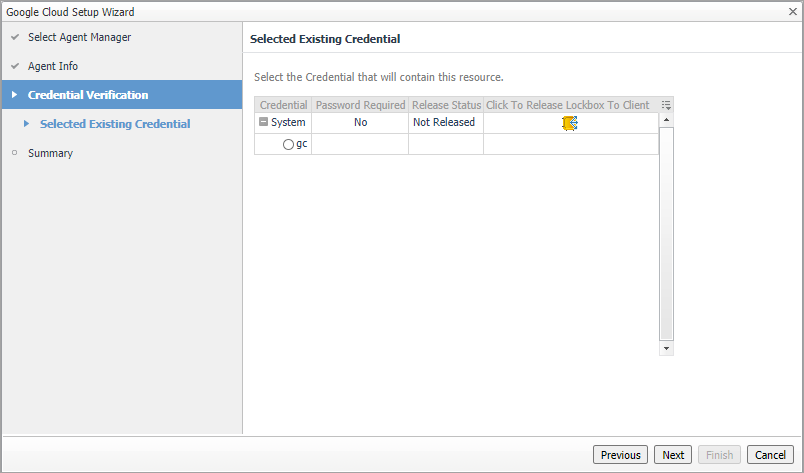Getting the BigQuery Table ID
|
1 |
|
2 |
|
3 |
Click the target Dataset name and drill down to the dataset in the BigQuery page. Click Details and get the Table ID. |
Service Account Permissions
|
a |
Install the gcloud CLI from https://cloud.google.com/sdk/docs/downloads-interactive and run 'gcloud beta auth application-default login' to initialize it. |
|
b |
Get the script at directory: {foglight_home}\fglam\agents\GoogleCloudAgent\{google_cloud_version}\script |
|
• |
param 1 is mandatory. -s defined as String type and represents the service account. |
|
• |
param 2 is optional. -p defined as String Array type and represents the projects you want to monitor. The script will grant all projects role to the service account if this param is not specified. |
|
• |
param 1 is mandatory. -s defined as String type and represents your service account. |
|
• |
param 2 is optional. -b defined as String Array type and represents the billing account you want to monitor. The script will grant all billing accounts role to the service account if this param is not specified. |
|
• |
If you don't want to install the Google Cloud SDK, execute the Bash script at Google Cloud Shell: |
|
b |
Get the script at directory: {foglight_home}\fglam\agents\GoogleCloudAgent\{google_cloud_version}\script |
|
c |
Upload the grantProjectRoleToServiceAccount.sh file to the console. |
Creating a Google Cloud Agent
|
3 |
|
4 |
In the Cloud Manager dashboard, click Google Cloud > Administration, and then click Add or Create Google Cloud Agent. |
|
5 |
In the Select Agent Manager view, select the agent manager on which the new agent is to be deployed, and then click Next. |
|
6 |
|
7 |
In the Credential Verification view, do either of the following: |
|
• |
Choose Create a new Google Cloud Credential and click Next. A Create New Credential dialog box appears. |
|
a |
Specify a Credential Name. |
|
b |
Click Load from file to upload the JSON file generated from Google Cloud Platform console. See Generating Google Cloud Service Account File for more information. |
|
• |
Choose Use an existing Google Cloud credential and click Next. Select an existing credential and click Next. |
|
8 |
Dashboard location and UI elements
After installing Foglight Hybrid Cloud Manager for Google Cloud, the Cloud Manager entry appears under Homes.
|
3 |
The Cloud Manager dashboard consists of the following UI elements:
|
• |