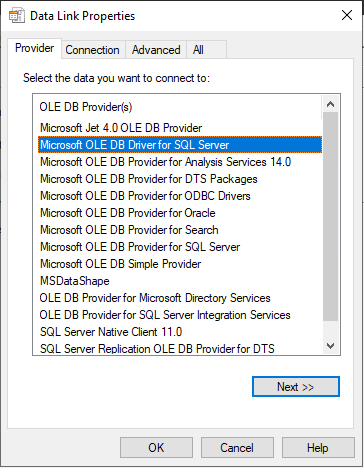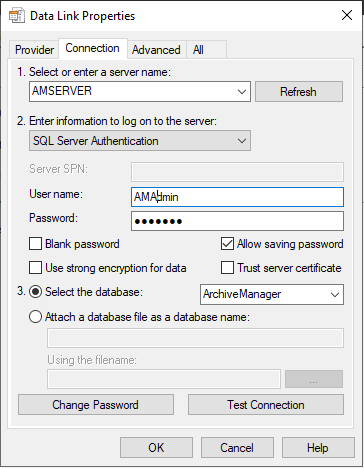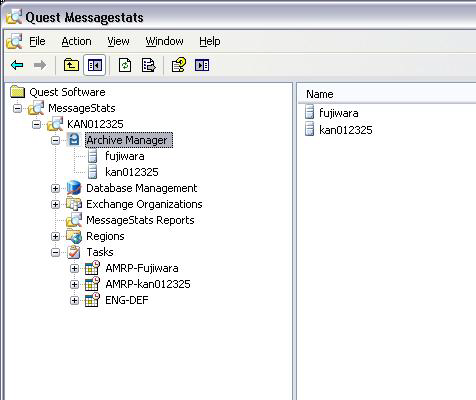Setting Connections to Archive Manager
|
3 |
Click ... beside the Archive Manager SQL Connection string box. |
|
4 |
Select Microsoft OLE DB Driver for SQL Server as the type data to which you are connecting. |
|
5 |
Click Next. |
|
7 |
Select SQL Server Authentication in the drop-down list. |
|
|
9 |
Click Select the database and select the Archive Manager SQL database name. |
|
10 |
Click OK. |
|
11 |
Click OK. |
Changing Archive Manager Properties
|
2 |
Right-click and select Properties. |
Changing Archive Manager Server Properties
For more information about the connection string settings for connecting to the Archive Manager database instance, see “Setting Connections to Archive Manager” on page 11.