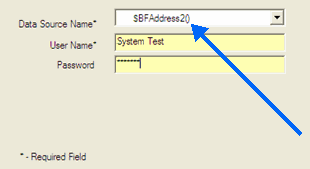You can use BFScripts in a Connection dialog. BFScripts are enabled in the User Name and Password fields. You can also add BFScripts to the Data Source Name field.
You can use BFScripts in the User Name and Password fields in the Connection dialog. In Benchmark Factory, script-enabled fields have a yellow background. This includes the User Name and Password fields in the Connection dialog.
You can use BFScripts in the Connection dialog in order to login using a variety of users and associated passwords. If scripts are to be used in a Password field, the password must be contained entirely in a script, such as $BFConcat.
For example, $BFConcat("USER",$BFUserID(),"x") will generate "USER1x" for Virtual User 1, "USER2x" for Virtual User 2, etc.
The example above can be used to log in each virtual user with a unique username and password. Prior to implementing this example, users should be created in the test system with a username and password containing the virtual user number that will be used.
You can add BFScripts to the Data Source Name field in the ODBC Connection dialog. This allows you to have individual agents test against a different server.
To add BFScripts to the Data Source Name
Enter the desired script name.