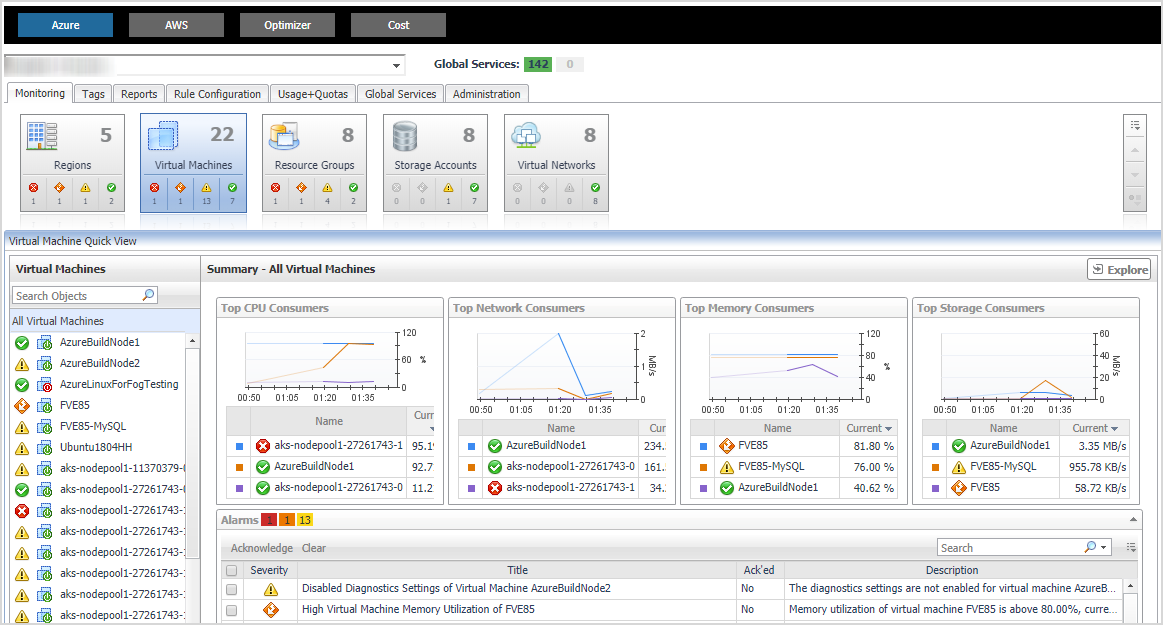Menu bar
The Menu bar contains the following tiles: Regions monitoring, Virtual Machines monitoring, Resource Groups Monitoring, Storage Accounts monitoring, and Virtual Networks monitoring.
Quick view
The quick view is located on the lower part of the Cloud Manager dashboard, which is updated based on the tab selected on the Menu bar or the Actions bar.
Monitoring Tab
When navigating to the Cloud Manager dashboard for the first time, the Monitoring tab appears. The Monitoring tab allows you to select a monitoring object or a group of objects, such as regions, virtual machines, resource groups, storage accounts, or virtual networks, and review the data associated with your selection.
|
3 |
|
4 |
Click Monitoring in the actions bar. |
|
5 |
Select the Regions, Virtual Machines, Resource Groups, Storage Accounts, or Virtual Networks tile from the top left. |
For more information, see the following topics: