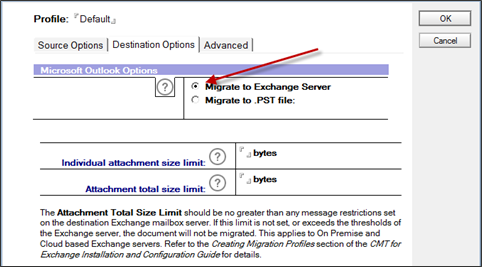.NET 4.0 or higher (usually installed with Windows)
Rights to run an application and detach EXE and DLL files to the HCL Notes Program directory
This is a post migration tool. If a user has not been migrated using Migrator for Notes, all user(s) that have archives to be migrated and receive the Local Archive Discovery application communication will need to be imported into the Migrator for Notes database.
If migrations are going to online Archives, the Match process using PowerShell will need to be run after the online archive mailbox is created to get the location of the archive file.
For information to be staged to the Domino server, the Security setting in the Domino server document must be set to allow all users to “Create databases & templates” on the Domino server. Even though Replication is used to create the replica and populate the databases, Domino security requires user has rights to create new databases.
The Domino server document must be set to allow all users to “Create new replicas” on the Domino server.
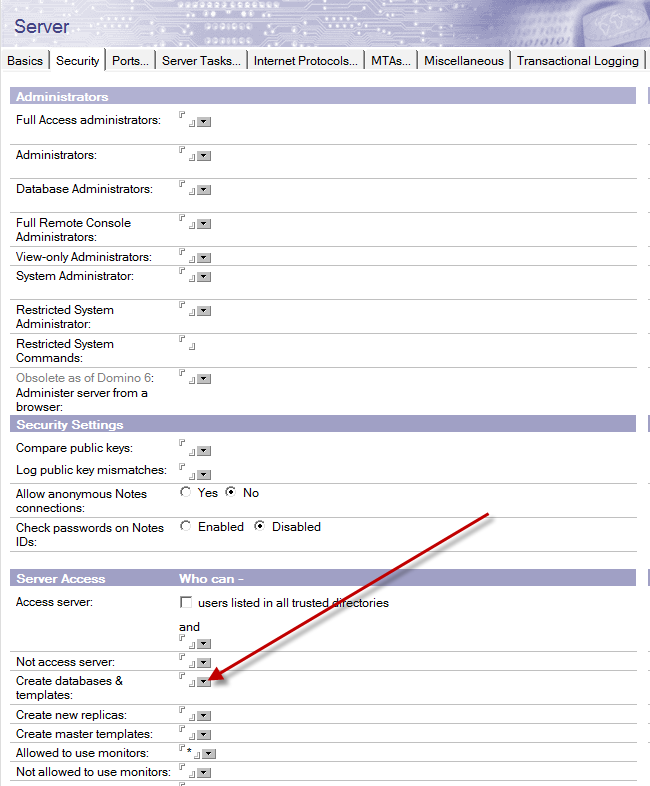
Database must be located on a Domino server and signed with an ID that has “Sign or Run unrestricted methods and operations” rights.
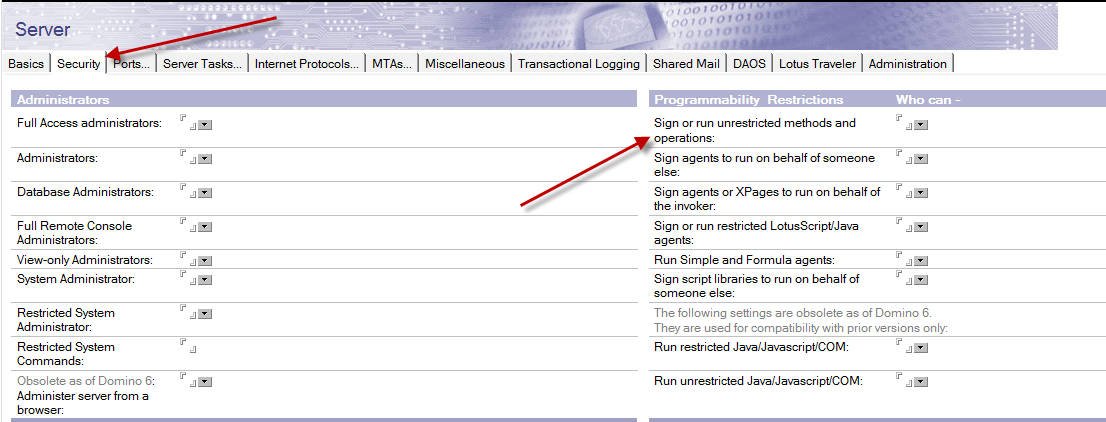
Manager rights to the Migrator for Notes database and the user’s old Notes production mailbox.
The destination of the migrated archives is defined by the Migration Profile. The steps included in the Creating Migration Profiles section of the Migrator for Notes Installation and Configuration Guide should be followed to create the Migration Profile. In general, the default selection should be used when creating the profile except for the following settings:
Under the Source Options tab, the Migrate empty folders option should be unchecked. This will speed up the migration process by skipping folders that do not have content to be migrated.
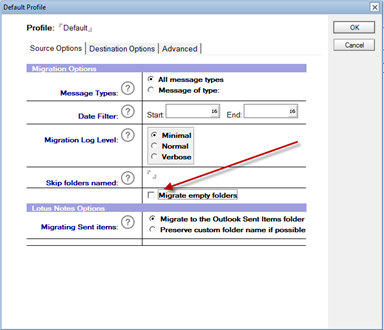
Under the Destination Options tab, select to either migrate the archive to an Exchange Server or to a .PST file.
|
|