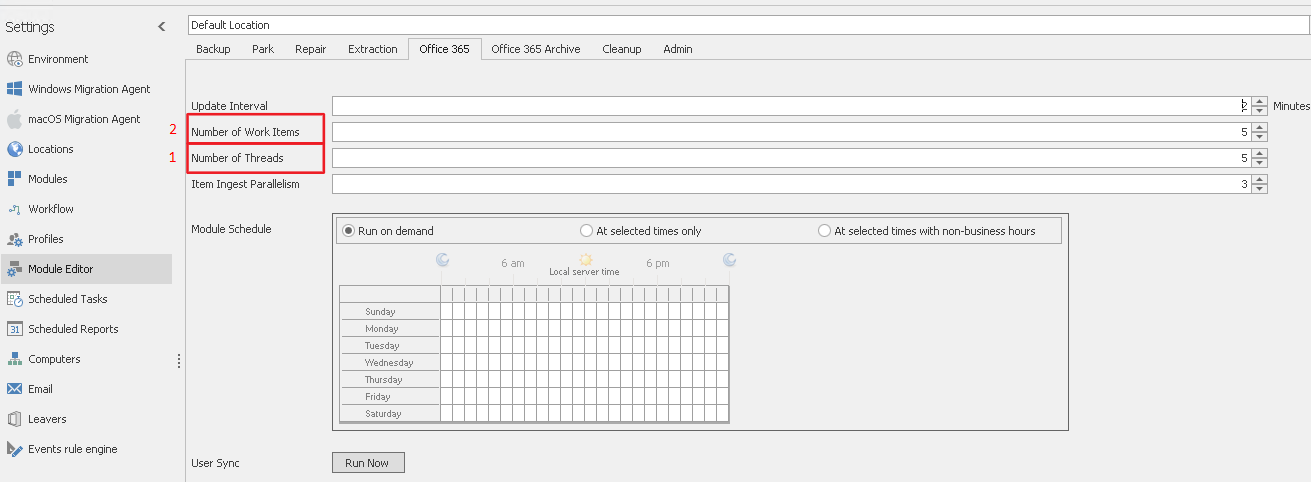-
Título
Changing the number of Concurrent Ingestion -
Descripción
Changing the number of Concurrent Ingestion -
Resolución
Changing the number of Concurrent Ingestion.
Increase: Faster ingestion (more files/items at once)Decrease: Getting Ingestion errors because of throttling from Microsoft Office 365.Summary:
To change the number of concurrent ingestion go to:1. PST Flight Deck Admin console > Settings > Module Editor > Office 365 > Number of Threads
- Set the number of how many concurrent ingestions will be running at once.
NOTE: One ingestion per one user! (It means that even if the user has 20 pst files, only one file will be ingested at once).
2. PST Flight Deck Admin console > Settings > Module Editor > Office 365 > Number of Work Items- This number determines how many items from PST files are going to be worked at once.
Also if the number of threads going to be increased, more ingestion accounts may be required.
- Ingestion accounts can be add in the Credential editor (QUADROtech.FlightDeck.Office365.CredentialsEditor.exe)
- QUADROtech.FlightDeck.Office365.CredentialsEditor.exe is by default located in: C:\Program Files\QUADROtech\PST FlightDeck\Modules\Office365 Module

https://info.quadrotech-it.com/knowledge-base/adding-changing-of-the-credentials-for-o365-ingest-account/