After the server migration, the permission was lost.
Steps used during the migration
https://support.quest.com/gpoadmin/kb/4360777/migrate-gpoadmin-to-another-server?kblang=en-US
Error
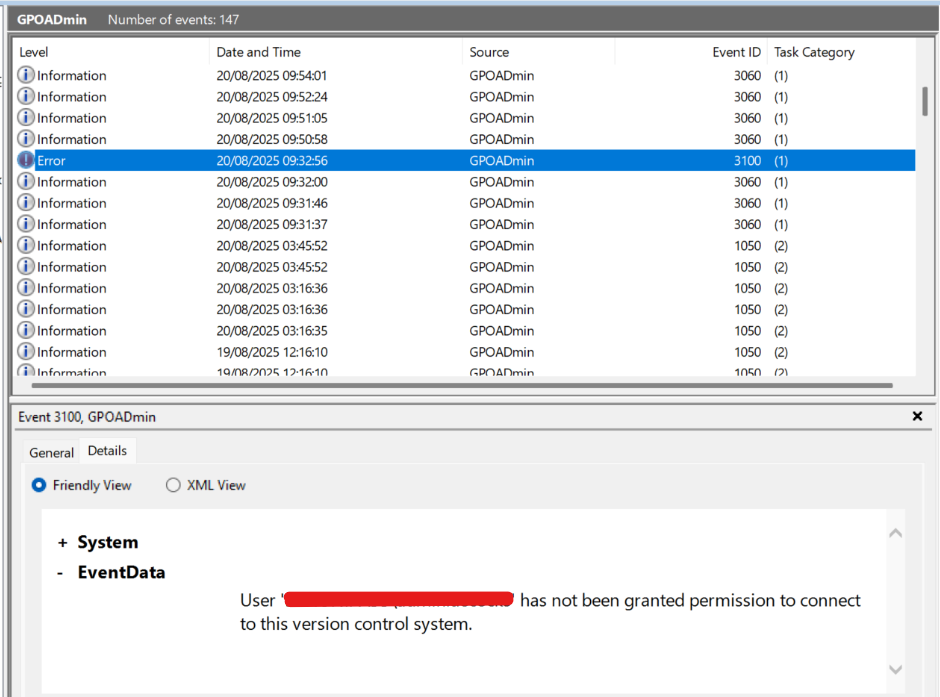
Make sure the service account has proper access to the AD/LDS instance. The setting of the permissions is covered on Page 13 of the Quick Start Guide.
https://support.quest.com/technical-documents/gpoadmin/5.21/quick-start-guide/4#TOPIC-2312366
Now we should be able to add an administrator in GPOADmin in the AD configuration store to allow the login.
To do this, follow the steps below:
1) Go into ADSIEdit connected to the Default Naming Context of the domain.
2) Navigate to CN=Users, and find the user whom you want to make an admin in GPOADmin.
3) Right-click on the user, and select properties.
4) Find the objectSID for the user and save it somewhere.
5) Connect to the Configuration partition of the domain where the configuration store is located.
6) Navigate to CN=Version Control, CN=Wentworth,CN=QGPM,CN=Quest,CN=Services
7) Click on CN=Version Control and locate the CN=Admins object in that container.
8) Right-click on CN=Admins and go to Properties
9) Find the monikerDisplayName property and edit it, adding the user SID from (4) and click OK.
Now that the user has been added as an admin, it should be able to log in and configure GPOADmin.