Archive Manager fails to authenticate to Exchange Online during Autodiscover or EWS connection attempts.
The AM log shows:
Microsoft.Identity.Client.MsalServiceException: A configuration issue is preventing authentication.
AADSTS7000218: The request body must contain the following parameter: 'client_assertion' or 'client_secret'.
Correlation ID: <ID>
Timestamp: <Date Time>
Symptoms include:
The Azure App Registration used by Archive Manager is configured as a Public Client, but the setting Allow Public Client Flows is disabled.
Archive Manager uses the ROPC (Resource Owner Password Credentials) authentication flow, which only works if Azure permits public client flows.
When this setting is disabled, Azure requires a client_secret, which AM does not provide, resulting in error AADSTS7000218.
Step 1 — Enable Public Client Flows in Azure
Link: https://entra.microsoft.com/
Allow public client flows
Enable the following mobile and desktop flows: →YES
Step 2 — Retry Autodiscover / EWS in Archive Manager
Step 3 — Restart Archive Manager Services (if needed)
If indexing or search is already running, restart:
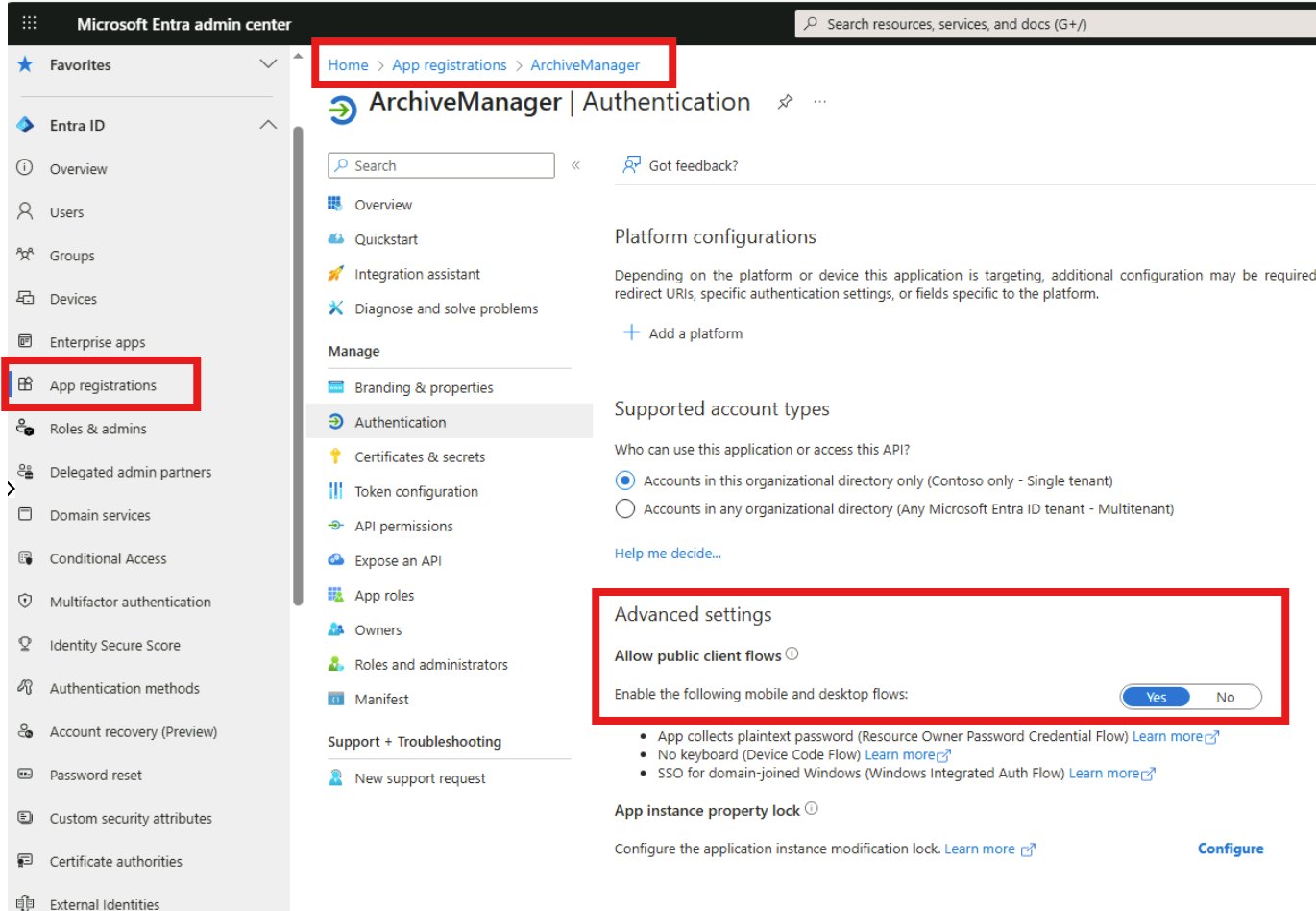
Result:
After enabling public client flows, Archive Manager successfully authenticates using modern auth, resolving error AADSTS7000218, and mailbox processing resumes normally.