After restarting the archive server you get an error message saying Server not available. Logon failed
Exchange Handler service wont start
The Exchange Handler service was unable to connect to the Archive Manager for Exchange SQL Database. This service reads important configuration from the SQL databases and will fail to start if it cannot connect to SQL.
If SQL is running locally on the archive server this may be due to the Exchange Handler service attempting to start before the SQL services are started.
ERROR MESSAGE :
If you are running SQL locally on the archive server, setting the Exchange Handler & Manager service to a delayed startup may help give the server time to start SQL before attempting to start the console.
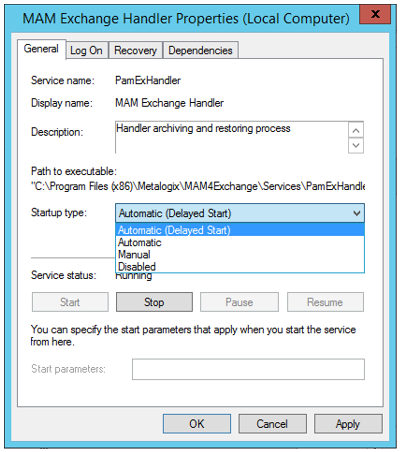
The default delay is 120 seconds (2 minutes).
In order to change the delay applied to Automatic (Delayed Start) services, simply create the following registry key via the Windows Registry Editor.
HKLM\SYSTEM\CurrentControlSet\Control\AutoStartDelay
It's of type REG_DWORD. Set the value of the key to the desired delay in milliseconds (eg. 60000 for one minute, 240000 for two minutes). You might need to reboot for the change to take effect. Remember this change affects all Automatic (Delayed Start) services.