Bringing Exchange database to a consistent state
When registering an Exchange Server database from a backup, network share, local folder, or local drive, Recovery Manager for Exchange replays the set of transaction logs associated with that database to ensure that all transactions have been written to the database files:
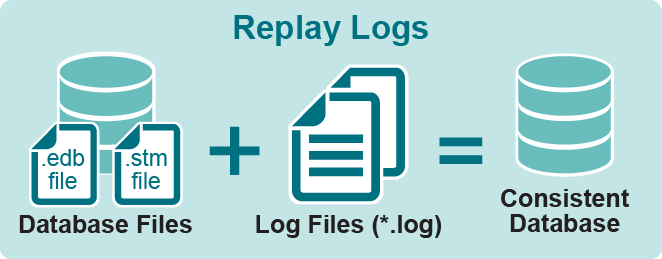
By replaying the logs, Recovery Manager for Exchange provides access to the Exchange store database extracted from backup or located on a network share, local folder, or local drive. Having a consistent database is essential for Recovery Manager for Exchange to be able to mount the database. When a database backup is created during normal operation of an Exchange Server (online backup), the database files may not be completely synchronized with the changes made in memory. The log files are used to reflect such changes.
Log files store a list of data changes that were performed in memory but not written to the database files during backup creation. Replaying the logs brings the database to a consistent state, and the database can then be accessed and searched for items to be restored.
With Recovery Manager for Exchange, you have the option to perform a hard repair on an Exchange Server database in order to bring it to a consistent state without applying log files. With this option, you can perform a restore even if the Exchange Server database is damaged or the database log files and .stm file are inaccessible, missing, or corrupted. Performing the hard repair with Recovery Manager for Exchangee is essentially the same process as running the eseutil /p command.
Step 2: Searching or browsing registered source storages
Recovery Manager for Exchange is capable of searching registered source storages for the message-level items, attachments, or folders that match the criteria you specify. After the search completes, you can select the messages, attachments, or folders you want to restore from a list of search results.
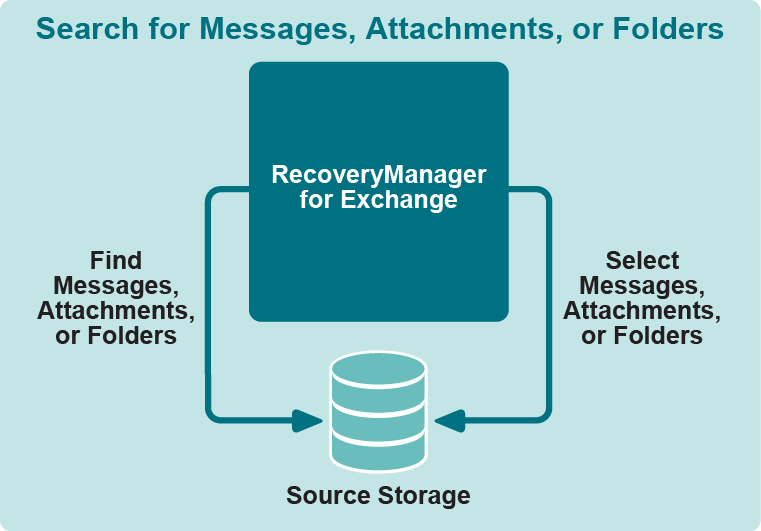
Recovery Manager for Exchange has a powerful search engine to find messages, attachments, or folders in any registered source storage. The search engine offers a wide range of search criteria based on message, attachment, or folder content, recipients, senders, and dates.
Before running search for the messages to be restored, you can limit your search criteria to particular mailboxes or folders, or extend them to multiple source storages. Additionally, you can search for messages that contain specific attachments. For your search, you can select mailboxes and folders in different source storages registered with Recovery Manager for Exchange. You can also simultaneously run multiple searches with different criteria.
While your searches are running in the background, you can continue using Recovery Manager for Exchange to browse registered source storages, preview specific mailboxes, folders, messages, or attachments, and restore data.
Step 3: Restoring data
After you select the messages, attachments, mailboxes, or folders to be restored, Recovery Manager for Exchange retrieves and restores them from the source storages to the mailbox, folder, or file of your choice.
Recovery Manager for Exchange employs a special engine to retrieve data from Exchange Server databases restored to an alternate location. This engine enables Recovery Manager for Exchange to read data directly from the Exchange Server database extracted from backup, thus eliminating the need to restore the backup to a physical Exchange Server (commonly referred to as Exchange Recovery Server).
To restore messages to a target storage, Recovery Manager for Exchange uses native MAPI. This API provides the ability to append restored messages to the existing contents of a mailbox, folder, or .pst file, so that existing messages in the mailbox, folder, or .pst file are not lost.
By using MAPI, Recovery Manager for Exchange can restore data to a live Exchange Server. This allows the messaging system to work unimpeded while the restore operation is running. There is no need to dismount the entire Exchange store on a production Exchange Server just to restore a portion of data from backup.
Recovery Manager for Exchange is capable of integrating with Recovery Manager for Active Directory, an Active Directory recovery solution. For example, if the mailbox being restored is for some reason missing from the target online Exchange Server, you can re-create that mailbox along with its user account or restore that account from an Active Directory database registered with Recovery Manager for Active Directory.
What you can do with Recovery Manager for Exchange
The main function of Recovery Manager for Exchange is to discover and selectively restore Exchange Server and Lotus Domino data. Recovery Manager for Exchange provides a friendly and intuitive user interface that helps you to quickly and easily complete your data search, preview, or restore task.
When started, Recovery Manager for Exchange displays a window called the Recovery Manager Console that looks similar to the following:
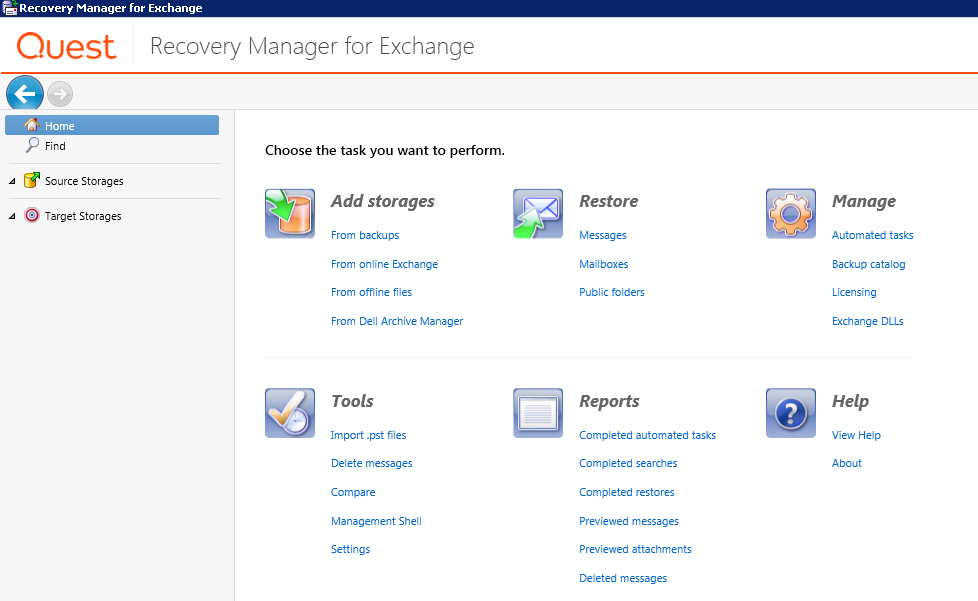
The left pane of the window provides a tree with several nodes you can select or expand. When you select the Home node in the left pane, the right pane of the window displays a task pad view in which you can select an action to perform.
With the Recovery Manager Console, you can:
