Can I provision my users in a specific region based on my source object’s attribute, for example, Office location?
Frequently Asked Questions
Where is Teams Private Chat data stored and how can I ensure my Teams data residency?
Teams data is stored in multiple locations. Individual user private chats are stored based on user’s PreferredDataLocation attribute. Channel messages are stored based on the PreferredDataLocation set on the Unified Group associated with the Team. For more details on Teams data residency, please refer to this Microsoft Link.
Can I provision my users in a specific region if my source users are not in a multi-geo tenant?
Yes, if your source tenant does not have Multi-Geo enabled and you would like to migrate into a Multi-Geo tenant, you can specify the Geo Location of the users via Directory Sync’s mapping template. For example, if you would like to synchronize users into the Europe region, you can modify the mapping template based on the below sample.
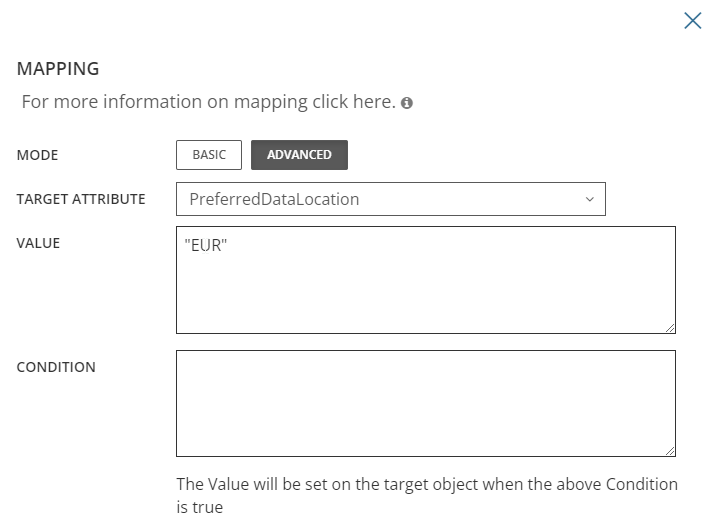
Yes, with the advance mapping template feature in On Demand Migration Directory Sync, you can control attribute values using mapping formulas. For example, Contoso has two geo-locations, “GBR” and “EUR”. The sample mapping formula will set the PreferredDataLocation to “EUR” if the source object’s Country attribute is Germany. Otherwise, the PreferredDataLocation value will be set to “GBR”
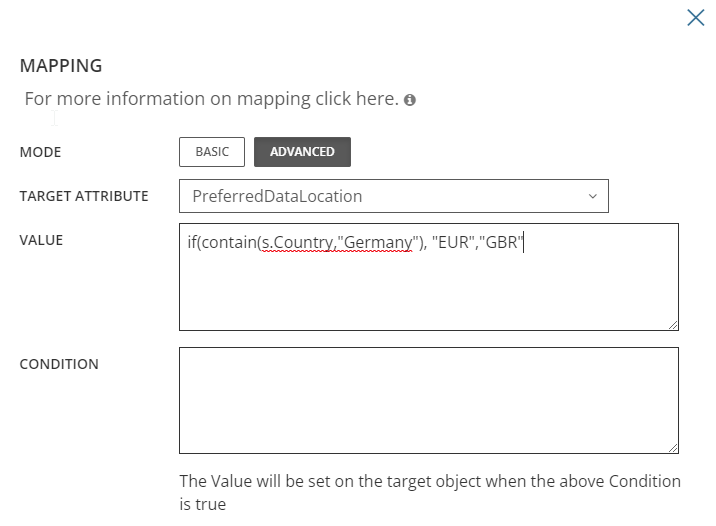
For more details on Directory Sync advance mapping, please refer to this Quick Start Guide.
Can I use On Demand Migration Directory Sync if my tenant is a hybrid?
PerferredDataLocation can be set for hybrid objects via Microsoft Entra Connect. Per Microsoft guidance, PreferredDataLocation synchronization is disabled by default and must be enabled. On Demand Migration Directory Sync will update the on-premises object with the PDL value and it will then be synchronized to the cloud object via Microsoft Entra Connect. For more detail on how to enable this in Microsoft Entra Connect, please refer to this Microsoft Link.
Where is Teams Private Chat data stored and how can I ensure my Teams data residency?
Teams data is stored in multiple locations. Individual user private chats are stored based on user’s PreferredDataLocation attribute. Channel messages are stored based on the PreferredDataLocation set on the Unified Group associated with the Team. For more details on Teams data residency, please refer to this Microsoft Link.
Can I provision my users in a specific region if my source users are not in a multi-geo tenant?
Yes, if your source tenant does not have Multi-Geo enabled and you would like to migrate into a Multi-Geo tenant, you can specify the Geo Location of the users via Directory Sync’s mapping template. For example, if you would like to synchronize users into the Europe region, you can modify the mapping template based on the below sample.
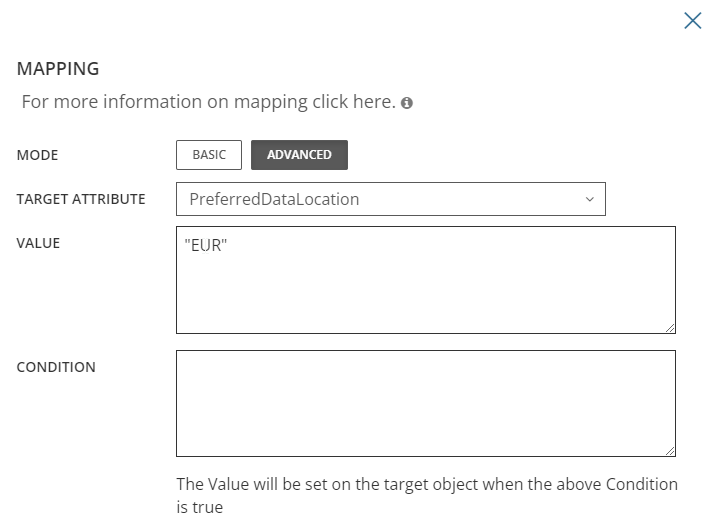
Yes, with the advance mapping template feature in On Demand Migration Directory Sync, you can control attribute values using mapping formulas. For example, Contoso has two geo-locations, “GBR” and “EUR”. The sample mapping formula will set the PreferredDataLocation to “EUR” if the source object’s Country attribute is Germany. Otherwise, the PreferredDataLocation value will be set to “GBR”
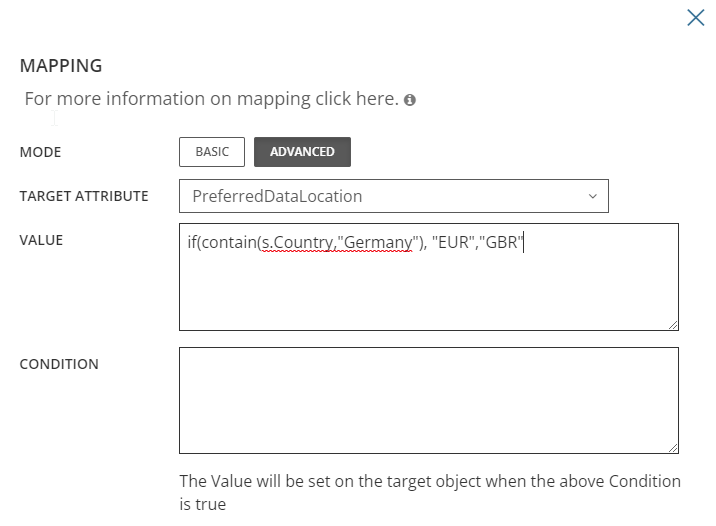
For more details on Directory Sync advance mapping, please refer to this Quick Start Guide.
Can I use On Demand Migration Directory Sync if my tenant is a hybrid?
PerferredDataLocation can be set for hybrid objects via Microsoft Entra Connect. Per Microsoft guidance, PreferredDataLocation synchronization is disabled by default and must be enabled. On Demand Migration Directory Sync will update the on-premises object with the PDL value and it will then be synchronized to the cloud object via Microsoft Entra Connect. For more detail on how to enable this in Microsoft Entra Connect, please refer to this Microsoft Link.
About us
Quest creates software solutions that make the benefits of new technology real in an increasingly complex IT landscape. From database and systems management, to Active Directory and Office 365 management, and cyber security resilience, Quest helps customers solve their next IT challenge now. Around the globe, more than 130,000 companies and 95% of the Fortune 500 count on Quest to deliver proactive management and monitoring for the next enterprise initiative, find the next solution for complex Microsoft challenges and stay ahead of the next threat. Quest Software. Where next meets now. For more information, visit www.quest.com.
Technical support resources
Technical support is available to Quest customers with a valid maintenance contract and customers who have trial versions. You can access the Quest Support Portal at https://support.quest.com.
The Support Portal provides self-help tools you can use to solve problems quickly and independently, 24 hours a day, 365 days a year. The Support Portal enables you to:
Submit and manage a Service Request
View Knowledge Base articles
Sign up for product notifications
Download software and technical documentation
View how-to-videos
Engage in community discussions
Chat with support engineers online
View services to assist you with your product.
Can I use On Demand Migration Directory Sync if my tenant is a hybrid?
Frequently Asked Questions
Where is Teams Private Chat data stored and how can I ensure my Teams data residency?
Teams data is stored in multiple locations. Individual user private chats are stored based on user’s PreferredDataLocation attribute. Channel messages are stored based on the PreferredDataLocation set on the Unified Group associated with the Team. For more details on Teams data residency, please refer to this Microsoft Link.
Can I provision my users in a specific region if my source users are not in a multi-geo tenant?
Yes, if your source tenant does not have Multi-Geo enabled and you would like to migrate into a Multi-Geo tenant, you can specify the Geo Location of the users via Directory Sync’s mapping template. For example, if you would like to synchronize users into the Europe region, you can modify the mapping template based on the below sample.
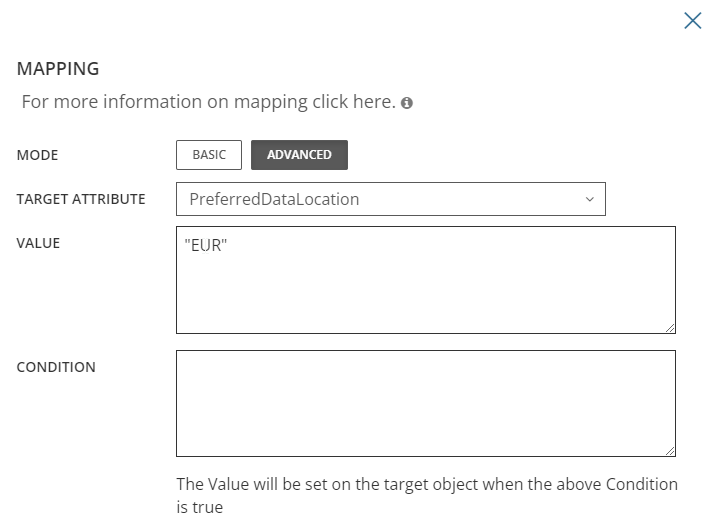
Can I provision my users in a specific region based on my source object’s attribute, for example, Office location?
Yes, with the advance mapping template feature in On Demand Migration Directory Sync, you can control attribute values using mapping formulas. For example, Contoso has two geo-locations, “GBR” and “EUR”. The sample mapping formula will set the PreferredDataLocation to “EUR” if the source object’s Country attribute is Germany. Otherwise, the PreferredDataLocation value will be set to “GBR”
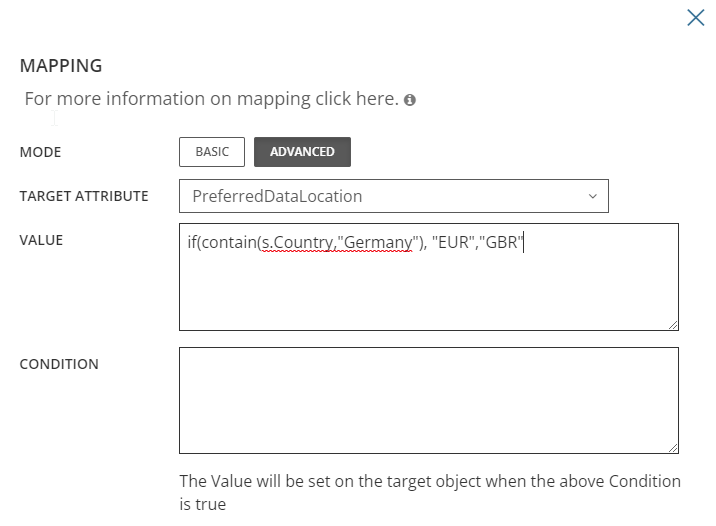
For more details on Directory Sync advance mapping, please refer to this Quick Start Guide.
PerferredDataLocation can be set for hybrid objects via Microsoft Entra Connect. Per Microsoft guidance, PreferredDataLocation synchronization is disabled by default and must be enabled. On Demand Migration Directory Sync will update the on-premises object with the PDL value and it will then be synchronized to the cloud object via Microsoft Entra Connect. For more detail on how to enable this in Microsoft Entra Connect, please refer to this Microsoft Link.
Where is Teams Private Chat data stored and how can I ensure my Teams data residency?
Teams data is stored in multiple locations. Individual user private chats are stored based on user’s PreferredDataLocation attribute. Channel messages are stored based on the PreferredDataLocation set on the Unified Group associated with the Team. For more details on Teams data residency, please refer to this Microsoft Link.
Can I provision my users in a specific region if my source users are not in a multi-geo tenant?
Yes, if your source tenant does not have Multi-Geo enabled and you would like to migrate into a Multi-Geo tenant, you can specify the Geo Location of the users via Directory Sync’s mapping template. For example, if you would like to synchronize users into the Europe region, you can modify the mapping template based on the below sample.
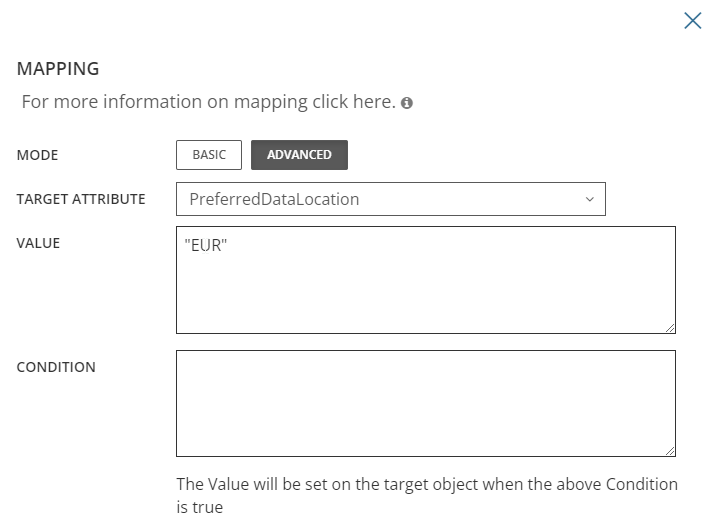
Can I provision my users in a specific region based on my source object’s attribute, for example, Office location?
Yes, with the advance mapping template feature in On Demand Migration Directory Sync, you can control attribute values using mapping formulas. For example, Contoso has two geo-locations, “GBR” and “EUR”. The sample mapping formula will set the PreferredDataLocation to “EUR” if the source object’s Country attribute is Germany. Otherwise, the PreferredDataLocation value will be set to “GBR”
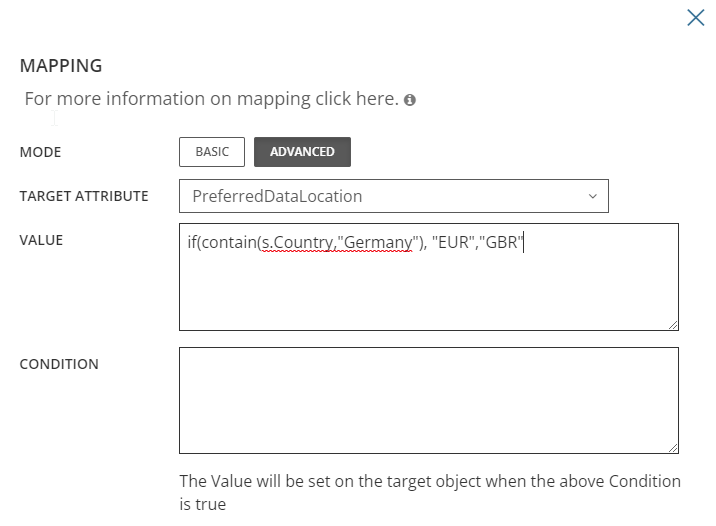
For more details on Directory Sync advance mapping, please refer to this Quick Start Guide.
PerferredDataLocation can be set for hybrid objects via Microsoft Entra Connect. Per Microsoft guidance, PreferredDataLocation synchronization is disabled by default and must be enabled. On Demand Migration Directory Sync will update the on-premises object with the PDL value and it will then be synchronized to the cloud object via Microsoft Entra Connect. For more detail on how to enable this in Microsoft Entra Connect, please refer to this Microsoft Link.
About us
Quest creates software solutions that make the benefits of new technology real in an increasingly complex IT landscape. From database and systems management, to Active Directory and Office 365 management, and cyber security resilience, Quest helps customers solve their next IT challenge now. Around the globe, more than 130,000 companies and 95% of the Fortune 500 count on Quest to deliver proactive management and monitoring for the next enterprise initiative, find the next solution for complex Microsoft challenges and stay ahead of the next threat. Quest Software. Where next meets now. For more information, visit www.quest.com.
Technical support resources
Technical support is available to Quest customers with a valid maintenance contract and customers who have trial versions. You can access the Quest Support Portal at https://support.quest.com.
The Support Portal provides self-help tools you can use to solve problems quickly and independently, 24 hours a day, 365 days a year. The Support Portal enables you to:
Submit and manage a Service Request
View Knowledge Base articles
Sign up for product notifications
Download software and technical documentation
View how-to-videos
Engage in community discussions
Chat with support engineers online
View services to assist you with your product.
About us
Quest creates software solutions that make the benefits of new technology real in an increasingly complex IT landscape. From database and systems management, to Active Directory and Office 365 management, and cyber security resilience, Quest helps customers solve their next IT challenge now. Around the globe, more than 130,000 companies and 95% of the Fortune 500 count on Quest to deliver proactive management and monitoring for the next enterprise initiative, find the next solution for complex Microsoft challenges and stay ahead of the next threat. Quest Software. Where next meets now. For more information, visit www.quest.com.
Technical support resources
Technical support is available to Quest customers with a valid maintenance contract and customers who have trial versions. You can access the Quest Support Portal at https://support.quest.com.
The Support Portal provides self-help tools you can use to solve problems quickly and independently, 24 hours a day, 365 days a year. The Support Portal enables you to:
Submit and manage a Service Request
View Knowledge Base articles
Sign up for product notifications
Download software and technical documentation
View how-to-videos
Engage in community discussions
Chat with support engineers online
View services to assist you with your product.
