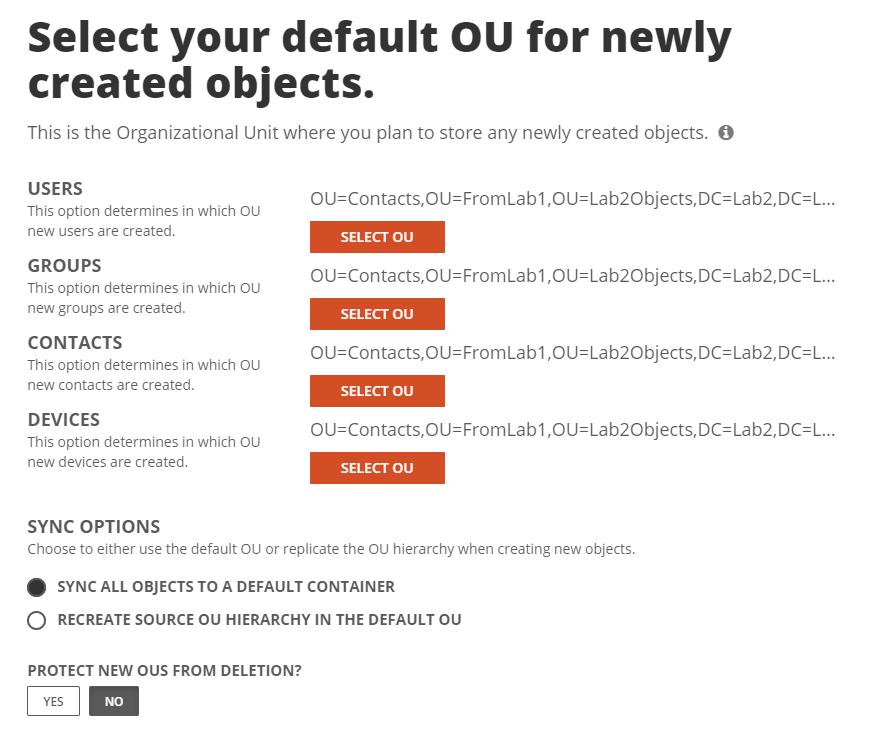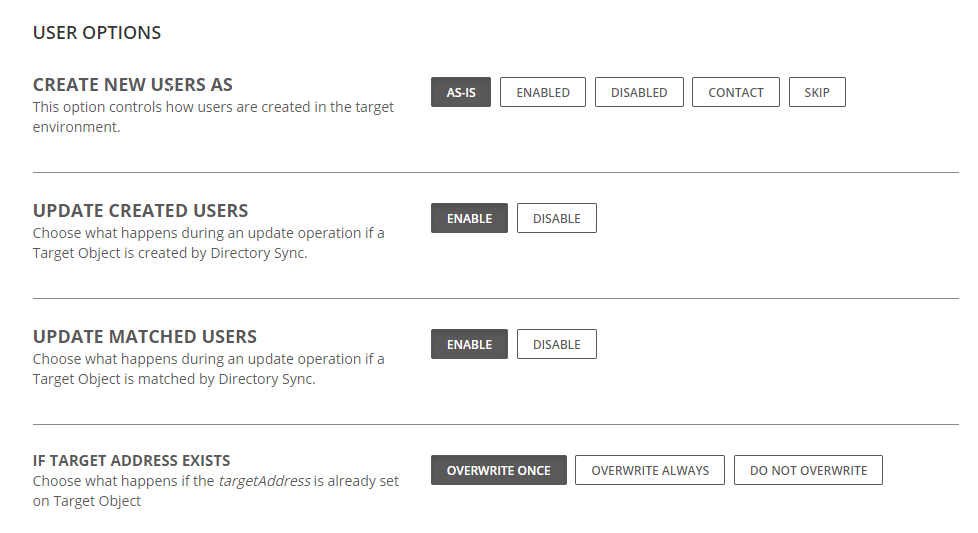GetDN
-
Purpose: Calculate the target DN value using the given cn value and the value of the target DN
-
Syntax: GetDN(cn)
-
Location: The default domain
-
Based on the above selection and a user with the source CN of john.smith, the DN of the user would be calculated as CN=john.smith,OU=CW-Test,DC=redfishhotels,DC=com
GetUserAccountControl
-
Purpose: Calculates UserAccountControl value based on profile settings. Applies to Local AD target only. If the source is a Cloud object, it will read the AccountDisabled Flag and set the object in AD to match the value.
-
Syntax: GetUserAccountControl()
-
Location: This setting can be in the template under Objects-Users
-
When using this function only 3 settings from about apply. Enabled, Disabled, and As-Is. The value of UserAccountControl will be set to 512, or 514 based on the values for enabled/disabled, or as it is existing in the source.
General Functions
These functions are used to gather or set values based on other attributes. Some functions will simply return a value and others will return a computed value based on data found within the parameters or complex attribute data.
Lookupvalue
-
Purpose: Allow you to lookup a value and replace value with returned value leveraging Data Sets
-
Example:
lookupvalue("TFH-OUS",S.Department,getdn(cn))