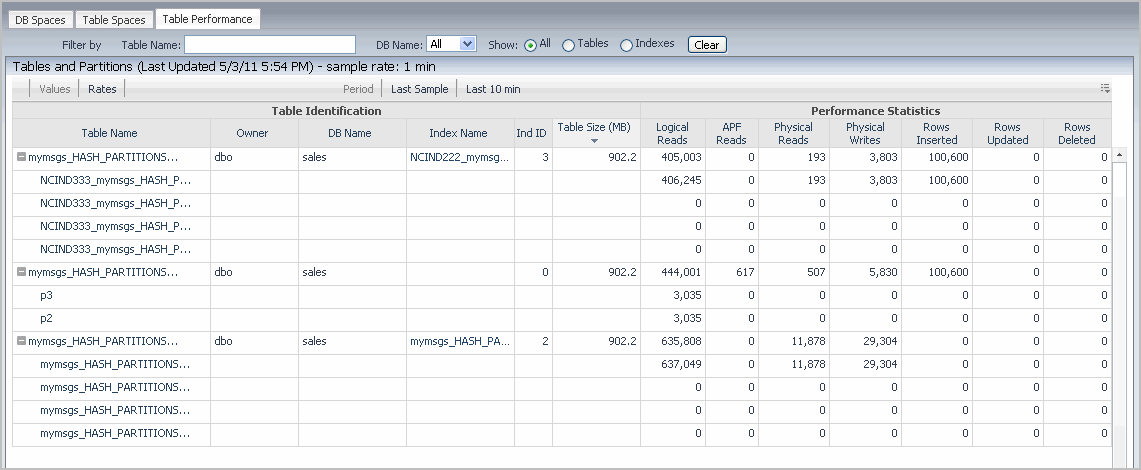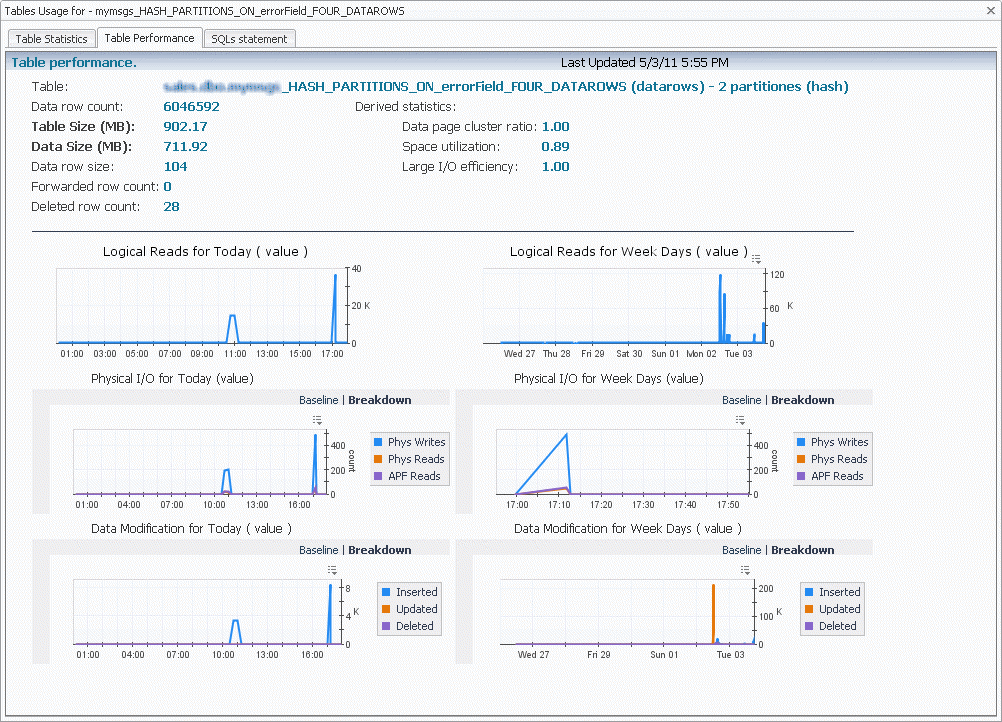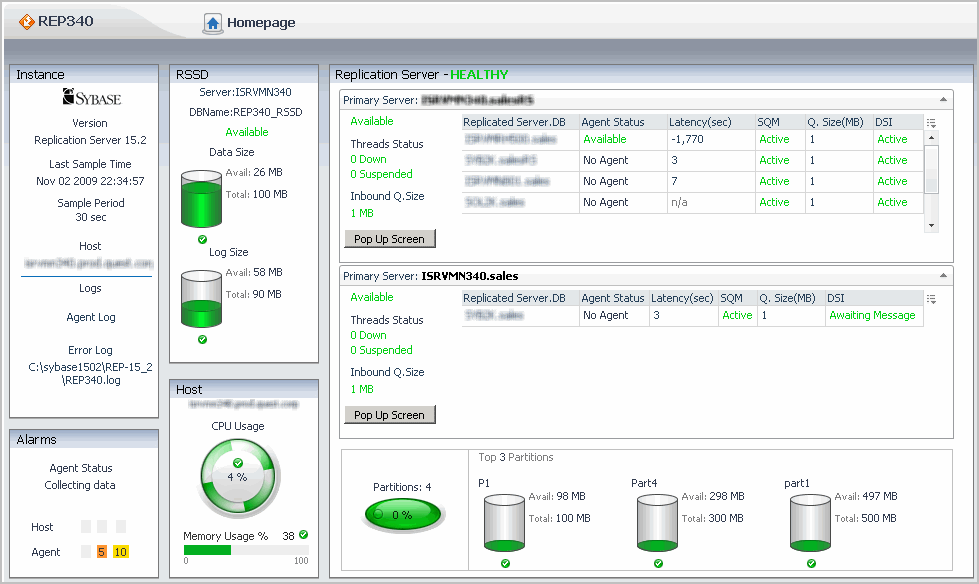Table Performance Tab
 |
 |
Table Performance Tab
The Table Performance information is provided in a table.
To enable the data collection for a database and to display this data on the Table Performance tab, the database must be added to the Table Space Monitoring list in the Table Space Management group of the Sybase_MDA Agent properties. For more information, see Setting Table Space Management Properties.
Figure 35. Table Performance Tab
Table Performance Filters
Table Performance Table
Table Performance Drilldown
Figure 36. Table Performance Drilldown
Index Usage Drilldown
This table displays the same layout and data as the Index Usage Drilldown.
Partition-Table Usage Drilldown
This table displays the same layout and data as the Partition-Table Usage Drilldown.
Top I/O Active Tables
 |
 |
Top I/O Active Tables
Top I/O Active Tables Description
Table 56. Top I/O Active Tables Description
Top Lock Activity Tables
 |
 |
Top Lock Activity Tables
Top Lock Activity Table Description
Table 57. Top Lock Activity Table Description
Indicates the locking schema: allpages, datapages, or datarows.
RS Home Page Dashboard
 |
 |
RS Home Page Dashboard
Drilldown dashboards may be accessed through some of the dashboard element metrics. Clicking Rep Server Activity opens the Replication Server Activity Dashboard.
Figure 37. RS Home Page Dashboard