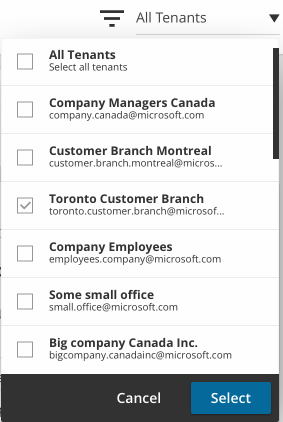Prerequisite for Self Service License Reporting access
|
1 |
Install the Azure PowerShell Az module if it is not already installed. |
For more information on admin consent, see the “Tenant management” section in the On Demand Global Settings User Guide.
Selecting a tenant on the Licenses dashboard
You can view the license information for one or more tenants on the Licenses page. Located in the top right of the License Reporting dashboard, the Tenants filter determines what data is displayed on the dashboard. You can choose to display all tenants, a subset, or a single tenant.
Subscriptions
The Settings | Subscriptions page contains the details of your current On Demand subscriptions. Click Licenses to get information on product subscription details and pricing as well as links to Quest sales support.
For more information, click the help icon to see the “Settings | Subscriptions” section in the On Demand Global Settings User Guide.
About Access Control
For more information, see the “Adding Users to an organization” section in the On Demand Global Settings User Guide.