|
|
Note: Computer Global Definitions can only be accessed by a Super User/Group. |
Computer based definitions are variables that are defined for use in Computer Management profiles. These variables are for advanced and troubleshooting use.
Click Add to update the Global or Machine Definitions list with new definitions. Click Edit to modify an existing definition. Click Delete to remove a definition from the list. Once the list is in Add or Edit mode, select a Definition Name from the drop list and enter its corresponding value. Click Save when the definition is complete. Click Cancel to exit edit mode without saving the new Definition Name.
Figure 1: Global Options, Computer Management Options, Definitions dialog
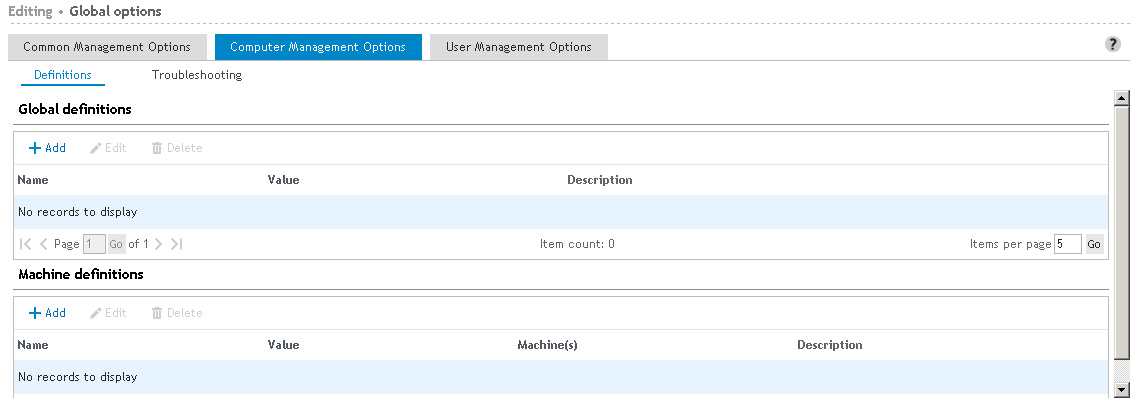
The list of definition variables below is available for selection when configuring Global Definitions. A new variable many also be typed into this field.
Table 29: List of default computer definition variables
|
Name |
Value |
|---|---|
|
Event_Refresh_Time |
Defines the time interval for the Computer Management refresh. The default refresh interval is 60 minutes. This value is specified in minutes. |
|
ServicePackFreeSpaceNeededInMB |
Defines the free space needed for Desktop Authority to install a Service Pack. The default free space needed is 1.4GB.This value is entered as megabytes. |
|
Machine_Trace_Days_To_Retain |
Defines the number of days to retain the Computer Management trace file. This can also be set on the Computer Troubleshooting tab, however in the Definitions object it can be set as a Machine definition for select machines. This setting will override the setting on the Computer Troubleshooting tab. Specify the number of days from 1 to 14. |
|
Machine_Trace_File_Repository |
By default, this variable is to set the network repository location for the Computer Management trace file. This can also be set on the Computer Troubleshooting tab, however in the Definitions object it can be set as a Machine definition for select machines. This setting will override the setting on the Computer Troubleshooting tab. Specify in the following format: \\ServerName\ShareName\FolderName |
|
Machine_Trace_Level |
Defines the level of logging to take place for Computer Management. This can also be set in the Computer Troubleshooting tab, however it can set it as a Machine definition for select machines. This setting will override the setting on the Computer Troubleshooting tab. Allowable values are: Verbose, Normal, Warning, Errors, None A Verbose trace contains all possible trace settings including Normal, Warnings and Errors. A Normal trace contains Normal, Warnings and Errors. A Warning trace contains all Warnings and Errors. An Error trace just contains Errors. Specify None for no trace. |
For a list of special Global Variables that can be used, see the Global Variable Definitions List.