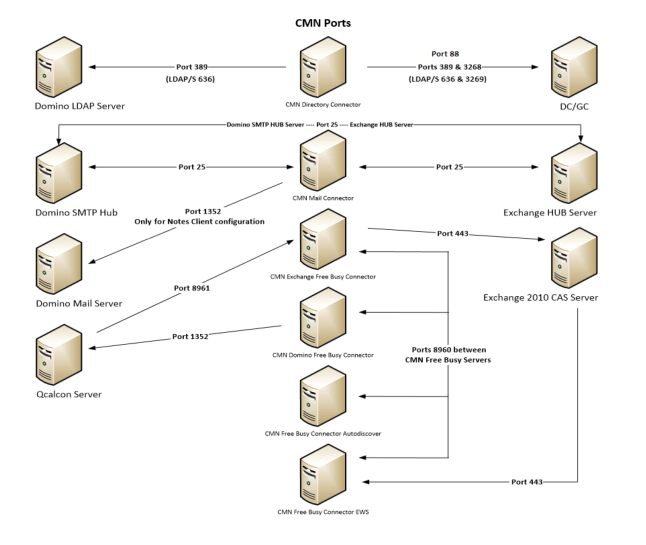Admin CMN servers (running CMN components) support
CNM port assignments
Upgrade and compatibility
The information in this topic applies only if you are upgrading to the current CMN version from an already-installed earlier CMN version. Installation and upgrade procedures are documented together in the Upgrade and installation instructions topic below.
Upgrading the Directory Connector, Mail Connector, or Free/Busy Connector
You can import your existing (pre-3.7.0) DC configuration data into the new Directory Connector. The procedure is documented in the Upgrade and installation instructions topic below.