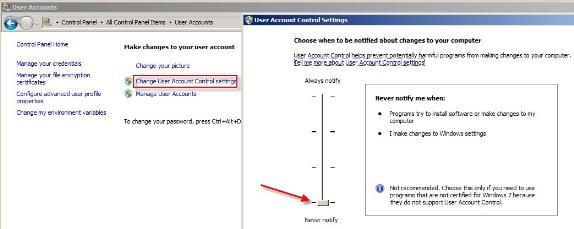OUTDATED - READY TO BE ARCHIVED
The server was unable to process the request due to an internal error
The error below, “The server was unable to process the request due to an internal error. For more information about the error, either turn on IncludeExceptionDetailInFaults (either from ServiceBehaviorAttribute or from the <serviceDebug> configuration behavior) on the server in order to send the exception information back to the client, or turn on tracing as per the Microsoft .NET Framework 3.0 SDK documentation and inspect the server trace logs.” is displayed when attempting to run the “Inactive Users and Computers” report
![[image]](https://support.quest.com/KBArticleImages/SL4070/1d7c55e6.jpg)
Restrictions on the operating system, UAC (User Account Control) is most likely enabled.
Right click the application and select “Run as Administrator”. If “Run as” is not seen, hold the “Shift” key when right clicking the application.
If allowed in your environment, via the Control Panel | User Accounts| Change User Account Control Settings, change the setting to “Never notify” and “OK”. This will require a reboot.