We want to thank you for choosing AppAssure for your data protection needs.
To help you get familiar with the product, we’ve put together a collection of webinars, tools and guides that will help you understand and plan out the deployment of the AppAssure 5.
Attend Sizing Guidelines Webinar
Learn how to properly size your AppAssure core and get the optimal performance. This should be completed before your Remote Installation Service (if scheduled) and participating in the AppAssure 101 Training Webinar.
Register for complimentary training and download webinar presentation
AppAssure Boot Camp Webinar
Begin here. In this webinar, you will learn how to properly size and setup your environment, deploy agents, configure backups, set up replication, set up alerting, Virtual Standby for Disaster Recovery, perform all kinds of restores, and make sure your data is safe.
Register for complimentary training and download webinar presentation
License Portal
The AppAssure License Portal is used to download software and to manage your AppAssure 5 license subscriptions. Once you’ve purchased, this portal will have your license keys ready for deployment.
This guide will explain how to properly use the licensing portal.
Learn more
Access License Portal
Advanced Topic Webinars
Register for series of AppAssure webinars to get a deeper understanding of AppAssure’s granular recovery, replication, retention, virtual standby, and bare metal recovery.
See complete listing of webinar training and presentations
For those who want to explore AppAssure at their own pace, we have collected a series of tools and guides that will lead you through the product at your own pace.
Demonstrations
Curious about a AppAssure feature or capability? Our AppAssure recorded demonstrations will walk you feature-by-feature through the application, focusing on the parts you’re most interested in.
How-To Guides
These guides are designed to walk you through how to do specific tasks and utilize the product’s features.
Technical Library
These release notes and guides and knowledge Articles are designed to help educate you on specifc product features. See Replay and AppAssure documentation and Knowledge Based.
Webinars
Register for series of AppAssure webinars to get a deeper understanding of AppAssure’s granular recovery, replication, retention, virtual standby, and bare metal recovery.
If I have applied a full license to a server, am I able to downgrade that license and apply it to a separate server?
AppAssure has a 14 day trial license.
Am I able to move the Core server between groups/subgroups after registering?
Yes. For more information, click here.
How do I upgrade from a Trial License to an Enterprise License?
In the License Portal, navigate to the agent or Core and expand the Actions tab. From there, you can either upgrade or downgrade your license(s).
What is included with the Enterprise License?
The Enterprise License covers: all virtual and physical agents licensed for Windows and Linux (note that only specific versions of Linux are supported); the Local Mount Utility (LMU), the Central Management Console, and the AppAssure Migration Tool.
I am a managed services provider (MSP). If a customer using one of our licenses wishes to pay for a perpetual license, how do we maintain control of that license should the customer choose to cancel service?
At that point in time, you will work with your sales team to correct the license(s). Your client will also need to update the license key on their end.
Are Windows 7 operating systems (OS) supported for small environments?
Yes. For more information, click here.
How do you calculate the size of a repository?
See the following KB articles.
What are the recommended hardware requirements?
For more information, click here.
Are virtual standby requirements calculated in the sizing guidelines?
Yes, please refer to the exception triggers per sizing tier (virtual standbys should account for no more than 10% of your backups).
What would you recommend for a medium-sized deployment: a two quad core or a single six core processor?
There are significant processor, cache and memory improvements in the Intel Sandy Bridge chipset. We would recommend using a single six core processor.
If performance is not a critical factor for me, can I use a NAS box as a replication site for storage (even though Quest recommends using iSCSI)?
Yes, as long as performance is not a critical factor for you.
Is a single Core only able to protect a maximum of 100 agents? Is the maximum amount of agents 16 for SQL and 10 for Exchange servers?
Yes. You may attach 100 agents to a single Core; however, if you have the hardware to handle more, then that number may increase. The sizing guide is a good guideline/starting point.
Are the size tier requirements the same for physical and virtual machines?
Yes, the Core sizing requirements are the same.
How do you Configure the Core?
Please see the following links.
Does the server that I want to load AppAssure on have to have Server 2008 R2 (x64) and SQL installed?
The AppAssure Core is a 64-bit application. We strongly suggest running Microsoft Server 2012. All Windows 64-bit Operating Systems are supported, however they require more memory to be installed on the Core server. Please refer to the following for more information.
Do I need to install Server 2008 R2 before I can install the AppAssure Core?
Yes, the AppAssure Core is a 64-bit application.
What are the Core Installation Prerequisites?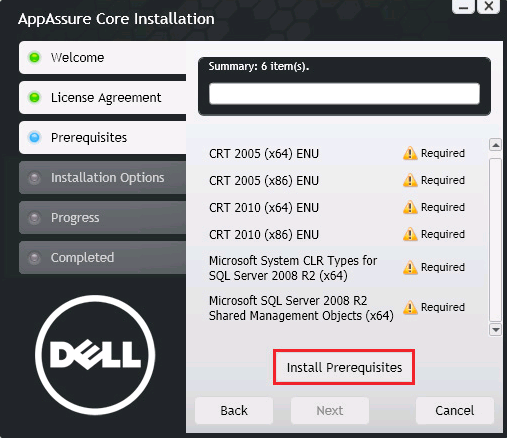
Click here for details on the Core installation prerequisites.
If I have more than 50 agents, do I need multiple cores?
Best Practices is to protect no more 100 agents per Core.
How many Core machines may I install with an Enterprise License?
We license protected Agents. You may install an unlimited amount of Core machines.
How do you back up the Core machine?
You will want to make a copy or export the registry keys for AppAssure, then install the Core software on a new server and import the registry keys.
I have logged into the License Portal and configured my Core, received my license key and fully downloaded everything. After I installed the key, the license was registered on the License Portal; however, the license key still displays as “trial” on my Core.
Login to the License Portal and select “Actions” from the drop down menu and upgrade from a trial license to your enterprise license key.
I would like to move my single AppAssure Core to a new server, could you advise the best way to achieve this?
Please see the following documents.
Does the AppAssure user need to be the domain administrator in a Windows environment?
Yes. We recommend that the AppAssure user have full domain admin access.
Does Quest recommend virtualizing the AppAssure Core?
We do not recommend virtualizing your Core unless you have a very small environment. You need to dedicate the minimum (or better) resources to the AppAssure Core VM.
Can I run the Core and server file on the same physical machine?
No. We recommend that the AppAssure Core is installed on a dedicated, physical server.
Please clarify SQL licensing requirements.
SQL needs to be installed on the Core. It needs to be a fully licensed version of SQL (not MYSQL or SQL Express). For more information on SQL requirements, click here.
How does SQL log truncation work with AppAssure?
AppAssure only truncates SQL databases in Simple Mode. SQL log truncation runs as part of the nightly jobs, which run by default at midnight daily. Only Simple Mode databases are truncated. We do not truncate Full Mode databases, as it is possible that the data contained within hasn’t been written to disk and, if truncated, would compromise the database. For more information, see the following articles.
Does Quest provide a SQL license with AppAssure?
No. You will need to purchase and install a fully licensed copy of SQL through Microsoft.
How do you install a full version of SQL on the Core?
Install it just like you would on any other server.
If you didn’t install SQL on your machine prior to the installing the Core, do you have to reinstall the Core after you install SQL server?
No, you can install a licensed copy of SQL after you complete the Core installation.
Does the version of SQL installed on the machine have to match the version I am backing up?
If you have multiple versions of SQL protected machines, install the most current SQL licensed version. All protected machines will be supported.
Is it possible to restore an Exchange mailbox to a PST file in order to attach it to another user’s outlook profile?
Yes, within the restore wizard you can designate the original PST file or another PST file. For more information, click here.
Where is the download of Exchange Restore Utility?
The Exchange mail restore utility resides at C:|ProgramFiles\AppRecovery\Core\CoreService\MR. The file name is DSM_UI.exe. Recommend to create a desktop shortcut and rename the file to Exchange Mail Restore.
When backing up Exchange, what functions (base, incremental) will trigger the clearing of the transaction logs?
Logs are truncated during the nightly jobs. By default they occur at midnight daily. Learn more
If your logs and your database for Exchange are stored on different partitions, will AppAssure recognize this automatically and set those partitions for backup at the same time, or do I need to configure this manually?
The agent installation is what we call a “smart install.” It will see that your Exchange database and log files are on different volumes.
Are any specific versions of Outlook required for Exchange Mailbox recovery?
Exchange 2007, 2010, 2013(5.3.x). For more information see the following articles.
Does Outlook need to be licensed on the Core server?
Yes.
What exactly is log truncation?
If log records were never deleted from the transaction log, the logical log would grow until it filled all available space on the disks holding the physical log files. At some point in time, old log records are no longer necessary for recovering or restoring a database and must therefore be deleted to make way for new log records. The process of deleting these log records to reduce the size of the logical log is called truncating the log. For more details, click here.
Why do you recommend setting the Write Caching Policy to off in the repository?
This will allow AppAssure to fully interact with the data that is being mounted.
Are corruption checks completed for every backup?
AppAssure 5 offers multiple levels of integrity checks, including: block-by-block hash key verification for backups and replication; Microsoft Exchange mountability checks, log truncation, and checksum checks; and Microsoft SQL Server attachability checks.
Exchange mountability checks run after every backup. SQL Attachability checks run during the nightly job and on the last completed backup. Log truncation is included in the nightly jobs for both Exchange and SQL Simple Mode databases. Checksum checks are included in the nightly jobs for both Exchange and SQL
Is there an easy rule of thumb when scaling the data collector? Or perhaps a tool that sets the specifications for hardware?
See the following articles.
Is deduplication restricted per encryption code as well as per repository?
Each repository is deduplicated and compressed. Encryption codes are applied to the protected machine and are associated to the repository.
Does encryption create a large overhead (slow down backups/recovery)?
Encryption is performed inline on snapshot data, at line speeds without impacting performance.
Can you increase the size of a current storage location provisioned for the repository or can you only add another storage location?
You will need to add another storage location. Up to 4096 storage locations can be added. Total size of a repository is 32 Exabytes. For more information, see the following articles.
Instead of pointing jobs to one drive or repository, can I send jobs to certain pools?
AppAssure uses repositories for storing backups. Each repository is deduplicated and compressed. Repositories can’t be subdivided. For more information, click here.
If the repository is not stored on a local drive, can it be a mapped drive, say to a SAN?
We support DAS and SAN across all environments and NAS for very small environments. For more information, click here.
How do you calculate the size of your repository?
Click here for more information.
Would you recommend creating one large repository or more than one repository?
This depends on your environment and if you are a managed service provider, the customers you are managing. Each repository is deduplicated and compressed. Read more
Can a repository be reduced or expanded?
Repository size cannot be reduced, as the storage locations are thick provisioned. To expand a repository you can add storage locations. Maximum storage per repository is 32 Exabytes.
Should a physical disk that is part of the repository fail, what is the recovery procedure?
It would depend on the RAID policy; however, you could perform a repository check from the Core.
Is it recommended to use a RAID-5 array for your local disks?
You should work with your storage solution provider to determine a RAID policy that best suits your business needs.
If the local core repository fails, can I import the latest archive and move forward with backups?
If you have a replica at another location, you can failover to that site. If you have an archive, you can import the archive.
If you have virtual standbys, could those virtual machines be powered on, as they are not stored in the repository?
Yes. When you create virtual standbys they will reside in either:
Does Quest recommend creating different repositories for different protected systems?
No. Compression and deduplication work best with one repository.
Does AppAssure 5 supports windows 2003 storage OS?
No.
Is it possible to rename a repository?
No. Once a repository is named, it cannot be changed.
Is DocRetriever shipped as part of AppAssure 5?
No, this is a separately licensed product. Please work with your sales team to learn more about adding this feature.
Does encryption occur before or after compression and deduplication?
After. The deduplication process begins when an AppAssure agent sends changed blocks of data from a protected machine to the repository. The Core compresses, encrypts (optional) and deduplicates incoming data before sending it to the Core’s storage. The Core calculates a checksum for each incoming block after compression and optional encryption. The checksum determines if the Core has “seen” the block before from any of the multiple servers AppAssure is protecting on the network, hence the name Global Deduplication.
Are there any prerequisites that need to be installed prior to completing an agent push install?
The Agent should have a 32 or 64 bit Windows or Linux Supported OS installed. For more information, click here.
You can select Bulk Deploy and Bulk Protect for a many system agent installation. For more information, see the following articles:
If you uncheck the “protect machine after install” and the “automatic reboot after install” boxes, do you need to reconfigure protection after manually rebooting the machine, or does it automatically start protection for you?
You need to manually start protection.
Is there a difference in the installation process whether it’s a VM or standalone for single or bulk deploy?
No. The installation processes for virtual and physical agents and protection are the same.
It seems there is no agent for Mac OSX server. When will AppAssure support Mac servers/clients?
We do not support Mac OS.
Can the agents be deployed via GPO in a Windows environment
Yes, the agent is an .exe file.
I have several ‘branch office’ Cores and one ‘master cloud’ Core. How do I backup my ‘branch office’ Cores?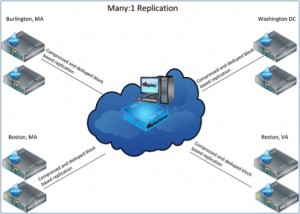
This is a “many to one” replication situation. Each branch office will need to have a Core and repository. The target (replication) site will have a Core and repository. Each Core will replicate to the Target location.
Many : 1 Configuration– The Many : 1 configuration is useful for protection of remote offices from a centralized location; multiple replication sources can replicate to one replication target as shown in the figure to the right.
What types of machine volumes can be protected?
AppAssure supports NTFS volumes.
How do you ‘group’ protected machines, for example by laptop/desktop/server etc.?
AppAssure does not group machines. Each machine is grouped by Core. You can, however, change the display name to identify the type of protected machines contained within that group.
Can I make granular backups of a folder instead of an entire volume?
AppAssure backs up volumes at a block level, and all contents within the volume. Recoveries are granular at the message, file, folder, and volume levels.
In Replay 4, backup time changes if the protected machine restarts. Does this work the same way in AppAssure 5?
Yes. It will start to take a snapshot when the machine starts and run at the designated time.
Can I schedule my backups on a specific day?
Backup intervals can be customized in the protection wizard. Scheduled intervals include: peak and off-peak hours; weekends (defined as Saturday and Sunday); daily protection (occurs at midnight); and no protection. For more information, click here.
Is it possible to schedule backups to occur on specific days, for example every Saturday?
There are two options: take a backup every Saturday and Sunday; or use PowerShell and create a script just for a weekly Saturday backup. For more information on AppAssure and PowerShell, see the following articles.
How do I protect clusters?
See the following articles.
I have a Hyper-V cluster with iSCSI. Do you recommend backing up only the hardware server and its VHD files, or should all VMs be backed up individually?
Install the agent at the host level. In the host’s configuration, omit the volumes with the VMs on them from protection. Then, install the agent on each VM and back these up directly. If you have a host failure, you can perform a Bare Metal Restore (BMR) to retrieve the host. If you lose a VM, you can export a new one. The result is complete granular recovery.
My understanding is that AppAssure can only backup guest machines running under VMware ESXi hosts. When will AppAssure have the capability to backup VMware ESXi hosts?
VMware ESXi is a bare-metal hypervisor. AppAssure only backs up physical and virtual machines with a general purpose.
How many guest machines are covered under a VMware license?
Licensing on VMware is determined by the number of cores per physical box. Please contact your AppAssure Sales team for pricing details.
How do I export a backup to a ESXi virtual machine?
Click here for more information on performing a one-time ESXi export.
Is it good practice to make a base backup every so often?
There is no need to create a new base image. Sometimes you will see an unexpected Base image Create and the KB article explains the reason why this occurs. Read more
Can old base images be removed after a new base image is forced to save storage space?
Each base image is associated with the incremental snapshot taken before it. You can delete old base images and their incremental snapshots as you require the entire epoch chain to have all associated recovery points for recoveries.
Can I mount the “volume labeled system reserved” file and if so, what letter is it going to have?
When you mount the System Reserve Partition, a folder will be located in the file location and of the same name.
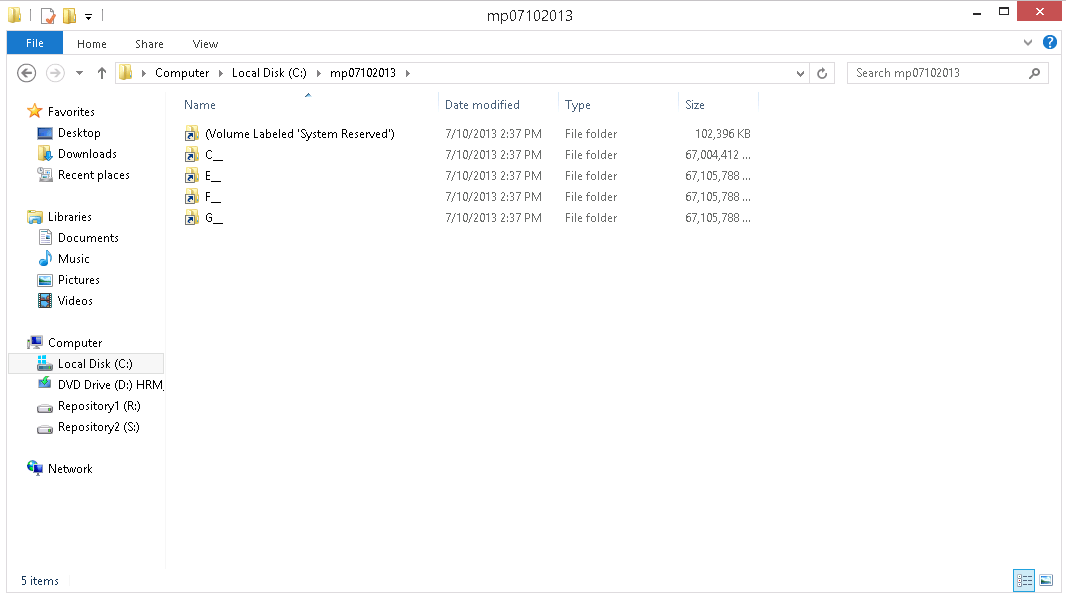
If I have given read only permissions to some users in the file server, will the permissions exists in the recovery point after mounting?
Yes.
Is it true that migrated recovery points cannot be accessed/restored at a granular level (e.g. email restore)?
This is not true, you can perform granular level restores on migrated data.
Does the export work with Citrix XenCenter?
Yes. Export to VMware ESXi and use the import tools provided in Citrix XenCenter.
Export to ESXi with Replay 4.7 takes a long time. Is there a performance increase in AppAssure version 5.3?
Yes.
Can I standup a VM on my ESXi server from the repository or do I need to wait for the extraction from the repository to the local storage device attached to my ESXi server?
Virtual standby allows you to standup a VM on your ESXi server. It will use the associated datastore on that server (or host).
Can I perform virtual standby on Citrix ZenCenter or do I need to convert it the same way I would an export?
Virtual standby cannot be performed on Citrix ZenCenter.
Can I restore from a boot CD?
Boot CDs are used primarily during restores to physical hardware and exports are for VM restores.
Can an agent be replicated and archived?
Yes, when the agent is backed up during the scheduled protection interval, it can be replicated to another Core/repository location. Archiving to disk is part of AppAssure 5 and is accessible via the Core. For more information, see the following articles.
Can you clarify the purpose of encryption on each agent? Is it better to put each client’s servers in different repositories or to place them in one repository with separate encryption keys applied to each company’s agents….and how does encryption affect incremental sizes/deduplication?
Encryption is multi-tenant ready. Deduplication is specifically limited to records that have been encrypted with the same key; two identical records that have been encrypted with different keys will not be deduplicated against each other. This ensures that deduplication cannot be used to leak data between different encryption domains. This is a benefit for managed service providers, as replicated backups for multiple tenants (customers) can be stored on a single Core without any tenant being able to see or access other tenant data. Each active tenant encryption key creates an encryption domain within the repository where only the owner of the keys can see, access, or use the data. In a multi-tenant scenario, data is partitioned and deduplicated within the encryption domains.
Are offsite backups encrypted after deduplication and/or replication?
For more information, see the following articles.
How does one set up cross site replication between two core systems at different locations?
See the article titled Best Practices: Replication for more information.
We have two clients that both use Replay, each with their own core and associated repository. Can we configure each client’s Core to replicate the other client’s data?
Yes.
Where do you import the seed for the replication?
See the article titled How to Create a Seed Drive for Replication for more information.
I don’t have disaster recovery site and want to back up my data on external media (tape drive or RDX). How it can be done?
AppAssure supports archiving to disk. If you would like to create a backup to tape from the archive, you would use a third party backup to tape software and backup to your tape drive.
For more information on backing up to tape, click here.
Is there documentation regarding commands for events?
See Configuring an AppAssure 5 Core Using the Setup Wizard
How do you to set rollup time?
See the following articles.
Where can I modify the night job time?
Within the Settings in the Configuration tab on the Core Console. Click here for more information.
Is there a daily report that can be emailed to give overall backup and replication health
The AppAssure Core can report on the following points: compliance, summaries, and errors. See the following articles for more details.
If you rename a machine, does it rename the NETBIOS name of the machine when mounted or just the name of the export?
The NETBIOS name will not be renamed.
If I created a local mount to another SQL server, can I use that to restore SQL data?
Yes. SQL will need to be installed to interact with the SQL mount point.
Can you please explain the different license categories?
Trial licenses are active for 14 days and are typically used by customers testing the software. Enterprise licenses allow unlimited installations of the Core. Agent licenses are required for both Windows and Linux Agents and contain a unique license key for each agent. You can add additional protected agents to your license key by contacting your sales team.
Is there a upgrade path from Core 4.7 to 5?
See the following articles.
Does AppAssure support archiving?
Yes. See the following articles for more information.
How do I move a Core to a new server?
See the article titled Migrating a Core to New Hardware for detailed instructions.
Should I install the latest Core build over the old installation, or uninstall the old version first?
Quest recommends uninstalling the Core prior to launching the installation utility and installing the new build.
We just purchased the AppAssure DL4000 appliance. I can’t find any diagram on the ports (what does what in other words) on the rear of the device. Can you direct me to this information?
Click here for more information on the PowerVault DL-4000.
How does AppAssure span cartridges when backing up to tape?
AppAssure 5 does not support direct archiving to tape.
Which tape drives does AppAssure support when backing up to tape?
AppAssure does not support direct back up to tap. You will need to use a 3rd party software to copy the AppAssure archive to tape media.
How does PowerShell work in AppAssure 5?
While PowerShell is a supported feature in AppAssure 5, Quest does not support PowerShell scripting. For more information on PowerShell in AppAssure 5, see the following articles.
Does Quest recommend running AppAsure to a remote location via a VPN?
No.
Which web browser is best to open the Core in?
See the article titled Web Browser Support for AppAssure 5 for more information.
Is there a training manual available?
Yes. Please go to https://support.quest.com/appassure/release-notes-guides or http://docs.appassure.com
Is there a way to configure the internal site’s compatibility view settings for Internet Explorer?
Yes. On the Core Console, open the Tools tab and disable the compatibility view settings.
How do I avoid name/IP conflicts when exporting/restoring a VM to the same environment?
When you create the export, there is a name field that you are required to fill out. Quest recommends using “name of vm”_EXPORTdate or some variation of that naming convention to prevent conflicts.
AppAssure Backup and Replication Technology Overview - Register for Event
You know you need a better way to unify your backup, replication and recovery. AppAssure is that way. View the live demo to see for yourself how to get continuous access to data after an incident, ensuring business productivity. Plus, have complete confidence the data you’re backing up will be completely restorable. For ultimate assurance and peace of mind, you can trust AppAssure.
Join the demo and see how you can:
You'll learn how to:
Quest Backup & Disaster Recovery Suite: Resiliency without Compromise Overview- Register for Event
It’s now possible to tackle all your backup and recovery challenges without the headaches of managing multiple licenses and products from an array of vendors. The Quest Backup & Disaster Recovery Suite offers full access to our data protection software portfolio, but with easy, front-end pricing by the terabyte.
Join our demo and see how you can:
What you will learn
NetVault and DR Series Technology Overview - Register for Event
You're ready to simplify data protection across your physical and virtual environments. So, join us for a technical overview of NetVault Backup and Dell DR Series Deduplication Appliances and see how to backup and restore your critical data reliably and quickly.
Join the demo and see how you can:
You'll learn how to:
vRanger and DR Series Technology Overview - Register for Event
You’ve decided it’s time to stop wasting time backing up your data. Join this demo to discover more about simple-to-install, high-speed data protection to keep your company on top. Find out how Quest vRanger and DR Series Appliances can provide lightning-fast backup and recovery for physical and virtual environments.
Join the demo and see how you can:
You'll learn how to: