Kategorie
Product Version
Topic
Subtopic
Active Roles Licensing (4221522)
Active Roles Licensing ... The following article explains Active Roles Licensing:
Is Windows 10 supported? (4314961)
Active Roles 7.0 supports Windows 10 for the Active Roles Console (MMC).
How do you start, stop or restart the Administration service? (4306568)
You can start, stop or restart the Administration Service by clicking the Start, Stop or Restart button at the top of the Administration Service page in the Configuration Center main window.
How can you change service account details, such as updating the password? (4290711)
From the Administration Service page in the Configuration Center main window, click Change in the Service account area. ... In the wizard that appears, supply the logon name and password of the domain user account in which you want the Administration Service to run.
How do you change the Active Roles database? (4295050)
In the wizard that appears, specify the SQL Server instance and the database you want the Administration Service to use, and choose the database connection authentication mode (Windows authentication or SQL Server login).
How do you import Management History data? (4315826)
Please refer to feature guide for details.
How can you check the status of the Administration service? (4217075)
On the Administration Service page in the Configuration Center main window, you can view the state of the Administration Service. ... Please refer to the Feature Guide for further details.
How can you import configuration data? (4302552)
Please refer to feature guide for details.
How can you change which group has Active Roles admin rights? (4297932)
In the wizard that appears, specify the group that you want to have the Active Roles Admin rights.
HOW TO: Migrate Active Roles Web Interface Personal Views from one Web Interface configuration to another (4378482)
Occasionally, after an upgrade, it may be desired to migrate Personal Views from one Active Roles Web Interface configuration to another one. ... This need can be accomplished using the Update-ARWebUISettings cmdlet which is included in the ActiveRolesConfiguration PowerShell module.
Delegate access to schedule workflow (4378438)
We have full control access to a workflow using access template "Automation Workflow - Full Control". ... But the users are unable to schedule the workflow, an ARS Admin server cannot be selected in the workflow schedule settings:
EntraID Application minimum permissions (4378433)
What are the Active Roles Azure App minimum permissions required for Azure integration to work with Active Roles?. ... The following are the Azure roles and permissions required for the Active Roles Administration Service to function as expected:
Some custom Web Interface scripts or direct URLs to specific areas of Web Interface no longer functioning after upgrading (4266499)
After an upgrade, when attempting to navigate directly to any URL in the Active Roles Web Interface that is not the default home page, the page fails to load and the following error may be displayed:
Does Active Roles allow for the creation of remote mailboxes? (4334075)
Active Roles 7.4 includes functionality out-of-the-box to automatically create remote mailboxes when a user account is licensed for Exchange Online via an Active Roles client. ... Active Roles 7.6 includes an on-demand trigger which will allow for the creation of a remote mailbox.
HOW TO: Create additional Active Roles Web Interface sites (4281934)
Depending on your organization's requirements, you may find it necessary to create additional Active Roles Web Interface sites. ... When creating a new Web Interface site, you have the option to apply the configuration of an existing Web Interface site to the newly created one.
Enhancement Request: Option to perform MFA reset/re-register for Azure User accounts using Web Interface (4378382)
Option to manager or perform MFA reset/re-register for Azure User accounts using Web Interface. ... Currently, this feature is not available in Active Roles and an Enhancement Request id#478354 has been created detailing the feature above.
"!" logical operator in LDAP queries does not work correctly when querying "Active Directory" (4378371)
This issue has been identified as a defect ID #478214 and it is under review by the Active Roles Product Team for potential resolution in a future release. ... WORKAROUND ... None ... STATUS ... Waiting for a fix in a future release of Active Roles.
Enhancement Request: See all the recent operations made under the notification icon from the Web Interface (4378348)
See all the recent operations made under the notification icon from the Web Interface. ... An enhancement request (476702) has been created detailing the feature above. ... STATUS ... The product team will evaluate the request and this feature may become available in a future release of the product.
Intermittently, the Active Roles Web Interface performance response time is very poor (4319280)
Intermittently, when attempting to view the Directory Tree and/or perform a search in the Active Roles Web Interface the performance response time is slow. ... The presentation of this issue can vary, but usually, there is a delay of 30-60 seconds every 4-5 searches.
How to assign dynamic groups to be excluded from the deprovision policy? (4378320)
<p>There is a requirement for users not to be removed from specific Dynamic Groups when the user is deprovisioned.</p> <p>This is by design, the Active Roles policies do not accept Dynamic Groups to be included, as a workaround the Dynamic Group will need to be converted to Basic Group, then add it to the exclusion rule and then convert it back to a Dynamic Group.</p>
Ability to read object Delegation through powershell (4297159)
Is it possible to query below permissions via Powershell?: ... The following script will show trustee and Access Template details linked to a specific User object: ... #######################################################################################################################
Web Interface not allowing customization when 'Domain Admins' is set as Active Roles Admin (4378286)
After setting the built-in Active Directory group Domain Admin as Active Roles Admin, Web Interface is not allowed to customize, although the Active Roles MMC Console shows the admin permission. ... This issue has been confirmed as a product defect and is currently being tracked under the following ID: 476465
Attempting to update the samAccountName attribute fails with the ERROR: "Directory service is unavailable" (4378262)
Attempting to update the samAccountName attribute fails with the ERROR: Directory service is unavailable. ... This issue occurs in all Active Roles clients. ... All other attributes can be updated without issue.
The "Approval" activity in an Active Roles Change Workflow is being bypassed (4341118)
After configuring an approval Workflow that is triggered by a certain operation (such as adding a member to a group or deleting a User object), performing the triggering operation does not cause the Workflow to fire.
HOW TO: Unlock a User Account on the Target System After a Real-time Password Reset (4378230)
When performing a password reset using a real-time password sync in the Active Roles Synchronization Service, the target Active Directory user account will remain locked even after the reset. ... This is expected functionality.
- Self-Service-Tools
- Knowledge Base
- Benachrichtigungen und Warnmeldungen
- Produkt-Support
- Software-Downloads
- Technische Dokumentationen
- Benutzerforen
- Videoanleitungen
- RSS Feed
- Ausgewählte Inhalte
- Communication Ports for ARS
- How to utilize real time RSS feeds to stay updated on One Identity products
- Kontakt
- Technische Support
- Alle anzeigen
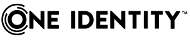
 Neue Produktverknüpfung
Neue Produktverknüpfung