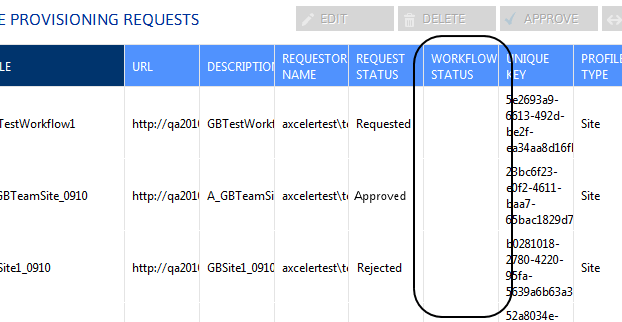Troubleshooting Site Provisioning
Site Provision Request Workflow Failed on Start
Issue
The SharePoint workflow associated with Site Provisioning is configured to start automatically but the Workflow Status column of the Site Provisioning Manager grid, shows a status of Failed on Start.
Possible Reason
Configuration information for the SharePoint workflow components that support automatic starting must be added to ControlPoint.
Workaround
You may need to start the workflow manually. You can access the Workflow page for the Site Creation Requests list via the [Workflow] button on the Manage Provisioning Requests page.
Provisioning Requests Manager: Workflow Status Column is Blank
Issue
In the Site Provision Request Manager, the Workflow Status column is blank for all requests
Possible Reason
·The Value of the ControlPoint Setting does not match the name of the workflow used for Provisioning request processing.
OR
·WorkFlowName is correct, but the workflow has not been started.
Solution
Make sure the WorkFlowName is the same as the name of the workflow used to process Provisioning requests and that the workflow has been started.
Troubleshooting ControlPoint Operations