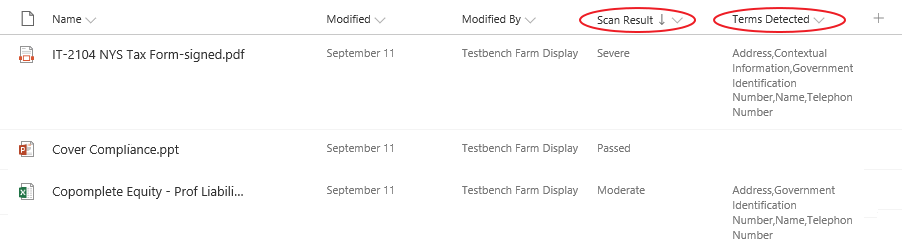Add Scan Results and Terms Detected Columns to SharePoint Lists
ControlPoint can create columns called Scan Results and/or Terms Detected. Each time a scan is performed, the Severity Level is populated for the scanned item.
ControlPoint Application Administrators can allow this column to be created/populated by changing the value(s) of Automatically add Scan File Results column and update with severity level in SharePoint Lists and/or Automatically Add Terms Detected column and update with severity level in SharePoint Lists from false to true.
NOTE: These are Advanced Setting and can also be set on the Sensitive Content Manager Configuration Maintenance dialog.
Scan List Items via ControlPoint Policy when Adding or Updated to SharePoint List
By default, ControlPoint Compliance Administrators have the options to Scan item for sensitive data when content is added and Scan item for sensitive data when content is updated or saved when creating ControlPoint Policies. ControlPoint Application Administrators can, however, hide these options by changing the value of the ControlPoint Setting Allow use of ControlPoint Policies to automatically scan items added or updated in SharePoint lists from True to False.
NOTE: This is an Advanced Setting and can also be set on the Sensitive Content Manager Configuration Maintenance dialog.
Managing Site Provisioning Settings
These configuration settings display in the ControlPoint Settings list under the category Provisioning.
Maximum Number of Provisioning Requests in Completed an Rejected Folders
By default, ControlPoint keeps a maximum of 2000 items in each of the following Site Provisioning Manager View filters:
·Completed
·Rejected
When this limit is reached, ControlPoint creates an "archive" view with a date and time stamp. A new archive view is created every time the specified limit is reached.
ControlPoint Application Administrators can, however, specify a different maximum number of requests to display in a view by changing the Value of the ControlPoint Setting Maximum Numer of Provisioning Requests in Completed and Rejected Foder.