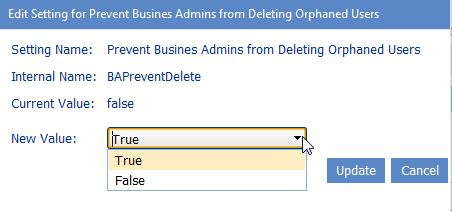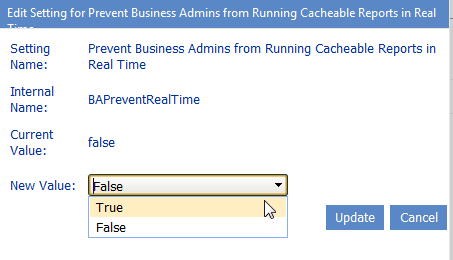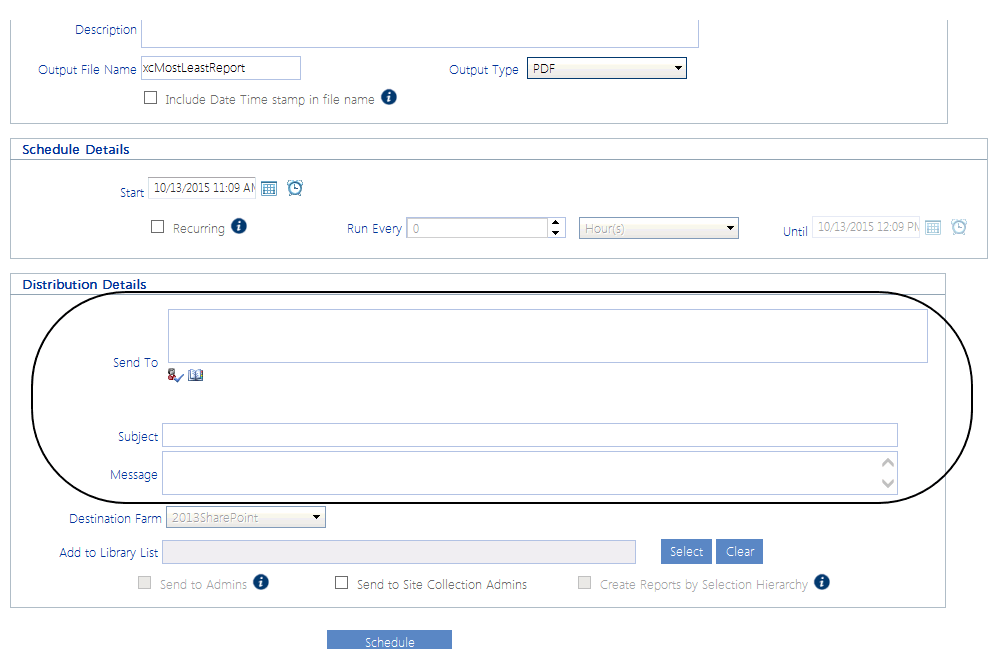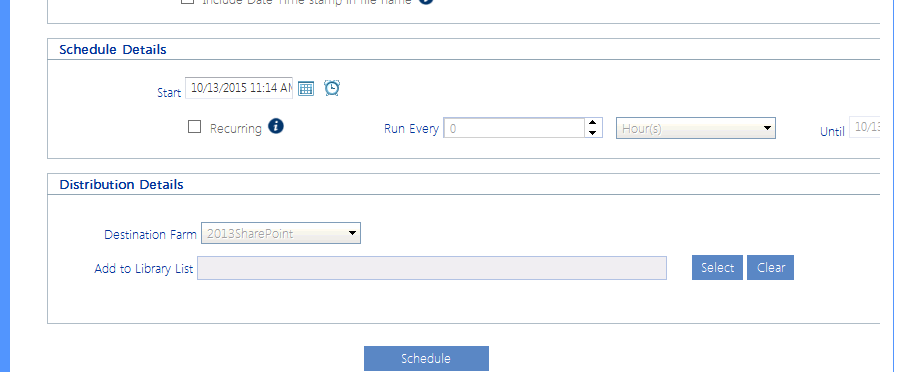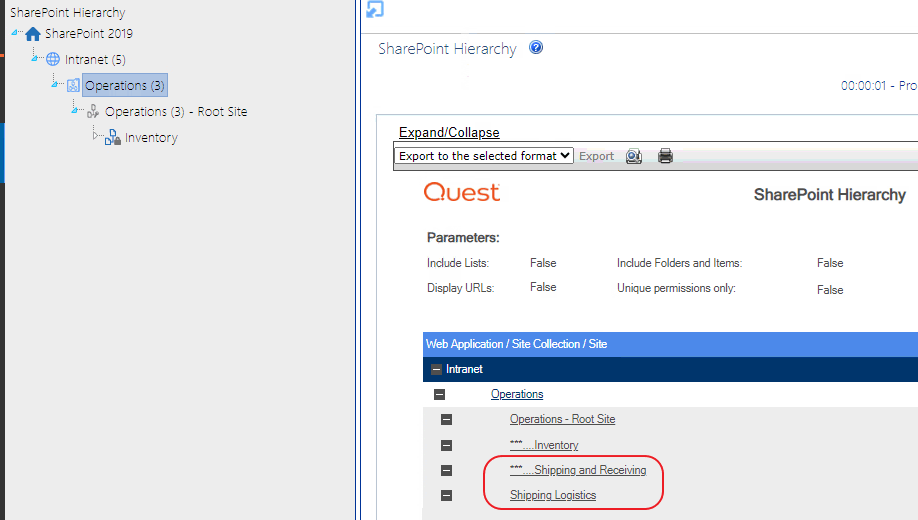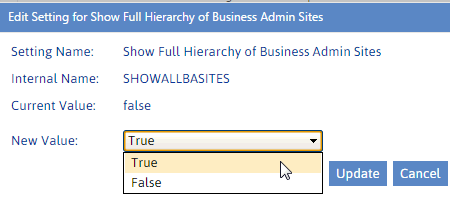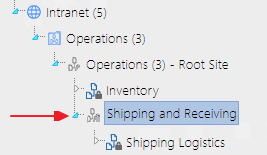Prevent Business Admins from Deleting Orphaned users (BAPreventDelete)
By default, Orphaned Domain User analysis results allow users to access the ControlPoint Delete Users action via hyperlinked user names and a Delete All orphans link in the results header.
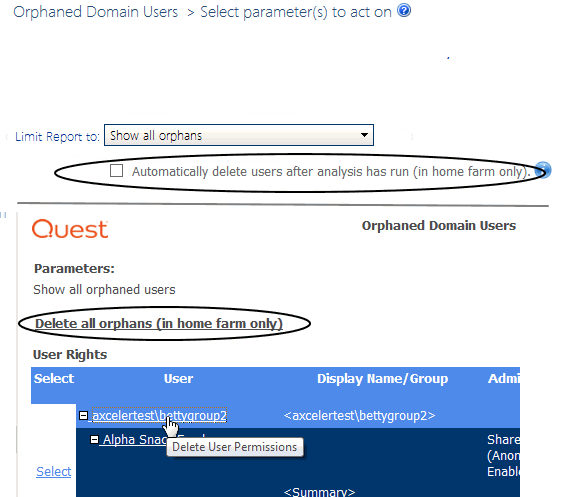
ControlPoint Application Administrators can, however, hide the Delete All link and disable user hyperlinks for members of the Business Administrators group by changing the Value of the ControlPoint Configuration Setting Prevent Business Admins from Deleting Orphaned Users from false to true.
NOTE: This is an Advanced Setting.
Prevent Business Admins from Running Cacheable Reports in Real Time (BAPreventRealTime)
By default, all ControlPoint users have the choice of running the ControlPoint Site Collection Storage analysis and many ControlPoint permissions analyses using either real-time data or data from the ControlPoint cache.
To help free up server resources and improve performance, especially in environments that include a large number of Business Administrators, the ControlPoint Application Administrator can prevent members of the Business Administrators group from choosing real-time data by changing the Value of the ControlPoint Configuration Setting Prevent Business Admins from Running Cacheable Reports in Real Time from False to True.
Note that, when BaPreventRealTime=true:
·the Use Cached Data parameter in permissions analyses will be checked and disabled.
·the real-time option will be missing from the Site Collection Storage Analysis View Storage for: drop-down.
If the option to use real-time data is disabled, members of the Business Administrators group will also be unable to Expand Active Directory Groups or select users based on a SharePoint User Profile Property.
Preventing Members of the Business Administrators Group from Emailing Scheduled Analyses (BAPreventScheduledEmail)
By default, all ControlPoint users have the option of emailing results of scheduled analyses to the recipients of their choice.
ControlPoint Application Administrators can, however, hide this option from members of the Business Administrators group (for example, to limit the number of extremely large files that need to be handled by the email server) by changing the Value of the ControlPoint Configuration Setting BAPreventScheduleEmail from False to True.
Show Full Hierarchy of Business Admin Sites
By default, if a member of the ControlPoint Business Administrators group has permissions to manage a subsite at any level below a site collection's root site but does not have permissions to manage its parent, the subsite does not display in the ControlPoint SharePoint Hierarchy or object pickers.
The subsite will, however, be included in a ControlPoint operation if it is within the scope of the selection.
ControlPoint Application Administrators can, however allow these sites to display in the hierarchy by changing the Value of the ControlPoint Configuration Setting Show Full Hierarchy of Business Admin Sites from false to true.
Note that any parent sites within the hierarchy that the Business Administrator does not have permissions to manage will appear disabled.
NOTE: Depending on the number of sites and depth of the hierarchy, sites may take longer to load when the hierarchy is expanded if Show Full Hierarchy of Business Admin Sites is set to true.