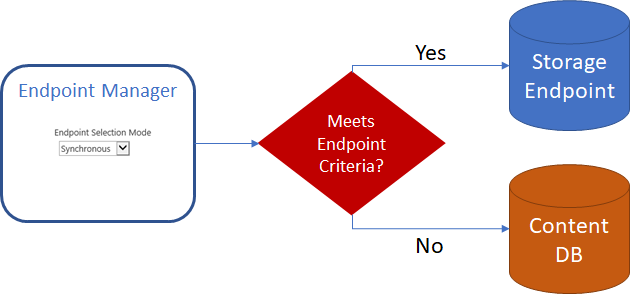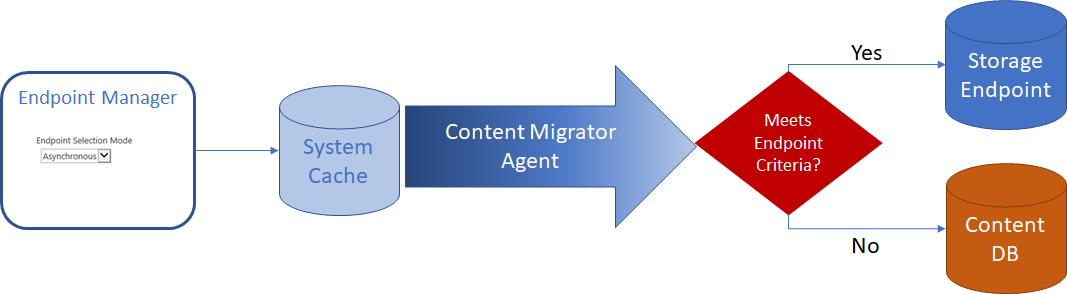Storage Profile Granularity
It is recommend that the granularity of the storage profiles created be aligned with the granularity of the content database(s). This one recommendation greatly simplifies the backup & restore and disaster recovery processes by partitioning the externalized BLOBs into discreet stores that can be easily backed up along with their associated content database(s) SQL backups.
To this end, each profile has the option of creating a backup endpoint. On the storage profile page, there will be a dropdown to select a backup endpoint, which can be configured on the Storage and Backup Endpoints page. Be sure the location for the backup endpoint can accommodate the storage needs.
For example, if the SharePoint implementation uses one content database per web application and all site collections under that web application share the same content database, a Web Application-scoped profile in Metalogix StoragePoint to map all of the content BLOBs to one external file store location could be created. Or if different site collections use different content databases, individual Content Database -scoped profiles for each site collection could be created with the profiles using distinct external file store locations.
StoragePoint Backup Sequence
The backup functionality in StoragePoint allows the backup of BLOB stores. They are stored on the backup endpoint associated with the profile. The steps for configuring these endpoints and timer jobs are found within the steps for Creating a Storage Endpoint and Creating a Storage Profile.
BLOB Store and SQL Backup Sequence
Always backup the BLOB store after backing up the related content database(s). This ensures that there will never be an orphaned list item (missing BLOB). In the worst case, there may be some orphaned BLOBs, which are harmless and easily purged from the BLOB store.
Synchronous versus Asynchronous
Its important to understand what additional features are enabled if profiles are configured to use asynchronous operations.
If the Endpoint Selection Mode is set to Synchronous the configured endpoint(s) will be evaluated and one will be selected at the time the content is uploaded to SharePoint and before control is returned to the user.
If it is set to Asynchronous the content BLOB will be written to the system cache and control returned to the user. The BLOB Migration Agent will be responsible for evaluating the configured endpoints asynchronously.
Endpoint Selection Mode = Synchronous
Endpoint Selection Mode = Asynchronous