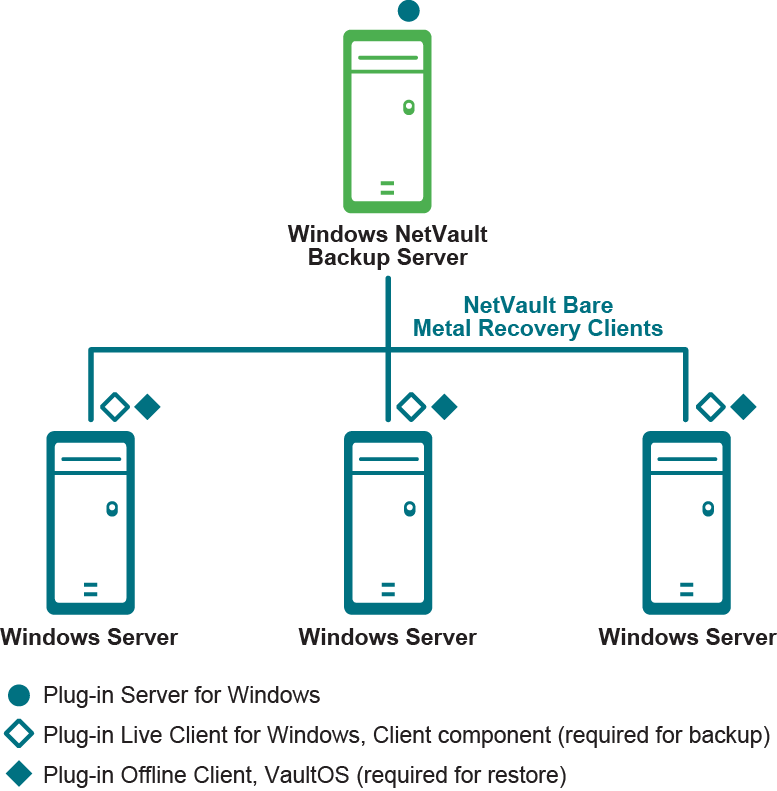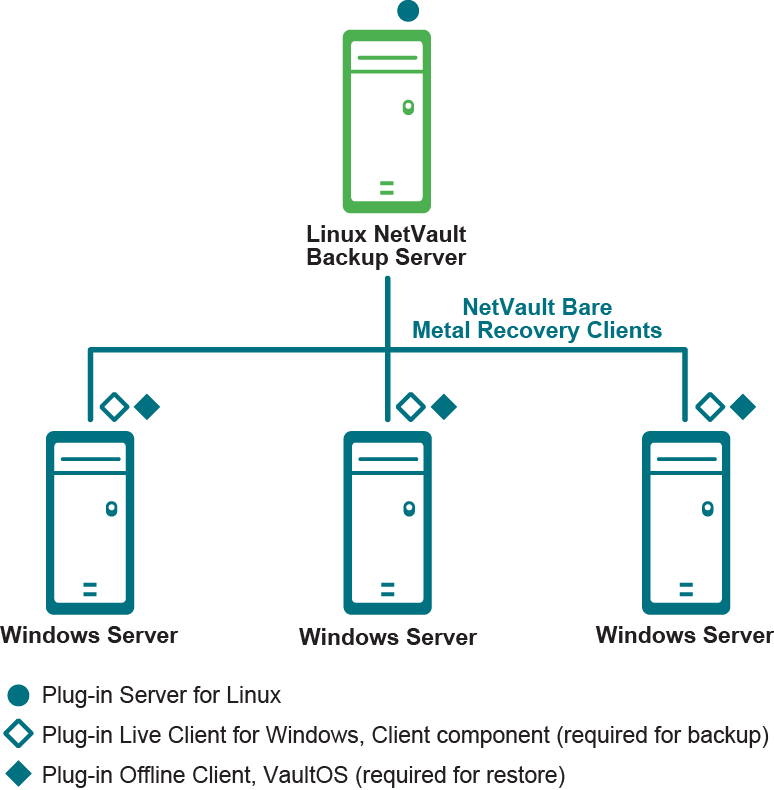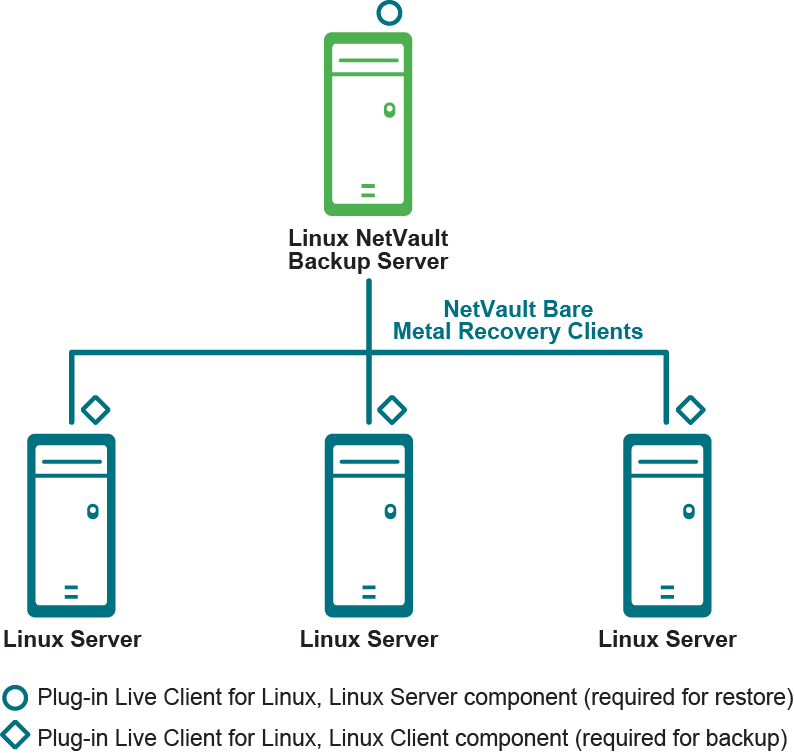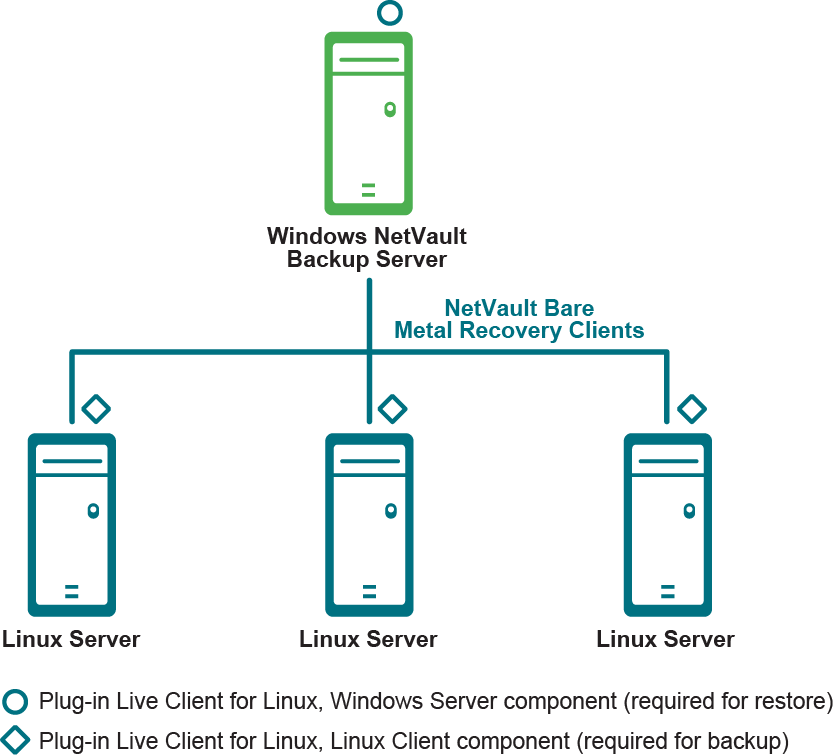Plug-in Live Client for Windows withWindows-based NetVault Backup Server deployment
This scenario is deployed when you want to perform online or hot backups of Windows® Clients and you have deployed a Windows-based NetVault Backup Server.
In this scenario, Plug-in Offline Client is used to perform the recovery of the Windows Clients.
For more information, see Using NetVault Bare Metal Recovery Plug-in Live Client for Windows®.
Plug-in Live Client for Windows with Linux-based NetVault Backup Server deployment
This scenario is deployed when you want to perform online or hot backups of Windows® Clients and you have deployed a Linux-based NetVault Backup Server.
The Plug-in Server for Linux® component is installed on the Linux-based NetVault Backup Server and the Plug-in Live Client for Windows is installed on each Windows Client that you want to protect with online or hot backups.
In this scenario, Plug-in Offline Client is used to perform the recovery of the Windows Clients.
For more information, see Using NetVault Bare Metal Recovery Plug-in Live Client for Windows®.
Plug-in Live Client for Linux with Linux-based NetVault Backup Server deployment
This scenario is deployed when you want to perform online or hot backups of Linux® Clients and you have deployed a Linux-based NetVault Backup Server.
For more information, see Using NetVault Bare Metal Recovery Plug-in Live Client for Linux®.
Plug-in Live Client for Linux with Windows-based NetVault Backup Server deployment
This scenario is deployed when you want to perform online or hot backups of Linux® Clients and you have deployed a Windows®-based NetVault Backup Server.
For more information, see Using NetVault Bare Metal Recovery Plug-in Live Client for Linux®.