The Service File Viewer helps you get information about the service files created by the agents. If any PRV or PUB service files are lost due to network or server problems, an administrator can use this utility to determine a PRV or PUB file’s destination in order to locate the file manually.
PRV files are used for mailbox synchronization; PUB files are used for public folder synchronization. The PRV and PUB files contain the service information and the mailbox or public folder data (compressed PST files). For more information about PST files and their use, please see the Mailbox Synchronization and Public Folder Synchronization sections of the Migration Manager for Exchange User Guide.
The Service File Viewer also helps you start, stop, and restart the transmission agents; provides information on the transmission agents’ services; and allows you to view the transmission agents’ log files.
The Service File Viewer utility can be started from the Start menu or from the Migration Manager console. You can also start the utility by running the ServiceFileViewer.exe file installed in the %ProgramFiles(x86)%\Quest Software\Migration Manager\Exchange Data\Resource Kit\Service File Viewer folder by default.
The account used for launching the utility must be a member of the computer local Administrators group. The account used for launching the utility must be a member of the computer local Administrators group.
The account used for launching the utility must be a member of the computer local Administrators group.
After the Service File Viewer is started, you need to add agent hosts that are involved in migration. To add an agent host, click Add Agent Host in the Actions pane.
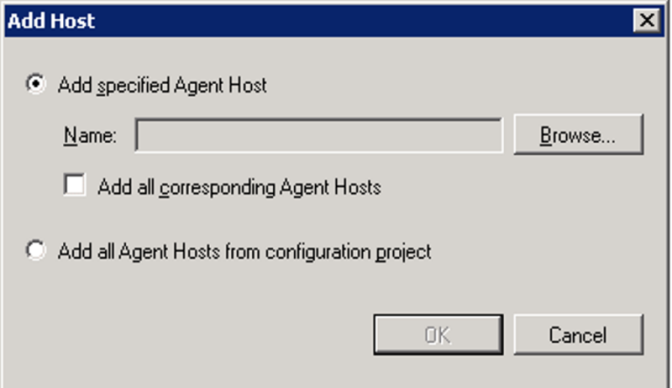
You can add a particular agent host or all agent hosts from the configuration project. To add all agent hosts that are engaged in mailbox or public folder synchronization jobs, select the Add all corresponding Agent Hosts check box.