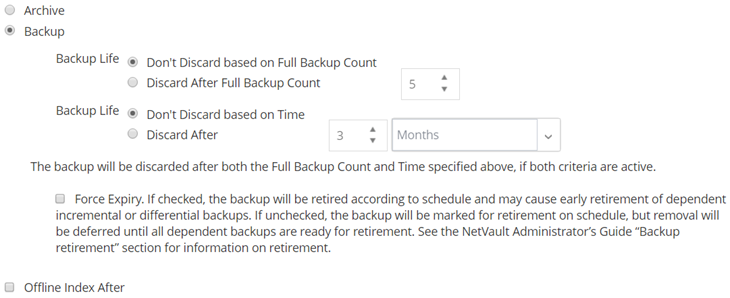Creating Source Sets for backup jobs
Source Sets are used to specify source device options. Source Sets are required for Plug-in for Consolidation jobs, Plug-in for Data Copy jobs, and Secondary Copy jobs.You can create Source Sets from the Create Backup Job page.
|
1 |
|
2 |
On the Backup Job Wizard — Create Source Set page, click Device Selection, and configure the following settings. |
|
To use only devices that are locally attached to the target client, select this check box. |
|
3 |
Creating Backup Advanced Options Sets
An Advanced Options Set is used to specify backup retirement settings, Secondary Copy job definitions, and other advanced options. You can create a Backup Advanced Options Set from the Create Backup Job page.
|
1 |
|
2 |
On the Advanced Options page, click the corresponding button, and configure the options described in the following sections: |
|
3 |
Setting backup retirement options
|
1 |
|
This option is selected by default. To create a backup, use this option. | |||||||
|
This option specifies how long a backup is retained. A backup can be retained indefinitely or retired after a specified period. NetVault Backup supports generation- and time-based retirement methods for backups. For more information about backup retirement methods, see Backup retirement. You can specify the retirement options in the Backup Advanced Options Set. Alternatively, you can use the Change Expiry method to set or change the expiry date or generation count for existing savesets. For more information about the Change Expiry method, see Configuring saveset expiry options. To set the Backup Life option, do the following:
By default, the Backup Life option is set to Discard After and the retirement period is set to three months. | |||||||
To apply this rule globally to all backups, you can modify the Media Manager settings. For more information, see Configuring retirement rules for dependent backups. If the Retirement Timing Control option is set to Force Always, the Force Expiry is option is used, regardless of state of this check box.
| |||||||
|
NOTE: If you set both Discard After Full Backup Count and Discard After options for a Full Backup, the backup is retired only when both conditions are met. For example, if you set the Discard After Full Backup Count option to four Full Backups and the Discard After option to 30 days, the backup is retired after five Full Backup counts and 30 days.
NOTE: In time-based retirement, the time component (HH:MM) does not represent the actual retirement time. It only represents the time due for backup retirement. The actual time of retirement is determined by the interval at which Media Manager scans the Media Database to identify the backups that it needs to retire. The default interval between two scans is 60 minutes. Thus, if the retirement time is set to 10:20, the backup is actually retired at 11:00. You can change this default setting in the mediamgr.cfg file. For more information, see Configuring default interval for backup retirement scans. | |||||||
|
You can use different methods to delete online indexes:
To specify the index retention period in the Backup Advanced Options set, select Offline Index After option. Type or select the length of time that you want to retain the index, and in the associated list, select the Days, Weeks, Months, or Years option. |
|
2 |
Click Set to save the settings and close the dialog box. |
Specifying additional options
|
1 |
|
2 |
Click Set to save the settings and close the dialog box. |