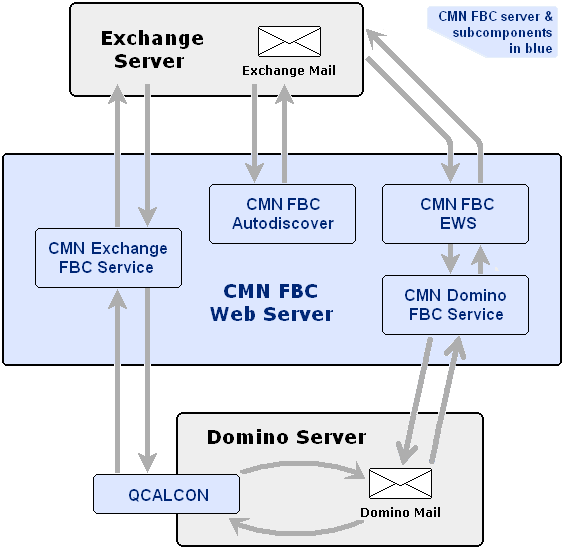Management Console screen: Mail Connector | Resource Mapping
| Resource MappingSpecify a .tsv file that defines the Notes resource names and associated SMTP addresses. These are associations CMN needs in order to process Exchange users’ attempts to schedule Notes resources.
Note that the Mapping File must already exist before you can specify it in this screen. The Notes resource mapping file can be populated using the Import from MNE button in the Management Console or created manually, as described in step 1 of the Configuration process earlier in this chapter.
|
• |
Use the Browse button ([...]) to locate and specify the path (including filename) of the resource mapping file you created in step 1 of the Mail Connector Configuration process. |
The Management Console then displays the file path in the Mapping File field, and imports its data into the table below. Note that this is a read-only table; its contents cannot be edited on this screen.
CMN Free/Busy Connector
Free/Busy Connector overview
In addition to the query, translation and reply functions, both the Exchange and Domino servers require a service to facilitate data communications between themselves and external data sources (e.g., each other). Exchange uses Exchange Web Service (EWS) for communications between Exchange and other applications, while Domino requires a server task. And finally, Exchange also uses an Autodiscover service to track and report the location (URL) of the EWS.
|
• |
Free/Busy Autodiscover Web Service: Tracks the location of the EWS (see below), reporting the EWS URL to Exchange upon each outbound F/B query (which tells Exchange where to send its query). |
|
• |
Free/Busy Connector EWS: Facilitates communications between the Exchange and Domino servers, for transmitting Exchange F/B queries to Domino, and receiving F/B information from Domino. |
|
• |
Domino Free/Busy Connector Service: Translates Exchange F/B queries into a form that Domino can process, and then translates F/B data (Domino’s reply to a query) from Domino form into a form that Exchange can process. |
|
• |
QCalCon: A Domino server task for communications between the Domino and Exchange servers (Exchange F/B queries to Domino, and Domino’s F/B information)—performing essentially the same function for Domino that the F/B EWS performs for Exchange. |
|
• |
Exchange Free/Busy Connector Service: Translates Domino F/B queries into a form that Exchange can process, and then translates Exchange F/B data (reply to a query) into a form that Domino can process. |
Outlook user retrieves F/B data for a Lotus Notes user
In this scenario: Sally (in Outlook) wants to book a meeting with Joe (in Notes). Joe’s address is joe@d‑sitraka.com. Exchange resolves d‑sitraka.com through DNS.
DNS has a zone called d‑sitraka.com with a host autodiscover.d‑sitraka.com. The host name must match the common name (of the certificate you requested) where CMN is installed.
|
1 |
The Exchange server asks the F/B Autodiscover Web Service (at https://autodiscover.d‑sitraka.com/ autodiscover/autodiscover.xml): "Where is the EWS that can relay my free/busy query to Domino?" |