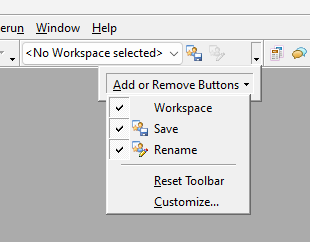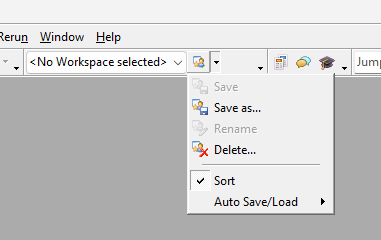The "Save" behavior was changed in version 17.1.
"Save" just updates the saved state of the current workspace and does not show any dialog.
If you want to save to a different workspace, click "Save as".
If you are running the Toad for Oracle 17.1 version and you don't have the "Save as..." option listed in the workspace toolbar menu, please do the following:
Click on the "Workspace" toolbar drop-down button and click the "Reset Toolbar" option: