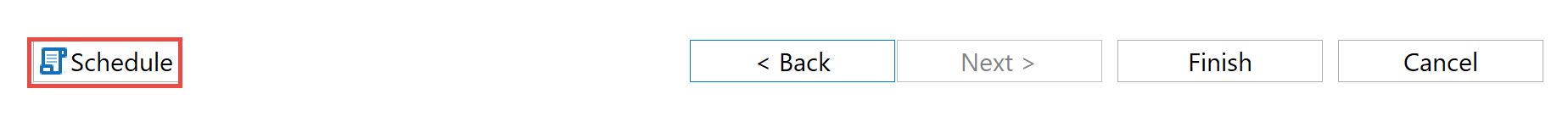Scripting Reference Guide
Much of the application's functionality is accessible through a scripting interface. Scripts can be developed using the list of commands provided below, or by running most wizards and then selecting the Schedule option in the end. This will open the Schedule Task screen where a script is available for copy. Scripts can be run in Scheduler (located in the View tab of the ribbon), PowerShell scripts, within Windows Task Scheduler or simply fired from the command line.
Please note that new scripting options and features are added to the product often. To get the latest listing, please run the following command in command prompt:
For 64bit: "c:\Program Files\Quest\Essentials\Essentials.exe" -help -log help.txt
For 32bit: "c:\Program Files (x86)\Quest\Essentials\Essentials.exe" -help -log help.txt
This will create a "help.txt" file in your current user directory (ie: C:\Users\ in the folder of the username which you used to run the above script)
Command Line Parameters
|
-help |
prints this help screen |
|
-cmd [command] |
runs a command |
|
collectStatistics |
collect statistics for site or OneDrive |
|
credentials |
collect credentials for site or OneDrive |
|
connect |
connects to site or OneDrive |
|
copylist |
copies a list |
|
copysite |
copies a site |
|
copyitems |
copies items/documents |
|
copyworkflows |
copies workflows |
|
customAction |
saves custom actions |
|
inheritanceReport |
generates Inheritance report |
|
inventory |
generates Inventory report |
|
importAlerts |
imports alerts from csv file to target site |
|
importfiles |
imports files from csv file to target site |
|
exportSiteUsersReport |
generates Site Users report |
|
exportSiteTemplatesReport |
generates Site Templates report |
|
fileSharesToOneDrive |
bulk uploads networked file system drives into a OneDrive for Business Document library |
|
fullcompare |
generates Full Site Compare Content report |
|
given |
creates 'Permissions given to User/Group' Report |
|
googleImport |
copies files and documents from Google to Sharepoint |
|
googleExport |
exports contents of users google account |
|
googleToOneDrive |
copies content of multiple Google Drives to OneDrive for Business |
|
newbackup |
creates backup project in local system (save structure and data) |
|
zipBackup |
exports backup project to a zip archive |
|
copyItemsUsingCSV |
copies items using CSV file |
|
oneDriveToOneDrive |
copies the Documents library content from the OneDrive for Business sites to another OneDrive for Business site. |
|
remove |
performs a remove operation |
|
spContentReport |
generates Site Content report |
|
tagItemsUsingCSV |
tags items using CSV file |
|
transfer |
performs permissions transfer |
|
spPreMigration |
creates SharePoint Pre-migration Analysis Report |
|
fsPreMigration |
creates File Share Pre-migration Analysis Report |
|
usePolicyGroup |
allows you to use Policy Group with resource |
|
userstoobject |
generates 'Users with permissions to Object' report |
|
checkcreds |
checks source credentials |
|
-encrypt [password] |
prints encrypted password |
Common Parameters
|
-srcsite [url] |
source site url |
|
-srclist [name] |
source list name |
|
-trgtsite [url] |
target site url |
|
-trgtlist [name] |
target list name |
|
-log [file] |
output file that captures results of all activities |
|
-noSplash |
suppresses splash screen |
|
-deferRequired |
content will be uploaded/copied even if required fields are left empty |
|
-proxy [host:port] |
set proxy configuration: user:pass@host:port or host:port |
Credentials Parameters
The following are parameters for the -cmd Credentials command
|
-srcuser [user] |
source site user name |
|
-srcpass [password] |
source site password |
|
-srcepass [password] |
source site encrypted password |
|
-srcdomain [domain] |
source site domain |
|
-srchost [host] |
source site host |
|
-srcport [port] |
source site port |
|
-srcuseproxy |
use proxy to source site |
|
-trgtuser [name] |
target site user name |
|
-trgtpass [password] |
target site password |
|
-trgtepass [password] |
target site encrypted password |
|
-trgtdomain [domain] |
target site domain |
|
-trgthost [host] |
target site host |
|
-trgtport [port] |
target site port |
|
-trguseproxy |
use proxy to target site |
ConnectToSite Parameters
The following are parameters for the -cmd ConnectToSite command
|
-projectName [project] |
specifies a name for this new project. |
|
-projectType |
specifies the type of project. Options include: SP_FARM - SharePoint Farm OFFICE_365_TENANT - Office 365 Tenant ONE_DRIVE - OneDrive for Business OFFICE_365_SITES - Office 365 Sites |
|
-kindOfDownload |
specifies what options to include with the initial project connection. Options include: FirstLevelSubSites - list of sub-sites only AllSubSitesWithoutObjects - all sub-sites but no lists (slower)AllSubSitesAndObjects - all sub-sites and their lists (slowest) SubsitesHierarchy - list of sub-site heirarchy NoObjectsNoSubsites - list of sites, no subsites or lists RefreshSite - refresh the site |
|
-webAppMapping |
alternative mapping URL(with port) for farm web application, or "office365" for Office 365 Tenant or "onedrive" for OneDrive for Business project. |
Example:
Essentials -cmd connecttosite -srcsite http://host/site -srcuser user@mv.com -srcepass password -projectName "mySite" -projectType SP_SITE -kindOfDownload FirstLevelSubsites