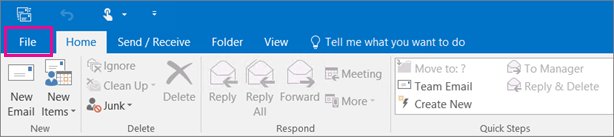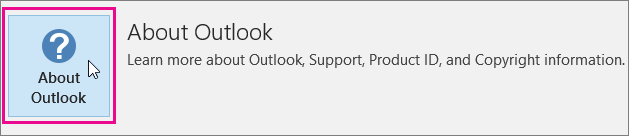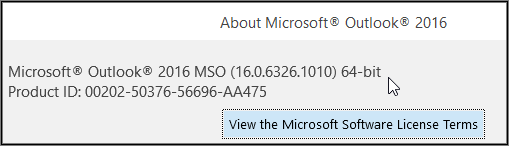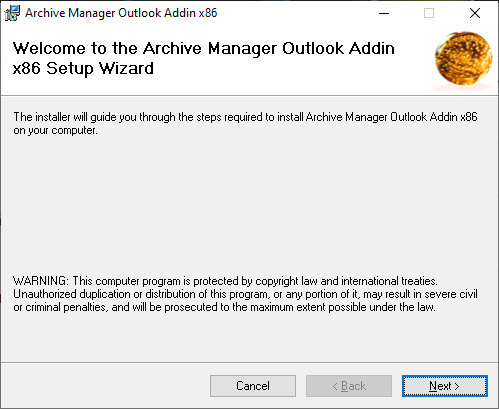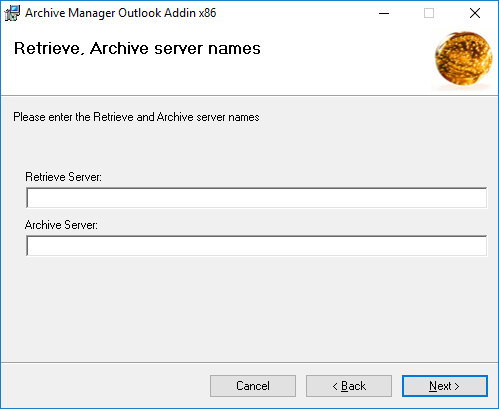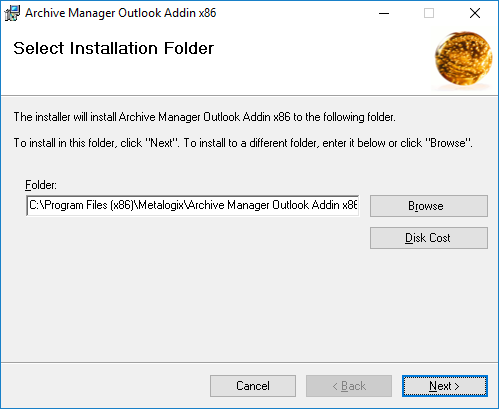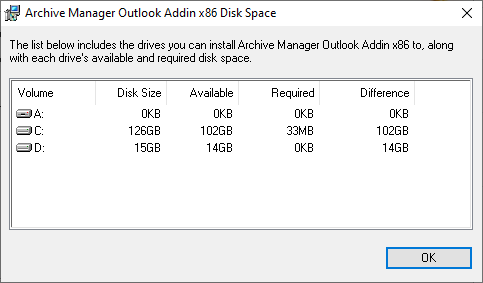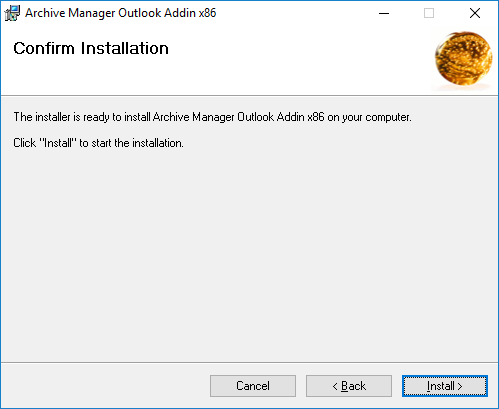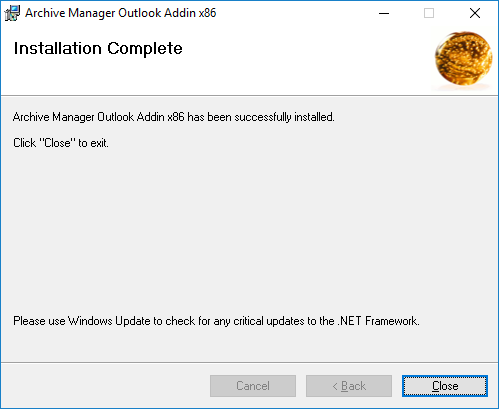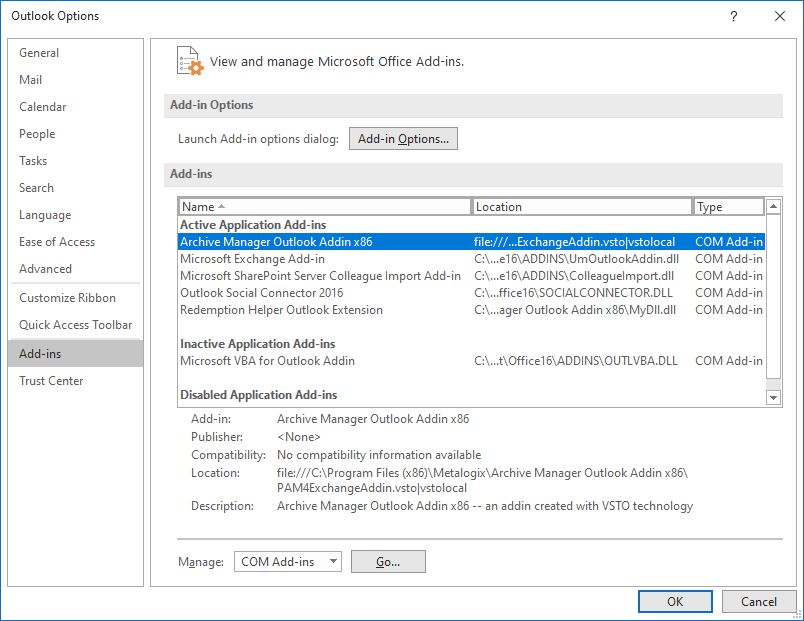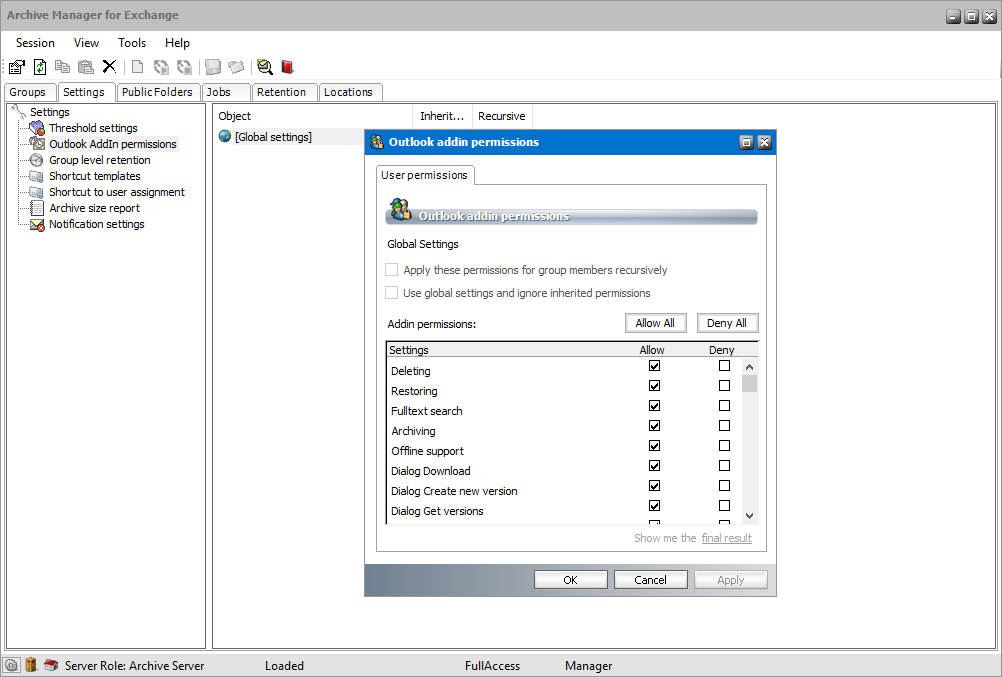Introduction
The Metalogix Archive Manager Outlook Add-in offers end users the capability to archive, retrieve, restore and search for archived email items directly from the Outlook client installed on their computers. This guide describes the all these features and other capabilities of the Outlook Add-in.
When the Outlook Add-in is installed, the Archive Manager tab appears in the Outlook toolbar.
This document describes the Archive Manager Outlook Add-in installation for Outlook 2013, 2016 and 2019. There are two setup installer files available in the installation media package and you must choose the installer depending on the Outlook application installed on the user's computer:
·Archive Manager Outlook Addin x86 Setup.msi - for 32bit Outlook 2013, 2016 and 2019
·Archive Manager Outlook Addin x64 Setup.msi - for 64bit Outlook 2013, 2016 and 2019
|
|
CAUTION: MS Outlook Add-in should not be installed on a machine where Archive Manager for Exchange is installed |
Prerequisites
·Windows Installer 3.1
The Microsoft® Windows® Installer is an application installation and configuration service. WindowsInstaller-KB893803-x86.exe is the redistributable package for installing or upgrading Windows Installer.
·.Net Framework 3.5 SP1
The Microsoft .NET Framework version 3.5 SP1 redistributable packages install the .NET Framework runtime and associated files required to run applications developed to target the .NET Framework v3.5.
URL: http://go.microsoft.com/fwlink/?linkid=118076
·.Net Framework 4.0 FULL
The Microsoft .NET Framework version 4.0 redistributable packages install the .NET Framework runtime and associated files required to run applications developed to target the .NET Framework v4.0.
URL: http://www.microsoft.com/en-us/download/details.aspx?id=17718
·VSTO runtime 2010 (x86 and x64)
The Microsoft Visual Studio 2010 Tools for Office (VSTO 2010 x64 and x86) redistributable package installs the Visual Studio Tools for Office runtime, which is required to run solutions built using VSTO 2010.
URL for VSTORRedistX86: http://go.microsoft.com/fwlink/?LinkId=158917
URL for VSTORRedistX64: http://go.microsoft.com/fwlink/?LinkId=158918
Steps to find the Outlook version
These steps are provided for you to determine the Outlook version. If you use Outlook 32-bit version, you must use the Archive Manager Outlook Addin x86 Setup installer. If you use Outlook 64-bit version, you must use the Archive Manager Outlook Addin x64 Setup installer.
1.In Outlook, choose File.
2.Select Office Account.
3.If you don't see Office Account, choose Help. The product version is on the right side of the page.
4.To find out whether you're using the 32-bit version or the 64-bit version of Outlook, select About Outlook.
5.The top of the About Outlook box shows the version number and 32-bit or 64-bit distinction.
Single-user installation
In this chapter:
Express mode checks and installs the prerequisites automatically at the beginning of the installation process.
Advanced mode installs Outlook Add-in setup files without any prerequisite checks. The prerequisites must be installed manually before the Outlook Add-in installation process can start.
Express mode
The express install mode is designed for single installations with the Archive Manager Outlook Addin Setup.msi installer. In express mode you can select and change the installation folder, specify the archive and the retrieve server name, but the specific Add-in properties are set to default values.
The Archive Manager Outlook Addin Setup.msi automatically manages the following processes:
·Detects and installs the required prerequisites for the Add-in setup.
·Installs the Outlook Add-in files.
Steps to install the Outlook Add-in
1.Login to the client computer with the enterprise administrator credentials.
2.Close all running applications. Open Task Manager and verify that the process Outlook.exe is not running.
3.Download and unzip the installation package to a suitable media folder.
4.Run the installer [media-folder]\Metalogix\Archive Manager Installation Package\Exchange\Addin\Archive Manager Outlook Addin x86 Setup.msi.
5.Necessary prerequisites will be checked. If any prerequisite must be installed, the setup can download and install it for you. Just click Accept and Install.
6.Click Next. The Retrieve, Archive server names window opens. Enter the names of Archive Manager Retrieve and Archive servers. If Archive and Retrieve Servers are the same as in a standalone deployment, enter the same name in both text boxes. If you do not know this names please contact your system administrator.
7.Click Next. The Select Installation Folder window opens. Accept the default folder path or click Browse to select a different folder.
8.You can determine the space requirement and availability by clicking Disk Cost.
9.Click Next. The Confirm Installation window opens.
10.Click Install.
11.Click Close.
12.Open the Outlook client. Click File > Options to open the the Outlook Options window. Then click Add-ins and verify that the Archive Manager Outlook Addin is listed.
13.Click OK to close the Outlook Options window.
Steps to grant permissions for Outlook addin
1.Open the Archive Manager for Exchange Administration Center.
2.From the Manager view, click the Settings tab.
3.From the list of settings, click Outlook Add-in permissions.
4.Right-click the [Global settings] object in the right-hand pane, and select Properties. The Outlook addin permissions window opens.
5.Click Allow All to enable all check boxes under the Allow column.
6.Click OK to apply the settings and close the window.
7.You can open Outlook on the client computer and view the Archive Manager Add-in.