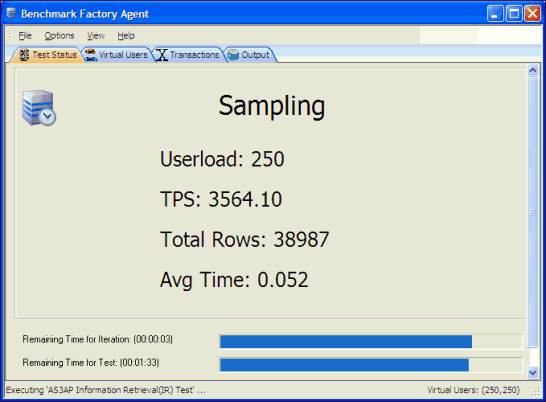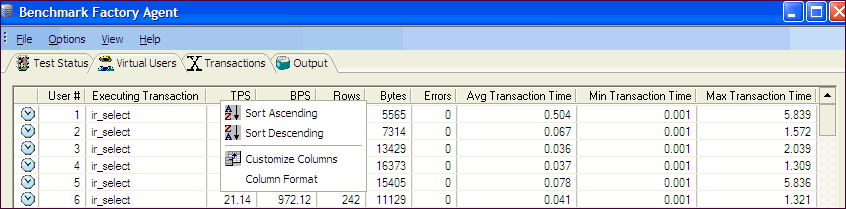Test Status Tab
The Test Status tab displays information about the test you are currently running.
Virtual Users Tab
The Virtual Users tab provides the raw data from each virtual user. A tabular format shows each virtual user with its measurements.
To adjust or customize Virtual Users columns
- Right-click on the Virtual Users column heading. A drop-down displays.
- Make the desired adjustments.
Transactions Tab
The tab displays status information, including average, minimum, and maximum times on all active transactions.

Output Tab
The Output tab is the same as the Messages window. This tab displays messages, debug, and results information.