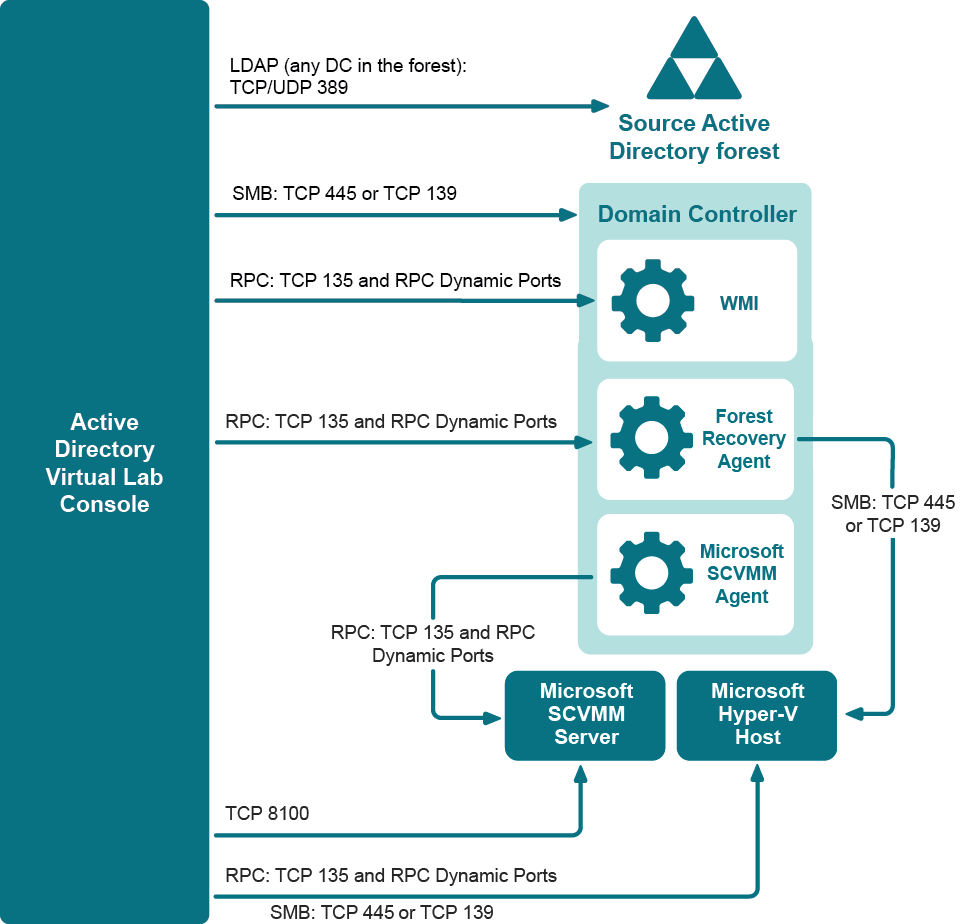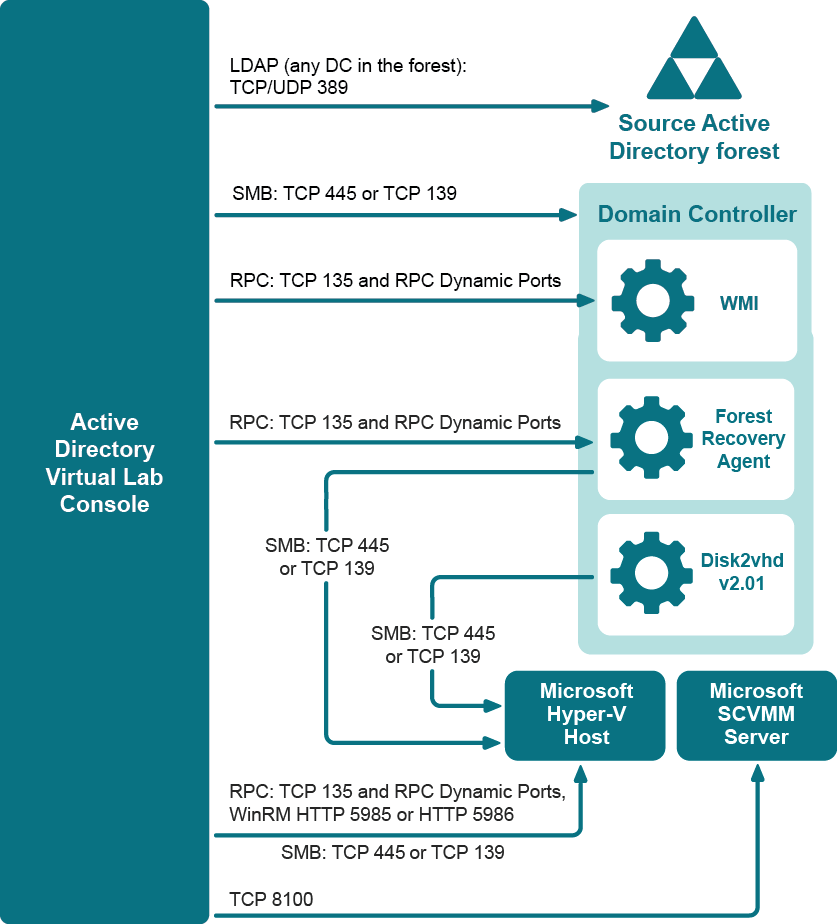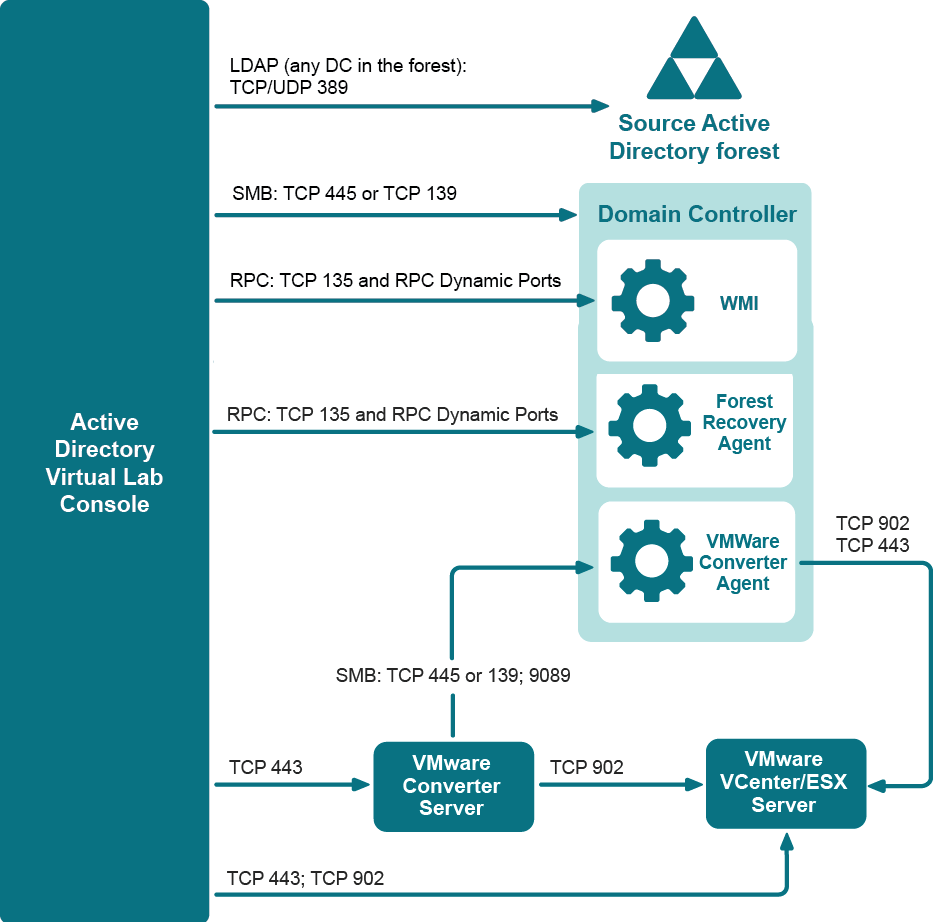Microsoft SCVMM 2012/2012 SP1
Microsoft SCVMM 2012 R2/2016
VMware Environment
To successfully setup the VMware vCenter Converter Agent you should provide network connections via DNS between all members of the conversion process: domain controller, VMware Converter Server, Recovery Manager Console and VMware vCenter/ESX Server.
If Active Directory Virtual Lab is unable to connect to VMware Converter Server with the following errors, you should enable communication between PowerCLI and vCenter Server systems that use the TLSv1.1 or TLSv1.2 protocols. For more details, see https://kb.vmware.com/s/article/2137109.
- "Unable to establish a secure communication channel between the converter server and the remote machine"
-OR-
- "Could not access the VMware vCenter Converter server. Details: The underlying connection was closed: An unexpected error occurred on a send"
To install Converter Agent, use built-in Administrator account to connect to the source machine or disable User Access Control (UAC) on the source machine.
Support for VMware DRS Clusters
VMware DRS (Distributed Resource Scheduler) is a load balancing utility that assigns and moves computing workloads to available hardware resources in a virtualized environment. Active Directory Virtual Lab supports DRS clusters with Partly Automated or Fully Automated automation level.
- Partly Automated
New virtual machine is placed on the best-suited host based on performance and resource criteria. If the DRS cluster becomes unbalanced, DRS will display recommendations for migration of the virtual machine.
- Fully Automated
DRS places a virtual machine on the best-suited host, without prompting the user. If the DRS cluster becomes unbalanced, DRS will automatically migrate virtual machines.
Now in the ADVL console, you can specify a target host or a DRS cluster to create a virtual machine. For the DRS cluster, the target host will be selected automatically. The storage that is selected for the target virtual machine must be accessible from any host in the DRS cluster to successfully migrate the virtual machine.
The recommended network configuration for the DRS cluster is Distributred vSwitch connected to Virtual Local Area Network (VLAN). For more details, see the "network isolation at the infrastructure level" clause in Isolated virtual network and DNS.
If VLAN cannot be configured for the DRS cluster, you can use the host-only network configuration to ensure the network isolation. The host-only network configuration can be achieved by setting up virtual machine/host groups and affinity rules that allow you to disable the DRS cluster load balancing. To do so, create a host group that includes only one host and a virtual machine group that includes all virtual machines converted by Active Directory Virtual Lab. Then, you need to create a rule that assigns the virtual machine group to the host group using the affinity rule "Must run on hosts in group".
Recovery Manager for Active Directory provides an option to pause the lab creation process to perform all required actions before the virtual machine is turned on for the first time. To enable the pause option, set the HKLM\SOFTWARE\Wow6432Node\Quest\Recovery Manager for Active Directory\ADVL\PauseAfterCloning (DWORD) registry key to 1.