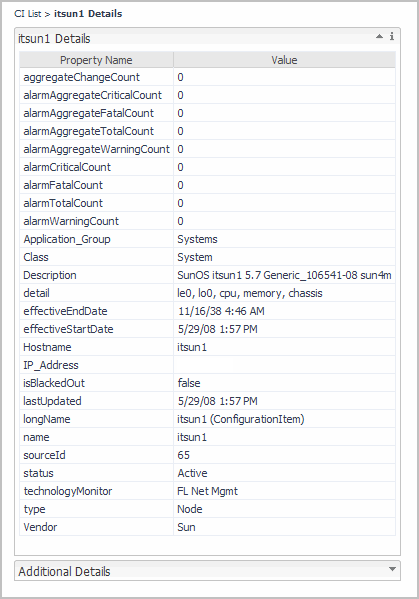Clearing Alarms
Alarms from third-party systems may provide start and end times for their alarms. These start and end times fed into Foglight are stored in the user-defined properties of the alarm. By default, any alarm being processed with an end time in the user-defined properties, are not cleared (this occurs when the Auto_Clear_Integration_Alarms_with_EndTime registry variable is set to false).
To automate the clearing of future dated alarms, the registry variable, Auto_Clear_Integration_Alarms_with_EndTime, can be changed. The default value is false. When true, the alarm with a user-defined end time is cleared automatically when the alarm is first received. When set to false, any alarm with a user-defined end time is not cleared in that manner. Otherwise, these must cleared using the user interface or by using the new Clear Integration Alarm Rule. This new rule is disabled by default. When enabled, this rule runs every five minutes. This rule looks for third-party alarms with an end time in the past that have not been cleared, and then clears the alarm. This keeps the alarm in the browser until the end time is reached.
|
1 |
On the navigation panel, under Dashboards, click Administration > Rules and Notifications > Manage Registry Variables. |
|
2 |
Click Auto_Clear_Integration_Alarms_with_EndTime. |
Processing Alarms
The processing of third-party alarms manages the updates made to the user-defined properties.
Working with Configuration Items
|
NOTE: In a federated environment, it is important to keep CI Properties consistent between federated Management Servers. For example, if one federated Management Server has a property called External asset id that is a type of Integer and Is List, other federated servers should have a property called External asset id that is a type of Integer and Is List. CI Properties must be consistent across federated servers. |
Reviewing the Property Details of a Configuration Item
|
1 |
For details on the state of the Configuration Item, click the down arrow on the Additional Details view.